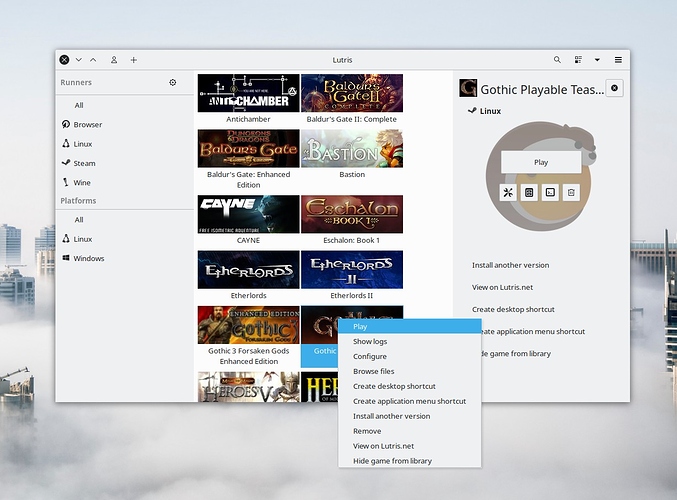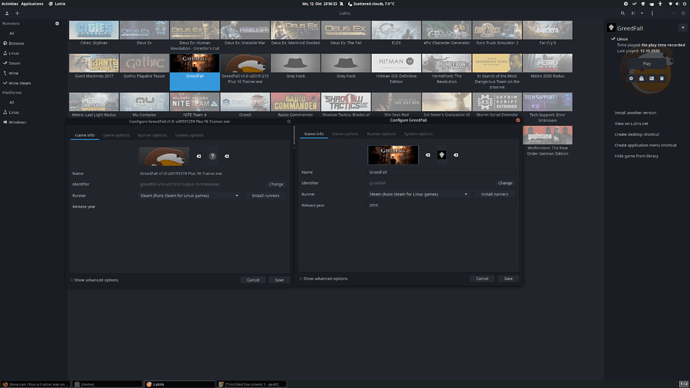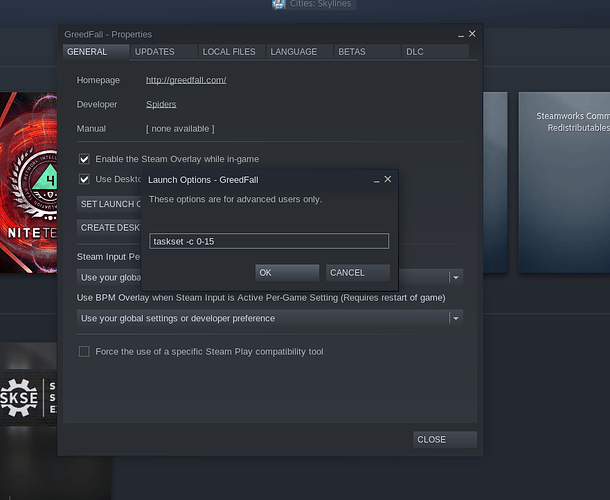This would be a lot simpler…
You should be able to literally copy the same exact setup for that game in Lutris, but for the EXE file, select the trainer. That’s what I do for some of my game trainers / save editors.
I personally don’t understand what you mean here… So I suspect @Fires won’t understand it either. If that is an easier way, we both will gladly learn it  .
.
I personally don’t understand what you mean here…
You right-click the game in Lutris, go to “properties” (I believe, don’t have it in front of me), and copy that same exact set up / layout into a new one. But for the launch exe, you select the trainer’s instead of the game.
There are no properties on right-click. Lutris’ UI is confusing. This is why I don’t use it if I don’t have to.
You right-click the game in Lutris, go to “properties” (I believe, don’t have it in front of me), and copy that same exact set up / layout into a new one. But for the launch exe, you select the trainer’s instead of the game.
ok I did that i think i did it right
but it ran the game not the trainer because i used the same appID
does this mean the trainer and the game are running together ?
There are no properties on right-click.
Configure
im taking a smoke break 
@Fires I didn’t realize that you’re using Lutris to LAUNCH steam. My direction will not work because you’re doing that… Why are you using Lutris to play a Steam game anyway? You should be able to just use the native Linux Steam client and play the game using Proton, which will work way better than going through Lutris to play a Steam game.
@Fires I didn’t realize that you’re using Lutris to LAUNCH steam. My direction will not work because you’re doing that… Why are you using Lutris to play a Steam game anyway? You should be able to just use native Linux Steam to play Windows games.
Im new with this Lutris so i wanted to install the game and it went to steam
i was confused my self 
is there A SOLUTION TO MY PROBLEM 
I guess your solution would be to make a batch script to start the game and the trainer under the same Wine virtual environment. I don’t believe just placing the trainer in the game executable (//EDIT: game executable FOLDER) will work, you need to start them both in same environment, not simply same ‘prefix’.
^ this, or this Run application in Proton prefix option · Issue #5766 · ValveSoftware/steam-for-linux · GitHub or this Projects · Network Silence / Proton Exec · GitLab
All you need to do is find your game in Lutris while it’s running, click it, and on the right click
Run EXE inside wine prefix
Select your trainer and hope it runs, if it doesn’t work you’re out of luck.
is there A SOLUTION TO MY PROBLEM
You can possibly use the trainer on Linux. I’ve used multiple trainers and save editors on Linux before. But luckily for my programs, most of them let me find and choose where specific directories are within the program itself.
Since it sounds like your program doesn’t do that, you’ll need to find where your game is installed. Since the game is a Windows game, most likely whatever directory it’s in will have a Windows layout.
You need to set a wine prefix to set it to use that directory, as if the program is working in that directory. It’s easier via Lutris imo. That is what I used for some tools.
Unfortunately you’ll have to look up how to set that all up yourself since I don’t have the program in front of me, and don’t have access for a long while.
Find the game directory, put that as the working and game directory for trainer.exe in lutris. And in the launch section, select trainer.exe.
But choose WINE as your runner, not Steam.
You should be able to copy your current Lutris setup for your game, and change the runner to WINE, and also change the launching program to your trainer (it’s in runner options or game options, it asks you to select an exe). Because Lutris is what generated the working directory for your game
All you need to do is find your game in Lutris while it’s running, click it, and on the right click
can u please explain this differently
So run the game and then minimize it ?
Presumably you need the game running for your ‘trainer’ to function?
Do exactly as you would with windows, alt-tab out of the game and then use the “Run EXE inside wine prefix” button on the right side of Lutris, it should then hook into your running game.
I did exactly this for diablo 2, modding planescape torment and so on.
I will give that a shot
but i also found this Consider Adding “Run EXE in this prefix” ValveSoftware/Proton#2227
Where should i put this prefix ?
Thank u
Ignore that, that’s a feature request for steam.
This feature is exactly what I’m suggesting you do via Lutris.
“Run EXE inside wine prefix”
sorry i need help i cant find this run exe i click on all everything on the right