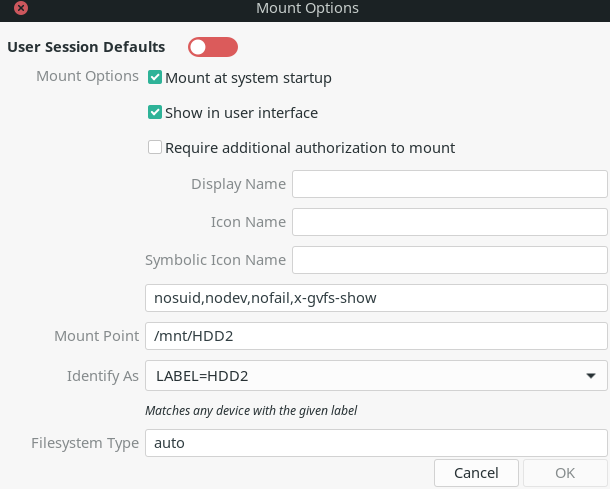I am new to Manjaro, just installed yesterday on former Ubuntu setup.
Could someone please help me with correcting for my second HDD not mounting on startup?
I can mount and access this drive from Files without issue.
I have read many related posts but unfortunately have limited understanding of fstab etc.
“Mount at system startup” is checked in Disks mount options, but mount point is listed incorrectly there as:
/mnt/dcfb3e52-e7c8-4569-921b-7ed6e47bea4b
Output of df in terminal shows:
/dev/sdb1 917G 235G 636G 27% /run/media/rosie/HDD2
Is there a simple fix?
Am working my way through the article you linked but am missing something.
I created a file named hdd2.mount and placed it in /etc/systemd/system
Contents of the file:
[Unit]
Description=Mount HDD2
[Mount]
What=/dev/disk/by-uuid/dcfb3e52-e7c8-4569-921b-7ed6e47bea4b
Where=/run/media/rosie/HDD2
#Type=ext4
#Options=defaults,rw,noatime
#TimeoutSec=seconds
[Install]
WantedBy=multi-user.target
When I try to mount the device:
sudo systemctl start hdd2.mount
I get:
Failed to start hdd2.mount: Unit hdd2.mount has a bad unit file setting.
See system logs and ‘systemctl status hdd2.mount’ for details.
In Disks, the mount point should be /mnt/HDD2. Set Identify As to LABEL=HDD2.
2 Likes
Yochanan, that was the simple solution that worked, thank you!
I had to leave User Session Defaults toggled off for these settings to stick.
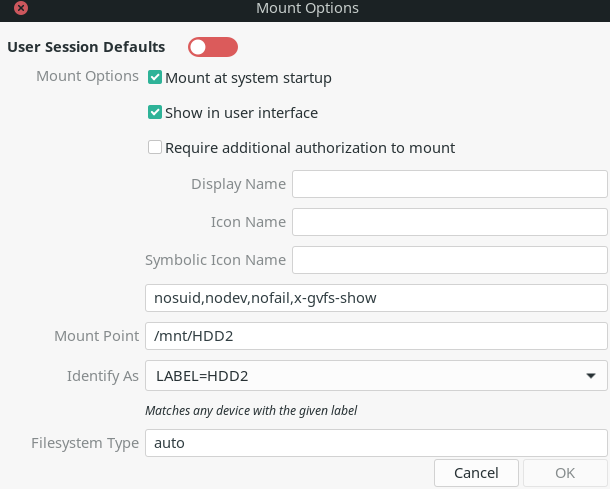
1 Like
system
Closed
6
This topic was automatically closed 15 days after the last reply. New replies are no longer allowed.