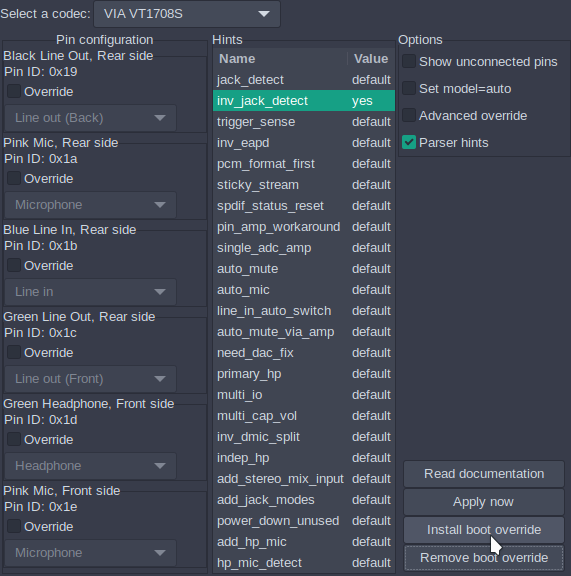I have an Intel CherryTrail laptop with a nau8824 sound card . When I have the headphones plugged in then it shows this :
ports:
[Out] Headphones: Headphones (priority 200, latency offset 0 usec, available: no)
properties:
[Out] Speaker: Speaker (priority 100, latency offset 0 usec, available: unknown)
properties:
active port: <[Out] Speaker>
and when unplugged:
ports:
[Out] Headphones: Headphones (priority 200, latency offset 0 usec, available: yes)
properties:
[Out] Speaker: Speaker (priority 100, latency offset 0 usec, available: unknown)
properties:
active port: <[Out] Headphones>
It’s exactly the other way around that it really is. Is the nau driver handling the hack detection ? I think pulse or also is just looking somewhere in /sys , right ?
I want to get this fixed but I want to pinpoint the issue first. Any help would be appreciated. Thanks.
The full outputs from pacmd list-sinks .
plugged in:
unplugged: