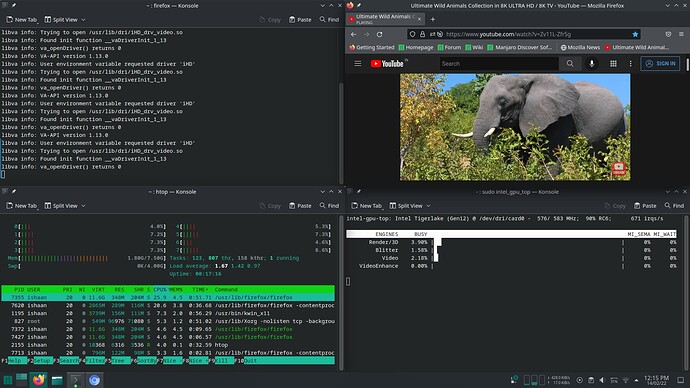It works for me now on Intel Tigerlake. Steps:
Install intel-media-driver , libva-utils and add LIBVA_DRIVER_NAME=iHD in /etc/environment as root. Log out and log back in.Verify if runnning vainfo return some output or not. If it does then change these properties in about:config:
- gfx.webrender.all → true
- media.ffmpeg.vaapi.enabled → true
- media.av1.enabled → false
Relaunch firefox and open any 4k video and verify any percentage > 0 in “Video” section with sudo intel_gpu_top. See Hardware video acceleration - ArchWiki and Firefox - ArchWiki if it’s still not working.