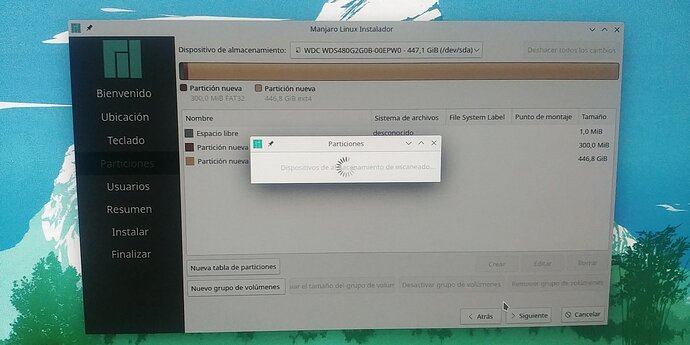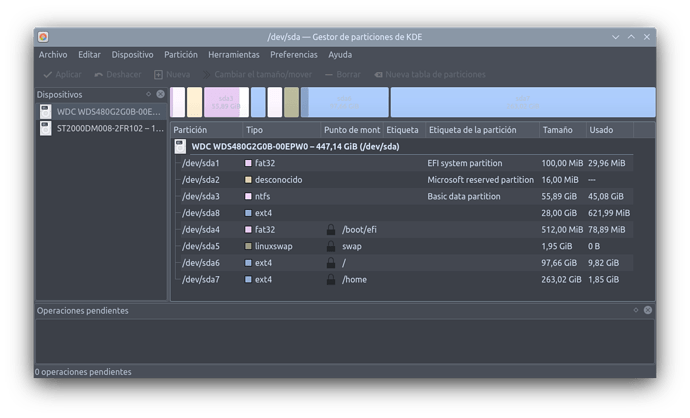Hello people.
First of all, I would like to introduce myself.
My name is Juan and I don’t speak English, so I apologize in advance for my English taken from the web translator.
I bring here a problem, to see if you can help me.
I download the ISO image of Manjaro KDE Plasma minimum, I burn it on a bootable usb and I’m about to install it on the PC.
I often use that usb stick to install other distributions, but when I want to install Manjaro, the installation stops and does not progress at the point where I enter the manual partitioning to choose in which partition I want Manjaro.
The curious thing is that sometimes it advances from that step, but most of them do not.
And if what I want is to install any other distro with that same usb stick, I have no problem.
What could be the problem that sometimes it lets me install, but most of them do not?
Thank you very much.
Regards, Juan.
Hello,
Please let the install automatically partition the drive, or create first a new partition table. That Espacio libre at the beginning of the drive is not quite desirable regardless if your system is UEFI or has a Legacy BIOS.
Please open up a terminal and gather inxi -Fazy and share it here.
Hello.
Thank you for your reply.
What I get when I type inxi -Fazy is the following:
Kernel: 5.15.21-1-MANJARO x86_64 bits: 64 compiler: gcc v: 11.1.0
parameters: BOOT_IMAGE=/boot/vmlinuz-5.15-x86_64
root=UUID=b0703111-1e2c-4191-a9ee-20943c8d61cb rw quiet
resume=UUID=f7746457-2e4e-4919-a939-cfea8bec36e7 udev.log_priority=3
Desktop: KDE Plasma 5.23.5 tk: Qt 5.15.2 wm: kwin_x11 vt: 1 dm: SDDM
Distro: Manjaro Linux base: Arch Linux
Machine:
Type: Desktop Mobo: Gigabyte model: B365M DS3H v: x.x
serial: <superuser required> UEFI: American Megatrends v: F5
date: 08/13/2019
CPU:
Info: model: Intel Core i7-9700 bits: 64 type: MCP arch: Coffee Lake
family: 6 model-id: 0x9E (158) stepping: 0xD (13) microcode: 0xEA
Topology: cpus: 1x cores: 8 smt: <unsupported> cache: L1: 512 KiB
desc: d-8x32 KiB; i-8x32 KiB L2: 2 MiB desc: 8x256 KiB L3: 12 MiB
desc: 1x12 MiB
Speed (MHz): avg: 800 min/max: 800/4700 scaling: driver: intel_pstate
governor: powersave cores: 1: 800 2: 800 3: 800 4: 800 5: 800 6: 800 7: 800
8: 800 bogomips: 48016
Flags: avx avx2 ht lm nx pae sse sse2 sse3 sse4_1 sse4_2 ssse3 vmx
Vulnerabilities:
Type: itlb_multihit status: KVM: VMX disabled
Type: l1tf status: Not affected
Type: mds status: Not affected
Type: meltdown status: Not affected
Type: spec_store_bypass
mitigation: Speculative Store Bypass disabled via prctl and seccomp
Type: spectre_v1
mitigation: usercopy/swapgs barriers and __user pointer sanitization
Type: spectre_v2 mitigation: Enhanced IBRS, IBPB: conditional, RSB filling
Type: srbds mitigation: TSX disabled
Type: tsx_async_abort mitigation: TSX disabled
Graphics:
Device-1: Intel CoffeeLake-S GT2 [UHD Graphics 630] vendor: Gigabyte
driver: i915 v: kernel ports: active: HDMI-A-3 empty: DP-1,HDMI-A-1,HDMI-A-2
bus-ID: 00:02.0 chip-ID: 8086:3e98 class-ID: 0300
Display: x11 server: X.org v: 1.21.1.3 compositor: kwin_x11 driver: X:
loaded: modesetting alternate: fbdev,vesa gpu: i915 display-ID: :0
note: <missing: xdpyinfo/xrandr>
Monitor-1: HDMI-A-3 model: Dell U2415 serial: <filter> built: 2014
res: 1920x1200 dpi: 94 gamma: 1.2 size: 518x324mm (20.4x12.8")
diag: 611mm (24.1") ratio: 16:10 modes: max: 1920x1200 min: 720x400
Message: Unable to show GL data. Required tool glxinfo missing.
Audio:
Device-1: Intel 200 Series PCH HD Audio vendor: Gigabyte
driver: snd_hda_intel v: kernel bus-ID: 00:1f.3 chip-ID: 8086:a2f0
class-ID: 0403
Sound Server-1: ALSA v: k5.15.21-1-MANJARO running: yes
Sound Server-2: JACK v: 1.9.20 running: no
Sound Server-3: PulseAudio v: 15.0 running: yes
Sound Server-4: PipeWire v: 0.3.45 running: no
Network:
Device-1: Realtek RTL8111/8168/8411 PCI Express Gigabit Ethernet
vendor: Gigabyte driver: r8169 v: kernel pcie: gen: 1 speed: 2.5 GT/s
lanes: 1 port: e000 bus-ID: 06:00.0 chip-ID: 10ec:8168 class-ID: 0200
IF: enp6s0 state: up speed: 1000 Mbps duplex: full mac: <filter>
Drives:
Local Storage: total: 2.26 TiB used: 11.75 GiB (0.5%)
SMART Message: Unable to run smartctl. Root privileges required.
ID-1: /dev/sda maj-min: 8:0 vendor: Western Digital
model: WDS480G2G0B-00EPW0 size: 447.14 GiB block-size: physical: 512 B
logical: 512 B speed: 6.0 Gb/s type: SSD serial: <filter> rev: 0000
scheme: GPT
ID-2: /dev/sdb maj-min: 8:16 vendor: Seagate model: ST2000DM008-2FR102
size: 1.82 TiB block-size: physical: 4096 B logical: 512 B speed: 6.0 Gb/s
type: HDD rpm: 7200 serial: <filter> rev: 0001
Partition:
ID-1: / raw-size: 97.66 GiB size: 95.56 GiB (97.86%) used: 9.82 GiB (10.3%)
fs: ext4 dev: /dev/sda6 maj-min: 8:6
ID-2: /boot/efi raw-size: 512 MiB size: 511 MiB (99.80%)
used: 78.9 MiB (15.4%) fs: vfat dev: /dev/sda4 maj-min: 8:4
ID-3: /home raw-size: 263.02 GiB size: 257.84 GiB (98.03%)
used: 1.85 GiB (0.7%) fs: ext4 dev: /dev/sda7 maj-min: 8:7
Swap:
Kernel: swappiness: 60 (default) cache-pressure: 100 (default)
ID-1: swap-1 type: partition size: 1.95 GiB used: 0 KiB (0.0%)
priority: -2 dev: /dev/sda5 maj-min: 8:5
Sensors:
System Temperatures: cpu: 27.8 C mobo: 16.8 C
Fan Speeds (RPM): N/A
Info:
Processes: 244 Uptime: 24m wakeups: 0 Memory: 31.23 GiB
used: 3.17 GiB (10.1%) Init: systemd v: 250 tool: systemctl Compilers:
gcc: 11.1.0 clang: 13.0.1 Packages: pacman: 1175 lib: 338 Shell: Zsh v: 5.8
default: Bash v: 5.1.16 running-in: konsole inxi: 3.3.13
Actually the partitioning is not the one you see in the installation image, and I don’t know why.
The system, the same that I get in the installer when it works well, is this one:
- There are 2 efi-partitons on the same disk

- Only one of them is marked as efi !

If you refer to the two EFI partitions, the first EFI partition, /dev/sda1, is the one created by windows in its installation (the PC came with w10 preinstalled).
The second one, /dev/sda4, marked as /boot/efi was created by me some time ago, and on it I have installed other distributions without any problem.
But Manjaro does not let me get to that step. The lock screen that you see there, is when I try to get to the manual partitioning, but it does the same in any way I try to work with the partitions.
It just doesn’t always fail. Yesterday, after many attempts, I was finally able to install Manjaro on my PC and with the partition table you see there.
What type of partition-table is this ?
- mbr
- GPT
- hybrid mbr converted to GPT ?
Because the first picture is completely contradictory to the 2nd picture. The name of the disk is the same, but the partitioning is completely different.
Dual boot with windows:
Let’s see…I don’t want to make a mess with this translation thing… sorry ![]()
The partition table is (or at least I think so) GPT.
In the first image you can see what I get in the PC at the time of accessing the manual partitioning, and that is not really the partitioning of my disk.
The partitioning of my disk is the one you see in the second image, before installing Manjaro, and on which I had at that time Arch, and I had previously openSUSE Tumbleweeb, Linux Mint Debian or Manjaro itself, always with that partitioning scheme.
I simply format that partition /dev/sda6 as / and /dev/sda/7 as /home.
I appreciate your interest in helping.
Actually all the configuration of Secure Boot and so on is fine, or so I think at least, since it was modified at the time to partition the disk as it came from the factory only with w10 and thus be able to install other distributions, being Arch the first I installed on this ssd.
I only have the problem with Manjaro, as I can install any other Linux distribution without problems, but I find it very strange that sometimes it allows me, as this last time, to install Manjaro on my PC and other times it does not go beyond that point that I mention in my first image.
I think i can´t help, BUT
What i wanted to say is:
Whatever the reasons are why you sometimes see different partitions (this is beyond my knowledge), BUT
Whenever the partitioning you see (like picture 1) is not true
you should in no circumstance install with this tool !
This only would lead to disaster
![]()
In this regard, it is good that the program hangs ![]()
The partition shown in the first image is not real, and I don’t know why it looks like that.
When the installer works well, when I select manual partitioning, I get the scheme that you can see in the second image and there I can configure everything without problems.
The problem, as I’ve been saying in this thread, is that I can install without problems any Linux distribution and Manjaro does not let me go ahead but randomly, sometimes I try and does not advance and others, as now, if I let me continue with the installation.
And that is what discourages me to use Manjaro because I can not be aware of whether or not the next time I can install Manjaro, besides I would like to know why that happens and if it is a problem that can be corrected.
I have installed manjaro once, and use it since at least 2017
I had to rollback a few times (because i have a complicated setup with 2 graphic-cards and 2 seats) but i never had to reinstall.
(uefi, btrfs-RAID1, snapper, /, /boot, /home in one volume)
My years of distro-hopping are over, what happens is that I’ve been varying my installations for a few months now (I don’t like virtual machines) to decide which rolling I’ll keep between Arch, Manjaro, EndeavourOS and openSUSE Tumbleweed, hence the re installations.
Once in a while i do test a live-USB created with alma ![]()
Intrigued by what might affect the windows partition, I decided to test on an old PC that had Manjaro installed along with Arch and windows 7, the latter on a 100 Gb partition.
It didn’t let me install the current version of Manjaro either. It stopped at the same point.
What I did was to format the partitions from the Manjaro LiveCD, deleting the entire disk and creating only those necessary to install Manjaro, and then it worked without problems, entering the partitioning step instantly.
I remember having installed Manjaro repeatedly on that old PC along with windows and other distributions and I never had any problems, no matter how big the windows partition was, which was 100 Gb and the one I have on the PC is currently 60 Gb.
It seems that the current installers treat differently the partitioning of the hard disk when you share it with windows, or that some update of this one modified some parameter that makes difficult the installation of Manjaro.
The thing is that this problem only happens to me with Manjaro. Neither with Arch, nor EndeavourOS, nor Tumbleweeb or LMDE I have installation problems.