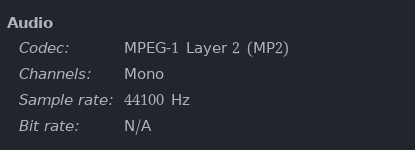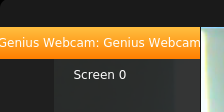I can’t seem to record sound on any integrated (Using Linux Manjaro) Video/Audio recorder. I have tried using GUVCView from the command line and I get the following error:
V4L2_CORE: (UVCIOC_CTRL_MAP) Error: No such file or directory
V4L2_CORE: (UVCIOC_CTRL_MAP) Error: No such file or directory
V4L2_CORE: (UVCIOC_CTRL_MAP) Error: No such file or directory
V4L2_CORE: (UVCIOC_CTRL_MAP) Error: No such file or directory
V4L2_CORE: (UVCIOC_CTRL_MAP) Error: No such file or directory
V4L2_CORE: (UVCIOC_CTRL_MAP) Error: No such file or directory
V4L2_CORE: (UVCIOC_CTRL_MAP) Error: No such file or directory
V4L2_CORE: (UVCIOC_CTRL_MAP) Error: No such file or directory
V4L2_CORE: (UVCIOC_CTRL_MAP) Error: No such file or directory
ALSA lib pcm.c:2660:(snd_pcm_open_noupdate) Unknown PCM cards.pcm.rear
ALSA lib pcm.c:2660:(snd_pcm_open_noupdate) Unknown PCM cards.pcm.center_lfe
ALSA lib pcm.c:2660:(snd_pcm_open_noupdate) Unknown PCM cards.pcm.side
ALSA lib pcm_route.c:877:(find_matching_chmap) Found no matching channel map
connect(2) call to /dev/shm/jack-1000/default/jack_0 failed (err=No such file or directory)
attempt to connect to server failed
connect(2) call to /dev/shm/jack-1000/default/jack_0 failed (err=No such file or directory)
attempt to connect to server failed
ALSA lib pcm_oss.c:377:(_snd_pcm_oss_open) Unknown field port
ALSA lib pcm_oss.c:377:(_snd_pcm_oss_open) Unknown field port
ALSA lib pcm_usb_stream.c:486:(_snd_pcm_usb_stream_open) Invalid type for card
ALSA lib pcm_usb_stream.c:486:(_snd_pcm_usb_stream_open) Invalid type for card
connect(2) call to /dev/shm/jack-1000/default/jack_0 failed (err=No such file or directory)
attempt to connect to server failed
V4L2_CORE: (jpeg decoder) error while decoding frame
I have been able to record sound with the sound recorder app.
I can record video with GUVCView, but no there is no sound recorded along with the video.
I see that ALSA and JACK errors are generating. A pull of the logs with inxi -Fxzc0 gives:
Sound Server-1: ALSA v: k5.11.19-1-MANJARO running: yes
Sound Server-2: JACK v: 0.125.0 running: no
Sound Server-3: PulseAudio v: 14.2 running: yes
Sound Server-4: PipeWire v: 0.3.28 running: yes
Not sure what to do next to get integrated sound recording with this application.
I have tried turning on Jack and then attempting to record with GUVCView. From the command line:
GUVCVIEW: version 2.0.6
V4L2_CORE: (UVCIOC_CTRL_MAP) Error: No such file or directory
V4L2_CORE: (UVCIOC_CTRL_MAP) Error: No such file or directory
V4L2_CORE: (UVCIOC_CTRL_MAP) Error: No such file or directory
V4L2_CORE: (UVCIOC_CTRL_MAP) Error: No such file or directory
V4L2_CORE: (UVCIOC_CTRL_MAP) Error: No such file or directory
V4L2_CORE: (UVCIOC_CTRL_MAP) Error: No such file or directory
V4L2_CORE: (UVCIOC_CTRL_MAP) Error: No such file or directory
V4L2_CORE: (UVCIOC_CTRL_MAP) Error: No such file or directory
V4L2_CORE: (UVCIOC_CTRL_MAP) Error: No such file or directory
V4L2_CORE: (jpeg decoder) error while decoding frame
GUVCVIEW: (status) saving video to /home/avltbyzn/Videos/Webcam/video-37.mkv
ENCODER: add stream 0 to stream list
ENCODER: add stream 1 to stream list
ENCODER: (matroska) add seekhead entry 0 (max 10)
ENCODER: (matroska) add seekhead entry 1 (max 10)
AUDIO: Pulseaudio pa_stream_get_latency() failed
ENCODER: (matroska) closing context
ENCODER: (matroska) closing cluster
ENCODER: (matroska)writing cues
ENCODER: (matroska)add seekhead
ENCODER: (matroska) add seekhead entry 2 (max 10)
ENCODER: (matroska)write seekhead
ENCODER: (matroska) end duration = 9932 (9932.000000)
I can see the volume indicator moving when I make noise, showing that the recording device is recognised, but, clearly, there is no sampling going on: