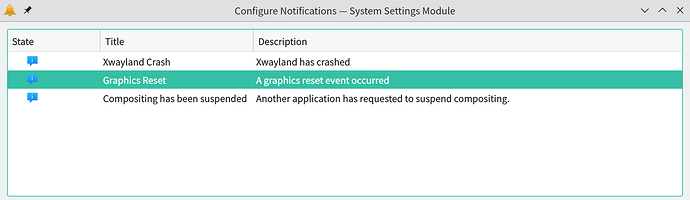When waking up from sleep, this is always a notification for “Graphics Reset”.
A little annoying, if it is by design the notification doesn’t have to be shown.
Is it by design or not?
I would recommend switching to X11. Wayland is still not ready for prime time.
I’m using X11, I don’t know why there is a notification about “Xwayland Crash”.
uncheck in system settings/compositor allow apps to block compositing, click apply and check
There was (still?) a bug in various condition where desktop effects would crash, and enabling one of the desktop effects fixed it. Maybe your issue is related, try to enable in System Settings → Workspace Behavior → Desktop Effects → Background Contrast https://i.imgur.com/470FqWB.png
Reboot and try to reproduce the issue.
If it is a bug, it’s not a critical bug, and I prefer to let it be instead of fixing it with some workaround.
Thanks
But if you don’t try you don’t know if it was that. Try what I suggested to know. It will not change anything noticeable to your desktop.
I have tried both as below, the problem still exists.
if its only the message, and there is nothing wrong with your graphics, you can disable the message popup in system settings/notifications
This topic was automatically closed 2 days after the last reply. New replies are no longer allowed.