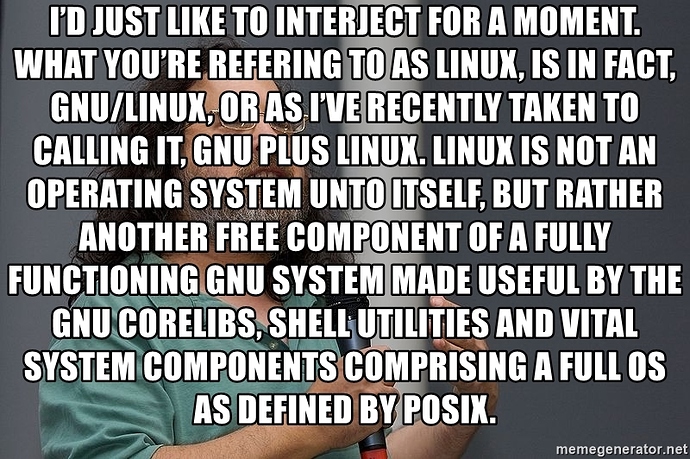I’ve been using Manjaro for some time now, and I have to say, I’m digging it. Manjaro is, in my opinion, the most polished Arch-based distribution. I would like to correct a few writing errors on the website. Having proper English will convey a stronger message and earn trust from the reader.
Manjaro (This is the section on the left, found by scrolling down from the main page.)
Is an accessible, friendly, and open-source operating system. It provides all the benefits of cutting-edge software, combined with a focus on getting started quickly, automated tools for less user input, and help readily available. Manjaro is suitable for both newcomers and experienced computer users.
Unlike proprietary operating systems, you have full control over your hardware, without restrictions. Manjaro is ideal for people who want to learn how Linux works and how it is different from other operating systems. From this perspective, it is also suitable for beginners similar to the way an Arduino is an excellent entry-point to embedded hardware development.
It is easily possible to run many popular Windows applications, using compatibility software, such as Wine, PlayonLinux, or Proton via Steam. The examples given here are far from comprehensive!
Manjaro represents a perfect middle-ground for those who want good performance, full control, and cutting-edge software, but also a degree of software stability.
Free is better (This the section next to Manjaro.)
Manjaro will always be completely free. Our goal is to create an operating system that is easy to use and stable. You, the user, are our priority. We do not take control away from you and respect your privacy.
Install anything (Notice how the “a” in “anything” is not capital. The text for this section is fine.)
Great community (Again, the “c” doesn’t need to be capital in this usage.)
We have a polite, friendly, and cheerful forum, where everyone is welcoming and supportive. The forum is the right place to share knowledge and talk about Linux.
Availability (The desktop environments should be referred by their true names. “GNOME” is officially spelled in all caps and KDE is actually called “Plasma.”)
Manjaro is available for 64-bit architectures. Xfce, KDE Plasma, and GNOME editions are officially supported. Other flavors, including editions for 32-bit architectures, are maintained by the community.
I hope this information can help the Manjaro project. I will be happy to answer any questions asked. If there’s a way for me to commit changes directly to the website, I would love to know, so I could contribute!





 ─ so on account of our Dear Webmaster™, the error is definitely excusable.
─ so on account of our Dear Webmaster™, the error is definitely excusable.