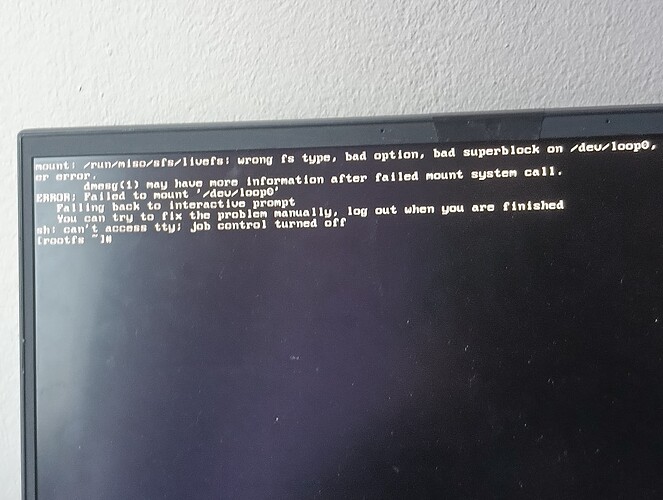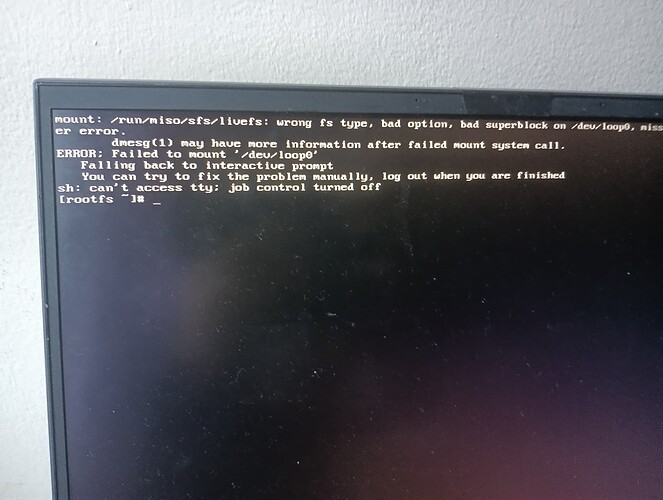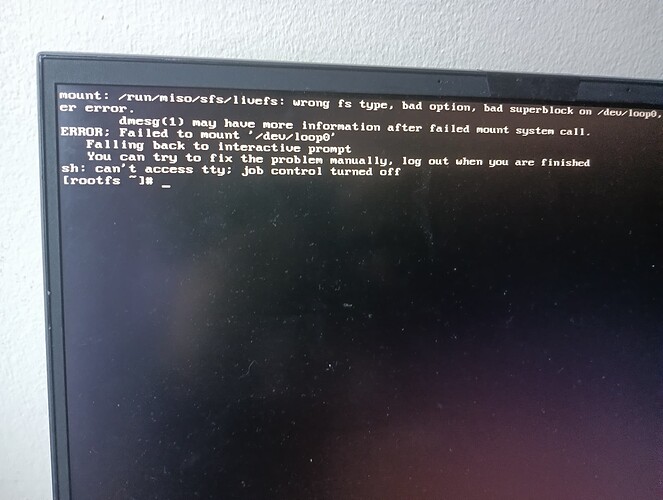Are you sure that you updated your mirrors? ![]()
All comands you told me to use I used
When I run system update says that there is nothing to update
What ISO did you use to install from? And did you check its checksums before you put it on a USB/CD/DVD?
checksums???
I used fedora app to do the bootable thing to the pendrive, the iso were from the manjaro ooficial website, and I didnt used any checksum
I was in NitruxOS btw (Debian Unstable)
On the download page, if you click on the Download button for the ISO you want to download, you’ll get to see the following… ![]()
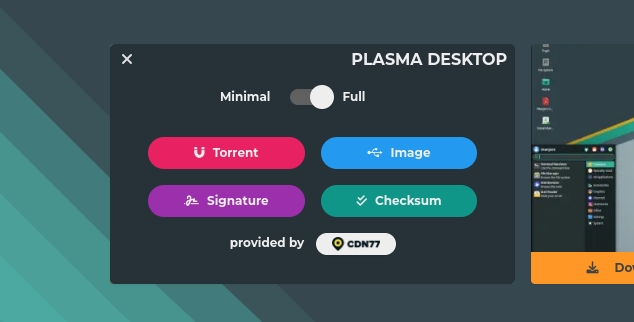
You are supposed to check the checksum on the ISO after downloading against the checksum on the site. They must be a perfect match, or else your download has gotten corrupted.
Also, the best way to put an ISO on a USB drive is by way of ventoy. It allows you to drag and drop an ISO onto a folder, so that you don’t have to mess with dd or any other such tools. ![]()
what does the checksum does?
See my above post. ![]()
it just checks the iso?
No, you must check whether the checksum for the ISO you’ve downloaded matches the one on the site. The idea is that you download the checksum file — it’s SHA512 — to the same folder as where you downloaded the ISO. Then you cd into that folder and you run… ![]()
sha512sum -c name-of-checksum-file.sha512
It will calculate the SHA512 sum of the ISO and will compare it to the one in the checksum file.
It says the ISO is ok
How do I run ventoy on linux? I downloaded the tar.gz, and extracted, but I dont know how to execute it
nevermind, just goi it running
ventoy is available from the Manjaro repository. You do not install it from that site, but I have posted the link to that site so that you’d get an idea of what it is and how it must be used.
You insert a USB stick, and then you fire up ventoy. It will then allow you to format the USB stick. It will then install itself on there, and create a partition in which you can simply drag and drop ISO files. You can then boot up from the USB stick, and it will present you with a boot menu.
Im gonna try reinstalling with ventoy, I have the ISO in the pen already
Good idea, because there’s something really fishy with your current installation. ![]()
I haven’t did anything else today besides this and eating lol
I boot with proprietary drivers or open source?
Well, you must have eaten something very odd then for your pacman database to have gotten corrupted like that. Or did you feed magic mushrooms to your computer, by any chance? ![]()
Proprietary.
You still didn’t say what ISO you were installing from, because the only thing I can think of is that it would have been an old and outdated ISO. ![]()
I installed from the website you sent, the official
And you did check the sha512 checksum? Then the only thing I can still think of would be a hardware error. Possibly the USB stick itself, but it might be more serious than that.