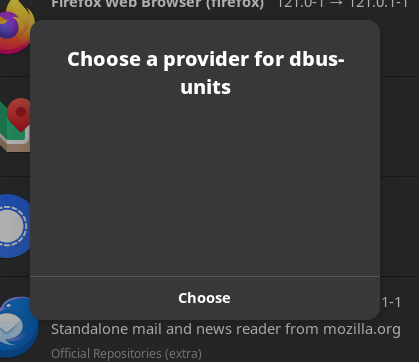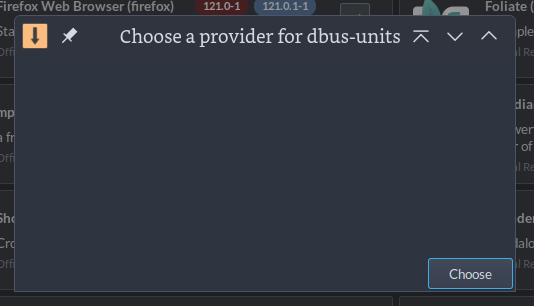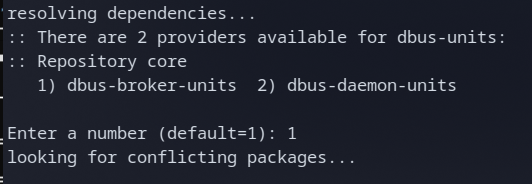Hi all,
For the first time after updating pamac, I am asked to choose between dbus-broker-units and dbus-daemon units in the core update.
Here is my system info:
[manupc@manupc-2 ~]$ sudo inxi --admin --verbosity=7 --filter --no-host --width
[sudo] password for manupc:
System:
Kernel: 6.1.69-1-MANJARO arch: x86_64 bits: 64 compiler: gcc v: 13.2.1
clocksource: tsc available: hpet,acpi_pm
parameters: BOOT_IMAGE=/boot/vmlinuz-6.1-x86_64
root=UUID=1adc77d4-359c-4d50-8e77-204cccc1b265 rw quiet apparmor=1
security=apparmor udev.log_priority=3 ibt=off
Desktop: Xfce v: 4.18.1 tk: Gtk v: 3.24.36 info: xfce4-panel wm: xfwm
v: 4.18.0 dm: LightDM v: 1.32.0 Distro: Manjaro Linux base: Arch Linux
Machine:
Type: Desktop Mobo: Micro-Star model: PRO B660M-E DDR4 (MS-7D46) v: 1.0
serial: <filter> UEFI: American Megatrends LLC. v: 2.00 date: 12/27/2021
Battery:
Message: No system battery data found. Is one present?
Memory:
System RAM: total: 16 GiB available: 15.48 GiB used: 2.05 GiB (13.2%)
Array-1: capacity: 64 GiB slots: 4 modules: 1 EC: None
max-module-size: 16 GiB note: est.
Device-1: Controller0-DIMMA1 type: DDR4 detail: synchronous size: 16 GiB
speed: 2133 MT/s volts: curr: 1.2 min: 1.2 max: 1.2 width (bits): data: 64
total: 64 manufacturer: Corsair part-no: CMK16GX4M1D3600C18 serial: N/A
Device-2: Controller1-DIMMB1 type: no module installed
CPU:
Info: model: 12th Gen Intel Core i5-12400F socket: U3E1 bits: 64 type: MT MCP
arch: Alder Lake gen: core 12 level: v3 note: check built: 2021+
process: Intel 7 (10nm ESF) family: 6 model-id: 0x97 (151) stepping: 2
microcode: 0x32
Topology: cpus: 1x cores: 6 tpc: 2 threads: 12 smt: enabled cache:
L1: 480 KiB desc: d-6x48 KiB; i-6x32 KiB L2: 7.5 MiB desc: 6x1.2 MiB
L3: 18 MiB desc: 1x18 MiB
Speed (MHz): avg: 783 high: 800 min/max: 800/5600 base/boost: 2475/4400
scaling: driver: intel_pstate governor: powersave volts: 0.9 V
ext-clock: 100 MHz cores: 1: 800 2: 800 3: 800 4: 800 5: 800 6: 800 7: 600
8: 800 9: 800 10: 800 11: 800 12: 800 bogomips: 59916
Flags: 3dnowprefetch abm acpi adx aes aperfmperf apic arat
arch_capabilities arch_lbr arch_perfmon art avx avx2 avx_vnni bmi1 bmi2
bts cat_l2 cdp_l2 clflush clflushopt clwb cmov constant_tsc cpuid
cpuid_fault cx16 cx8 de ds_cpl dtes64 dtherm dts ept ept_ad erms est f16c
flexpriority flush_l1d fma fpu fsgsbase fsrm fxsr gfni hfi ht hwp
hwp_act_window hwp_epp hwp_notify hwp_pkg_req ibpb ibrs ibrs_enhanced ida
intel_pt invpcid lahf_lm lm mca mce md_clear mmx monitor movbe movdir64b
movdiri msr mtrr nonstop_tsc nopl nx ospke pae pat pbe pclmulqdq pdcm
pdpe1gb pebs pge pku pln pni popcnt pse pse36 pts rdpid rdrand rdseed
rdt_a rdtscp rep_good sdbg sep serialize sha_ni smap smep
split_lock_detect ss ssbd sse sse2 sse4_1 sse4_2 ssse3 stibp syscall tm
tm2 tpr_shadow tsc tsc_adjust tsc_deadline_timer tsc_known_freq umip vaes
vme vmx vnmi vpclmulqdq vpid waitpkg x2apic xgetbv1 xsave xsavec xsaveopt
xsaves xtopology xtpr
Vulnerabilities:
Type: gather_data_sampling status: Not affected
Type: itlb_multihit status: Not affected
Type: l1tf status: Not affected
Type: mds status: Not affected
Type: meltdown status: Not affected
Type: mmio_stale_data status: Not affected
Type: retbleed status: Not affected
Type: spec_rstack_overflow status: Not affected
Type: spec_store_bypass mitigation: Speculative Store Bypass disabled via
prctl
Type: spectre_v1 mitigation: usercopy/swapgs barriers and __user pointer
sanitization
Type: spectre_v2 mitigation: Enhanced IBRS, IBPB: conditional, RSB
filling, PBRSB-eIBRS: SW sequence
Type: srbds status: Not affected
Type: tsx_async_abort status: Not affected
Graphics:
Device-1: NVIDIA GK208B [GeForce GT 730] vendor: ASUSTeK driver: nvidia
v: 470.223.02 alternate: nouveau,nvidia_drm non-free: series: 470.xx+
status: legacy-active (EOL~2024-09-xx) arch: Kepler code: GKxxx
process: TSMC 28nm built: 2012-2018 pcie: gen: 1 speed: 2.5 GT/s lanes: 4
link-max: gen: 2 speed: 5 GT/s lanes: 8 bus-ID: 01:00.0 chip-ID: 10de:1287
class-ID: 0300
Display: x11 server: X.Org v: 21.1.10 compositor: xfwm v: 4.18.0 driver: X:
loaded: nvidia gpu: nvidia display-ID: :0.0 screens: 1
Screen-1: 0 s-res: 1920x1080 s-dpi: 101 s-size: 483x272mm (19.02x10.71")
s-diag: 554mm (21.82")
Monitor-1: HDMI-0 res: 1920x1080 hz: 60 dpi: 102
size: 476x268mm (18.74x10.55") diag: 546mm (21.51") modes: N/A
API: OpenGL Message: Unable to show GL data. glxinfo is missing.
Audio:
Device-1: Intel Alder Lake-S HD Audio vendor: Micro-Star MSI
driver: snd_hda_intel v: kernel alternate: snd_sof_pci_intel_tgl
bus-ID: 00:1f.3 chip-ID: 8086:7ad0 class-ID: 0403
Device-2: NVIDIA GK208 HDMI/DP Audio vendor: ASUSTeK driver: snd_hda_intel
v: kernel pcie: gen: 1 speed: 2.5 GT/s lanes: 4 link-max: gen: 2
speed: 5 GT/s lanes: 8 bus-ID: 01:00.1 chip-ID: 10de:0e0f class-ID: 0403
API: ALSA v: k6.1.69-1-MANJARO status: kernel-api with: aoss
type: oss-emulator tools: alsactl,alsamixer,amixer
Server-1: JACK v: 1.9.22 status: off tools: N/A
Server-2: PipeWire v: 1.0.0 status: n/a (root, process) tools: pw-cli
Server-3: PulseAudio v: 16.1 status: active (root, process)
with: pulseaudio-alsa type: plugin tools: pacat,pactl,pavucontrol
Network:
Device-1: Intel Ethernet I219-V vendor: Micro-Star MSI driver: e1000e
v: kernel port: N/A bus-ID: 00:1f.6 chip-ID: 8086:1a1d class-ID: 0200
IF: eno1 state: up speed: 100 Mbps duplex: full mac: <filter>
IP v4: <filter> type: dynamic noprefixroute scope: global
broadcast: <filter>
IP v6: <filter> type: noprefixroute scope: link
WAN IP: <filter>
Bluetooth:
Message: No bluetooth data found.
Logical:
Message: No logical block device data found.
RAID:
Message: No RAID data found.
Drives:
Local Storage: total: 476.94 GiB used: 200.81 GiB (42.1%)
ID-1: /dev/nvme0n1 maj-min: 259:0 vendor: Hikvision
model: HS-SSD-E3000 512G size: 476.94 GiB block-size: physical: 512 B
logical: 512 B speed: 31.6 Gb/s lanes: 4 tech: SSD serial: <filter>
fw-rev: SN06738 temp: 41.9 C scheme: GPT
SMART: yes health: PASSED on: 79d 8h cycles: 1,595
read-units: 16,211,752 [8.30 TB] written-units: 6,772,382 [3.46 TB]
Message: No optical or floppy data found.
Partition:
ID-1: / raw-size: 476.64 GiB size: 468.09 GiB (98.21%)
used: 200.81 GiB (42.9%) fs: ext4 block-size: 4096 B dev: /dev/nvme0n1p2
maj-min: 259:2 label: N/A uuid: 1adc77d4-359c-4d50-8e77-204cccc1b265
ID-2: /boot/efi raw-size: 300 MiB size: 299.4 MiB (99.80%)
used: 316 KiB (0.1%) fs: vfat block-size: 512 B dev: /dev/nvme0n1p1
maj-min: 259:1 label: NO_LABEL uuid: 49F1-3C7C
Swap:
Alert: No swap data was found.
Unmounted:
Message: No unmounted partitions found.
USB:
Hub-1: 1-0:1 info: hi-speed hub with single TT ports: 16 rev: 2.0
speed: 480 Mb/s (57.2 MiB/s) lanes: 1 mode: 2.0 chip-ID: 1d6b:0002
class-ID: 0900
Device-1: 1-1:2 info: Logitech Mouse type: mouse driver: hid-generic,usbhid
interfaces: 1 rev: 2.0 speed: 1.5 Mb/s (183 KiB/s) lanes: 1 mode: 1.0
power: 100mA chip-ID: 046d:c077 class-ID: 0301
Hub-2: 1-9:3 info: Genesys Logic Hub ports: 4 rev: 2.0
speed: 480 Mb/s (57.2 MiB/s) lanes: 1 mode: 2.0 power: 100mA
chip-ID: 05e3:0608 class-ID: 0900
Hub-3: 2-0:1 info: super-speed hub ports: 10 rev: 3.1
speed: 20 Gb/s (2.33 GiB/s) lanes: 2 mode: 3.2 gen-2x2 chip-ID: 1d6b:0003
class-ID: 0900
Sensors:
System Temperatures: cpu: 37.0 C mobo: N/A gpu: nvidia temp: 34 C
Fan Speeds (rpm): N/A
Info:
Processes: 276 Uptime: 16m wakeups: 0 Init: systemd v: 254 default: graphical
tool: systemctl Compilers: gcc: 13.2.1 clang: 16.0.6 Packages: pm: pacman
pkgs: 1348 libs: 400 tools: pamac pm: flatpak pkgs: 0 Shell: Sudo (sudo)
v: 1.9.15p4 default: Bash v: 5.2.21 running-in: xfce4-terminal inxi: 3.3.31
[manupc@manupc-2 ~]$
This is what happened when I tried to update pamac:
[manupc@manupc-2 ~]$ sudo pamac update
[sudo] password for manupc:
Preparing...
Synchronizing package databases...
Choose a provider for dbus-units:
1: dbus-broker-units 35-2 core
2: dbus-daemon-units 1.14.10-2 core
Enter a number (default=1):
What are the different types of dbus-units and which should i choose for my system?
Thank you.