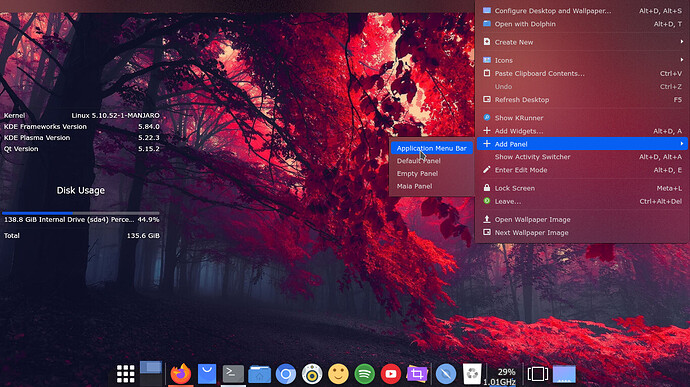So it’s my first day on a Linux OS, I have windows 10 installed so I’m dual booting this OS, took me 2 days to figure things out through videos on YT, the wiki and stuff. First I’ve had issues with the grub boot loader not appearing to having to reinstall Manjaro 3 times to get it to work and now my issue is when I’m trying to install a global theme, the colors don’t get applied correctly and the application style gets put on kvantum and makes the buttons come out looking like it’s from Windows Xp. I tried installing Otto theme and Edan theme but I can tell the colors and theme isn’t loading correctly and the logos of apps on the desktop, in the system settings tab, they all disappeared on me. When I rebooted the OS I came to a black screen of my desktop on one monitor, while my second monitor was showing the desktop wallpaper. I tried applying a theme on my 2nd manjaro install but this time the start menu and everything disappeared leaving me with nothing but a wallpaper. I’ve had no issues coming from a VM on windows idk what to do? Should I reinstall again? I forgot to mention before that I used gparted to add more space to my Linux partition idk if it broke it or something