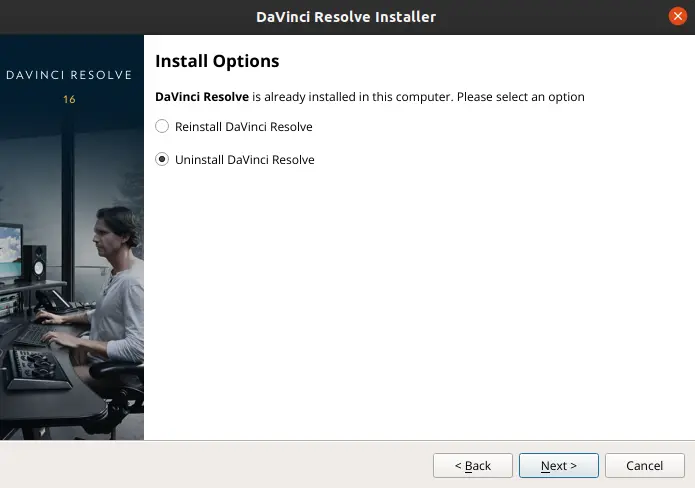Hi,
After the last update, the Davinci doesn’t start anymore!
/opt/resolve/bin/resolve ✔
ActCCMessage Already in Table: Code= c005, Mode= 13, Level= 1, CmdKey= -1, Option= 0
ActCCMessage Already in Table: Code= c006, Mode= 13, Level= 1, CmdKey= -1, Option= 0
ActCCMessage Already in Table: Code= c007, Mode= 13, Level= 1, CmdKey= -1, Option= 0
ActCCMessage Already in Table: Code= 2282, Mode= 0, Level= 0, CmdKey= 8, Option= 0
PnlMsgActionStringAdapter Already in Table: Code= 615e, Mode= 0, Level= 0, CmdKey= -1, Option= 0
LD_PRELOAD=/usr/lib64/libglib-2.0.so /opt/resolve/bin/resolve ✔
ActCCMessage Already in Table: Code= c005, Mode= 13, Level= 1, CmdKey= -1, Option= 0
ActCCMessage Already in Table: Code= c006, Mode= 13, Level= 1, CmdKey= -1, Option= 0
ActCCMessage Already in Table: Code= c007, Mode= 13, Level= 1, CmdKey= -1, Option= 0
ActCCMessage Already in Table: Code= 2282, Mode= 0, Level= 0, CmdKey= 8, Option= 0
PnlMsgActionStringAdapter Already in Table: Code= 615e, Mode= 0, Level= 0, CmdKey= -1, Option= 0
Running Manjaro KDE on kernel 6.6 LTS with AMD RX570 X11.
Kernel: 6.6.16-2-MANJARO
████████ ████████ ████████ Uptime: 12 mins
████████ ████████ ████████ Packages: 1191 (pacman), 29 (flatpak)
████████ ████████ ████████ Shell: bash 5.2.26
████████ ████████ ████████ Resolution: 3840x1080
████████ ████████ ████████ DE: Plasma 5.27.10
████████ ████████ ████████ WM: KWin
████████ ████████ ████████ WM Theme: Breeze
████████ ████████ ████████ Theme: [Plasma], Breeze [GTK2/3]
████████ ████████ ████████ Icons: [Plasma], breeze-dark [GTK2/3]
Terminal: konsole
Terminal Font: Hack 11
CPU: Intel i5-8400 (6) @ 4.000GHz
GPU: AMD ATI Radeon RX 470/480/570/570X/580/580X/590
Memory: 2993MiB / 15940MiB
Regards