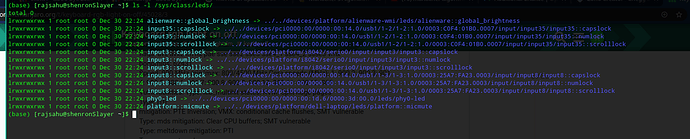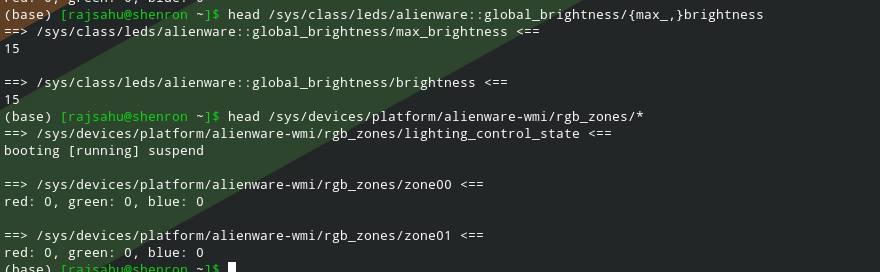I installed manjaro on dell g7 all functional keys are working as excepted but i cant figure out how to toggle my rgb keypad lights, plz help !
Please provide the output of inxi -Fazy.
(base) [rajsahu@shenronSlayer ~]$ inxi -Fazy
System:
Kernel: 5.4.80-2-MANJARO x86_64 bits: 64 compiler: gcc v: 10.2.0
parameters: BOOT_IMAGE=/boot/vmlinuz-5.4-x86_64
root=UUID=7190a409-045f-4244-b003-b38fbf55a7a3 rw quiet apparmor=1
security=apparmor resume=UUID=4976b438-87a0-4775-8424-23508a1e86c5
udev.log_priority=3
Desktop: KDE Plasma 5.20.4 tk: Qt 5.15.2 wm: kwin_x11 dm: SDDM
Distro: Manjaro Linux
Machine:
Type: Laptop System: Dell product: G7 7590 v: N/A serial: Chassis:
type: 10 serial:
Mobo: Dell model: 0MXHK3 v: A00 serial: UEFI: Dell v: 1.14.0
date: 10/20/2020
Battery:
ID-1: BAT0 charge: 28.6 Wh condition: 51.3/60.0 Wh (86%) volts: 15.1/15.2
model: BYD DELL HYWXJ97 type: Li-poly serial: status: Discharging
CPU:
Info: 6-Core model: Intel Core i7-9750H bits: 64 type: MT MCP
arch: Kaby Lake family: 6 model-id: 9E (158) stepping: A (10) microcode: DE
L2 cache: 12.0 MiB
flags: avx avx2 lm nx pae sse sse2 sse3 sse4_1 sse4_2 ssse3 vmx
bogomips: 62431
Speed: 900 MHz min/max: 800/4500 MHz Core speeds (MHz): 1: 900 2: 900 3: 901
4: 900 5: 900 6: 901 7: 900 8: 900 9: 900 10: 900 11: 900 12: 900
Vulnerabilities: Type: itlb_multihit status: KVM: Split huge pages
Type: l1tf
mitigation: PTE Inversion; VMX: conditional cache flushes, SMT vulnerable
Type: mds mitigation: Clear CPU buffers; SMT vulnerable
Type: meltdown mitigation: PTI
Type: spec_store_bypass
mitigation: Speculative Store Bypass disabled via prctl and seccomp
Type: spectre_v1
mitigation: usercopy/swapgs barriers and __user pointer sanitization
Type: spectre_v2 mitigation: Full generic retpoline, IBPB: conditional,
IBRS_FW, STIBP: conditional, RSB filling
Type: srbds mitigation: Microcode
Type: tsx_async_abort status: Not affected
Graphics:
Device-1: Intel UHD Graphics 630 vendor: Dell driver: i915 v: kernel
bus ID: 00:02.0 chip ID: 8086:3e9b
Device-2: NVIDIA TU116M [GeForce GTX 1660 Ti Mobile] vendor: Dell
driver: nvidia v: 455.45.01 alternate: nouveau,nvidia_drm bus ID: 01:00.0
chip ID: 10de:2191
Device-3: Realtek Integrated_Webcam_HD type: USB driver: uvcvideo
bus ID: 1-5:4 chip ID: 0bda:565a serial:
Display: x11 server: X.Org 1.20.10 compositor: kwin_x11
driver: modesetting,nvidia unloaded: intel,nouveau alternate: fbdev,nv,vesa
display ID: :0 screens: 1
Screen-1: 0 s-res: 3286x1080 s-dpi: 96 s-size: 867x285mm (34.1x11.2")
s-diag: 913mm (35.9")
Monitor-1: eDP-1 res: 1920x1080 hz: 60 dpi: 142 size: 344x194mm (13.5x7.6")
diag: 395mm (15.5")
Monitor-2: HDMI-1-0 res: 1366x768 hz: 60 dpi: 85 size: 410x230mm (16.1x9.1")
diag: 470mm (18.5")
OpenGL: renderer: Mesa Intel UHD Graphics 630 (CFL GT2) v: 4.6 Mesa 20.2.3
direct render: Yes
Audio:
Device-1: Intel Cannon Lake PCH cAVS vendor: Dell driver: snd_hda_intel
v: kernel alternate: snd_soc_skl,snd_sof_pci bus ID: 00:1f.3
chip ID: 8086:a348
Sound Server: ALSA v: k5.4.80-2-MANJARO
Network:
Device-1: Realtek vendor: Dell driver: r8169 v: kernel port: 3000
bus ID: 3c:00.0 chip ID: 10ec:2502
IF: enp60s0 state: down mac:
Device-2: Intel Wireless-AC 9260 vendor: Bigfoot Networks driver: iwlwifi
v: kernel port: 3000 bus ID: 3d:00.0 chip ID: 8086:2526
IF: wlp61s0 state: up mac:
Device-3: Intel Wireless-AC 9260 Bluetooth Adapter type: USB driver: btusb
bus ID: 1-14:6 chip ID: 8087:0025
Drives:
Local Storage: total: 2.96 TiB used: 32.88 GiB (1.1%)
SMART Message: Unable to run smartctl. Root privileges required.
ID-1: /dev/nvme0n1 vendor: Toshiba model: KBG40ZNS256G NVMe 256GB
size: 238.47 GiB block size: physical: 512 B logical: 512 B speed: 31.6 Gb/s
lanes: 4 serial: rev: 10410104 scheme: GPT
ID-2: /dev/sda vendor: Seagate model: ST1000LM035-1RK172 size: 931.51 GiB
block size: physical: 4096 B logical: 512 B speed: 6.0 Gb/s
rotation: 5400 rpm serial: rev: SDM3 scheme: GPT
ID-3: /dev/sdb type: USB vendor: Seagate model: BUP Slim size: 1.82 TiB
block size: physical: 4096 B logical: 512 B serial: rev: 0004
scheme: MBR
Partition:
ID-1: / raw size: 20.00 GiB size: 19.56 GiB (97.81%) used: 14.41 GiB (73.7%)
fs: ext4 dev: /dev/nvme0n1p5
ID-2: /home raw size: 104.45 GiB size: 102.31 GiB (97.95%)
used: 18.35 GiB (17.9%) fs: ext4 dev: /dev/nvme0n1p6
Swap:
Kernel: swappiness: 60 (default) cache pressure: 100 (default)
ID-1: swap-1 type: partition size: 2.00 GiB used: 132.2 MiB (6.5%)
priority: -2 dev: /dev/nvme0n1p4
Sensors:
System Temperatures: cpu: 44.0 C mobo: N/A
Fan Speeds (RPM): N/A
Info:
Processes: 331 Uptime: 4h 45m Memory: 15.46 GiB used: 4.64 GiB (30.0%)
Init: systemd v: 246 Compilers: gcc: 10.2.0 Packages: 1330 pacman: 1325
lib: 399 flatpak: 0 snap: 5 Shell: Bash v: 5.0.18 running in: yakuake
inxi: 3.1.08
What is the output of ls -l /sys/class/leds/?
What’s the output of ls -l /sys/class/leds/alienware::global_brightness?
Sorry, it should’ve been ls -l /sys/class/leds/alienware::global_brightness/. Please run this one.
ls -l /sys/class/leds/alienware::global_brightness/
total 0
-rw-r–r-- 1 root root 4096 Dec 31 20:57 brightness
lrwxrwxrwx 1 root root 0 Dec 31 20:57 device -> …/…/…/alienware-wmi
-r–r--r-- 1 root root 4096 Dec 31 20:57 max_brightness
drwxr-xr-x 2 root root 0 Dec 31 20:57 power
lrwxrwxrwx 1 root root 0 Dec 31 20:53 subsystem -> …/…/…/…/…/class/leds
-rw-r–r-- 1 root root 4096 Dec 31 20:57 trigger
-rw-r–r-- 1 root root 4096 Dec 31 20:52 uevent
A simple toggling for back-lights should also be fine ,can somebody help ?
I was meaning to reply but somehow forgot, sorry. What’s the output of ls -l /sys/devices/platform/alienware-wmi/?
Thanks for replying, Output:
(base) [rajsahu@shenron ~]$ ls -l /sys/devices/platform/alienware-wmi/
total 0
lrwxrwxrwx 1 root root 0 Jan 7 16:48 driver -> …/…/…/bus/platform/drivers/alienware-wmi
-rw-r–r-- 1 root root 4096 Jan 7 19:38 driver_override
drwxr-xr-x 3 root root 0 Jan 7 16:48 leds
-r–r--r-- 1 root root 4096 Jan 7 19:38 modalias
drwxr-xr-x 2 root root 0 Jan 7 19:38 power
drwxr-xr-x 2 root root 0 Jan 7 19:38 rgb_zones
lrwxrwxrwx 1 root root 0 Jan 7 16:48 subsystem -> …/…/…/bus/platform
-rw-r–r-- 1 root root 4096 Jan 7 16:48 uevent
What about ls -l /sys/devices/platform/alienware-wmi/rgb_zones/?
(base) [rajsahu@shenron ~]$ ls -l /sys/devices/platform/alienware-wmi/rgb_zones/
total 0
-rw-r–r-- 1 root root 4096 Jan 7 20:42 lighting_control_state
-rw-r–r-- 1 root root 4096 Jan 7 20:42 zone00
-rw-r–r-- 1 root root 4096 Jan 7 20:42 zone01
So I believe that’s how you can control the LEDs.
echo 0 | sudo tee "/sys/class/leds/alienware::global_brightness/brightness"
probably turns off everything.
echo 1 | sudo tee "/sys/class/leds/alienware::global_brightness/brightness"
probably turns on everything.
echo ff00aa | sudo tee "/sys/devices/platform/alienware-wmi/rgb_zones/zone00"
probably changes the color of the first zone (whatever that may be) to purple-ish (RGB 255, 0, 170).
sorry ,none of the commands are working
What do you mean? They have no effect or they print an error?
no effect AND PRINT 0,1,ff00aa RESPECTIVELY
What’s the output of
head /sys/class/leds/alienware::global_brightness/{max_,}brightness
head /sys/devices/platform/alienware-wmi/rgb_zones/*
?