Hi. A few months ago, after installing Optimus Manager for the first time I have experienced some issues with my GPU drivers, since I could not use my nvidia RTX 2060 to play any games after installing Optimus and I also could not reinstall my drivers. This problem was solved after finishing a few tweaks in Optimus Manager, however yesterday after I came home from work my second monitor wasn’t working, which was weird because it was working perfectly fine before I went to work. Intrigued, I booted to Windows 10 and the monitor was working fine there, so I decided to reinstall my drivers again, but it just would give me an error message. Because I recognized this error, I tried changing GPU’s in Optimus but it just gave me this message
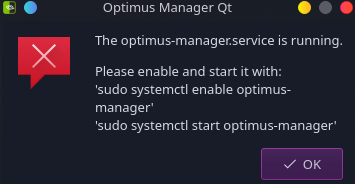
I have input the commands it showed me into the terminal but it keep giving me the same message, even after a reboot.
After that, I disabled Optimus, uninstalled it, deleted the nvidia.conf file, did sudo optimus-manager --cleanup , installed it again, but it still did not work and keep gaving me this same message (the monitor works fine without Optimus installed btw). Any thoughts on what might be the issue?
Here is my system configuration:
System:
Kernel: 5.15.7-1-MANJARO x86_64 bits: 64 compiler: gcc v: 11.1.0
parameters: BOOT_IMAGE=/boot/vmlinuz-5.15-x86_64
root=UUID=a11f9168-72df-4c44-8484-893cd57f346e rw quiet apparmor=1
security=apparmor udev.log_priority=3
Desktop: KDE Plasma 5.23.4 tk: Qt 5.15.2 info: latte-dock wm: kwin_x11
vt: 1 dm: SDDM Distro: Manjaro Linux base: Arch Linux
Machine:
Type: Laptop System: Acer product: Predator PH317-54 v: V1.04
serial: <superuser required> Chassis: type: 10 serial: <superuser required>
Mobo: CML model: Vellfire_CMS v: V1.04 serial: <superuser required>
UEFI: Insyde v: 1.04 date: 07/16/2020
Battery:
ID-1: BAT0 charge: 57.0 Wh (100.0%) condition: 57.0/58.8 Wh (97.0%)
volts: 17.1 min: 15.4 model: S0 KT00407009 type: Li-ion serial: <filter>
status: Full
CPU:
Info: model: Intel Core i7-10750H bits: 64 type: MT MCP arch: Comet Lake
family: 6 model-id: 0xA5 (165) stepping: 2 microcode: 0xEA
Topology: cpus: 1x cores: 6 tpc: 2 threads: 12 smt: enabled cache:
L1: 384 KiB desc: d-6x32 KiB; i-6x32 KiB L2: 1.5 MiB desc: 6x256 KiB
L3: 12 MiB desc: 1x12 MiB
Speed (MHz): avg: 900 high: 901 min/max: 800/5000 scaling:
driver: intel_pstate governor: powersave cores: 1: 899 2: 901 3: 900 4: 900
5: 900 6: 900 7: 900 8: 900 9: 900 10: 900 11: 900 12: 900 bogomips: 62431
Flags: avx avx2 ht lm nx pae sse sse2 sse3 sse4_1 sse4_2 ssse3 vmx
Vulnerabilities:
Type: itlb_multihit status: KVM: VMX disabled
Type: l1tf status: Not affected
Type: mds status: Not affected
Type: meltdown status: Not affected
Type: spec_store_bypass
mitigation: Speculative Store Bypass disabled via prctl and seccomp
Type: spectre_v1
mitigation: usercopy/swapgs barriers and __user pointer sanitization
Type: spectre_v2 mitigation: Enhanced IBRS, IBPB: conditional, RSB filling
Type: srbds status: Not affected
Type: tsx_async_abort status: Not affected
Graphics:
Device-1: Intel CometLake-H GT2 [UHD Graphics] vendor: Acer Incorporated ALI
driver: i915 v: kernel bus-ID: 00:02.0 chip-ID: 8086:9bc4 class-ID: 0300
Device-2: NVIDIA TU106M [GeForce RTX 2060 Mobile]
vendor: Acer Incorporated ALI driver: nvidia v: 495.44
alternate: nouveau,nvidia_drm bus-ID: 01:00.0 chip-ID: 10de:1f15
class-ID: 0300
Device-3: Quanta HD User Facing type: USB driver: uvcvideo bus-ID: 1-7:3
chip-ID: 0408:a061 class-ID: 0e02
Display: x11 server: X.Org 1.21.1.2 compositor: kwin_x11 driver:
loaded: modesetting alternate: fbdev,vesa display-ID: :0 screens: 1
Screen-1: 0 s-res: 1920x1080 s-dpi: 96 s-size: 508x285mm (20.0x11.2")
s-diag: 582mm (22.9")
Monitor-1: eDP-1 res: 1920x1080 hz: 144 dpi: 128
size: 381x214mm (15.0x8.4") diag: 437mm (17.2")
OpenGL: renderer: Mesa Intel UHD Graphics (CML GT2) v: 4.6 Mesa 21.2.5
direct render: Yes
Audio:
Device-1: Intel Comet Lake PCH cAVS vendor: Acer Incorporated ALI
driver: snd_hda_intel v: kernel alternate: snd_soc_skl,snd_sof_pci_intel_cnl
bus-ID: 00:1f.3 chip-ID: 8086:06c8 class-ID: 0403
Device-2: NVIDIA TU106 High Definition Audio vendor: Acer Incorporated ALI
driver: snd_hda_intel v: kernel bus-ID: 01:00.1 chip-ID: 10de:10f9
class-ID: 0403
Sound Server-1: ALSA v: k5.15.7-1-MANJARO running: yes
Sound Server-2: sndio v: N/A running: no
Sound Server-3: JACK v: 1.9.19 running: no
Sound Server-4: PulseAudio v: 15.0 running: yes
Sound Server-5: PipeWire v: 0.3.40 running: yes
Network:
Device-1: Intel Comet Lake PCH CNVi WiFi vendor: Rivet Networks
driver: iwlwifi v: kernel bus-ID: 00:14.3 chip-ID: 8086:06f0 class-ID: 0280
IF: wlp0s20f3 state: up mac: <filter>
Device-2: Qualcomm Atheros Killer E2500 Gigabit Ethernet
vendor: Acer Incorporated ALI driver: alx v: kernel port: 3000
bus-ID: 07:00.0 chip-ID: 1969:e0b1 class-ID: 0200
IF: enp7s0 state: down mac: <filter>
Bluetooth:
Device-1: Intel AX201 Bluetooth type: USB driver: btusb v: 0.8
bus-ID: 1-14:4 chip-ID: 8087:0026 class-ID: e001
Report: rfkill ID: hci0 rfk-id: 2 state: up address: see --recommends
Drives:
Local Storage: total: 476.94 GiB used: 159.66 GiB (33.5%)
SMART Message: Unable to run smartctl. Root privileges required.
ID-1: /dev/nvme0n1 maj-min: 259:0 vendor: Western Digital
model: PC SN730 SDBQNTY-512G-1014 size: 476.94 GiB block-size:
physical: 512 B logical: 512 B speed: 31.6 Gb/s lanes: 4 type: SSD
serial: <filter> rev: 11101100 temp: 40.9 C scheme: GPT
Partition:
ID-1: / raw-size: 215.56 GiB size: 211.18 GiB (97.97%)
used: 159.63 GiB (75.6%) fs: ext4 dev: /dev/nvme0n1p5 maj-min: 259:5
ID-2: /boot/efi raw-size: 1024 MiB size: 1020 MiB (99.61%)
used: 26.5 MiB (2.6%) fs: vfat dev: /dev/nvme0n1p1 maj-min: 259:1
Swap:
Kernel: swappiness: 60 (default) cache-pressure: 100 (default)
ID-1: swap-1 type: partition size: 7.81 GiB used: 0 KiB (0.0%)
priority: -2 dev: /dev/nvme0n1p7 maj-min: 259:7
Sensors:
System Temperatures: cpu: 48.0 C pch: 37.0 C mobo: N/A
Fan Speeds (RPM): N/A
Info:
Processes: 325 Uptime: 17m wakeups: 1 Memory: 15.46 GiB
used: 3.54 GiB (22.9%) Init: systemd v: 249 tool: systemctl Compilers:
gcc: 11.1.0 clang: 13.0.0 Packages: 1693 pacman: 1679 lib: 444 flatpak: 11
snap: 3 Shell: Zsh v: 5.8 default: Bash v: 5.1.12 running-in: konsole
inxi: 3.3.11
