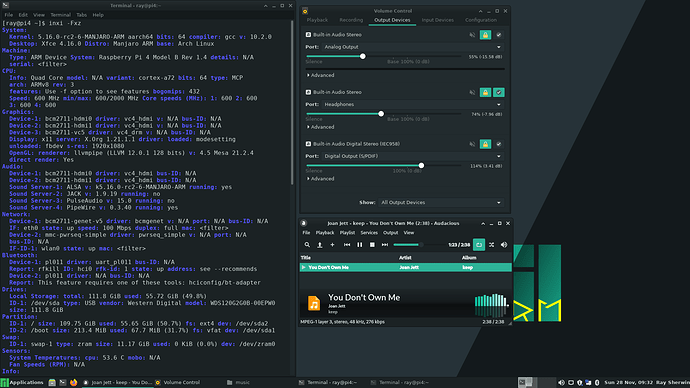@thesesocalledflowers The linux-rc upstream kernel will boot just fine with the pi4 but it requires some config adjustments after installing it and before rebooting.
Disable all fkms/kms overlays in config.txt. Upstream does not have V3D support or overlays. Also in config.txt specify the path to upstream’s kernel and it’s devicetree. You need to set the gpu_mem= in config.txt. Most important you will have to have xf86-video-fbdev installed if you do not.
sudo pacman -S xf86-video-fbdev
Config.txt:
gpu_mem=512
device_tree=dtbs/broadcom/bcm2711-rpi-4-b.dtb
kernel=Image
#dtoverlay=vc4-fkms-v3d,cma-512
#dtoverlay=vc4-kms-v3d,cma-512
#max_framebuffers=2
The cmdline.txt also needs to be a little different (make a backup of your original) Get the PARTUUID below from your original cmdline.txt:
[ray@pi4 ~]$ cat /boot/cmdline.txt
root=PARTUUID=your-drive-partuuid-here rw rootwait console=ttyS1,115200 console=tty0 snd_bcm2835.enable_headphones=1 usbhid.mousepoll=8 audit=0
I have not released the latest linux-rpi4-rc yet as kms/fkms is broke. You can install the latest linux-rpi4 or latest linux-rpi4 to be current. The linux-rpi4-5.15-rc7 kernel is very old in the repo. You can keep up with what is what with the latest pi kernels here:
https://forum.manjaro.org/t/raspberry-pi-kernels-2-0/84885/2
Notice the cmdline.txt I posted above (snd_bcm2835.enable_headphones=1). The headhones does not get picked up for some reason with the upstream kernel in inxi but it will be there in aplay -l and Pulse Audio Settings. It may be a little flaky hot switching back and forth but the headphones will work.
I have noticed that pulseaudio was not working in the past with the upstream kernel but uninstalling it and installing piprwire seems to be ok.
All in all everything is working including bluetooth with the upstream kernel except V3D which it does not support. Of course some pi specific proprietary add on devices will not work also.