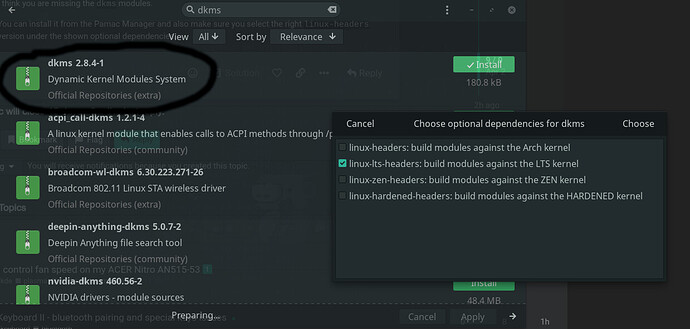I’ve been running Manjaro XFCE for nearly a month now and I’ve noticed that the fans don’t work after every other boot.
Here’s a short summary of what I have on the laptop:
System:
Kernel: 5.11.6-1-MANJARO x86_64 bits: 64 compiler: gcc v: 10.2.0
Desktop: Xfce 4.16.0 Distro: Manjaro Linux base: Arch Linux
Machine:
Type: Laptop System: ASUSTeK product: TUF Gaming FX505DT_FX505DT v: 1.0
serial: <filter>
Mobo: ASUSTeK model: FX505DT v: 1.0 serial: <filter>
UEFI: American Megatrends v: FX505DT.316 date: 01/28/2021
CPU:
Info: Quad Core model: AMD Ryzen 5 3550H with Radeon Vega Mobile Gfx
bits: 64 type: MT MCP arch: Zen/Zen+ note: check rev: 1 cache: L2: 2 MiB
flags: avx avx2 lm nx pae sse sse2 sse3 sse4_1 sse4_2 sse4a ssse3 svm
bogomips: 33551
Speed: 1401 MHz min/max: 1400/2100 MHz boost: enabled Core speeds (MHz):
1: 1401 2: 1386 3: 1304 4: 1302 5: 1371 6: 1237 7: 1385 8: 1584
Graphics:
Device-1: NVIDIA TU117M [GeForce GTX 1650 Mobile / Max-Q] vendor: ASUSTeK
driver: nvidia v: 460.56 bus-ID: 01:00.0
Device-2: AMD Picasso vendor: ASUSTeK driver: amdgpu v: kernel
bus-ID: 05:00.0
Device-3: IMC Networks USB2.0 HD UVC WebCam type: USB driver: uvcvideo
bus-ID: 3-1:2
Display: x11 server: X.Org 1.20.10 driver: loaded: amdgpu,ati,nvidia
unloaded: modesetting,nouveau resolution: 1920x1080~144Hz
OpenGL: renderer: AMD Radeon Vega 8 Graphics (RAVEN DRM 3.40.0
5.11.6-1-MANJARO LLVM 11.1.0)
v: 4.6 Mesa 20.3.4 direct render: Yes
Sensors:
System Temperatures: cpu: 48.1 C mobo: N/A gpu: amdgpu temp: 48.0 C
Fan Speeds (RPM): cpu: 2700
Not sure what I should do to get the fans running for every boot.
Also, does Manjaro support enabling turbo boost on my CPU?
Hello @chickengod
Seems your fans are managed by linux and not by the UEFI. The fans starts working depending on the heat. And if the heat is not high, the fans can stop completely. So I imagine that you start your laptop after a while as it was shut downed. The heat is not high and therefore fans don’t start. After a while they should start.
Since you have an ASUS Laptop, have look here:
https://wiki.archlinux.org/index.php/Fan_speed_control#asus-nb-wmi
linub
26 March 2021 05:47
3
maybe your fans indeed have a problem,idk.
Hello
i just got here from windows where the fans would be quit active and loud;
obviously while gaming,but even when opening multiple YouTube tabs one after the other and also in other various scenarios.
on manjaro i can barely hear them and their rpm rarely increase;
in the YouTube example i mentioned they do ramp up,but just a bit.(i haven’t gamed on it yet)
i assumed that might have to do with Linux being less demanding/resource hungry and maybe also run less background processes.
then…
I see what you mean. How did you figure it out? Trying to understand how Manjaro shows the way it’s configured.
Also, is there a way to enable turbo on my CPU? I’ve set my governor to ondemand. Just wanted to check if it works well.
As i quoted, turbo boost is enabled:
chickengod:
boost: enabled
To check this the simple way, with onboard tools, open a terminal and type:
watch -n1 "cat /proc/cpuinfo | grep MHz"
Then open a second terminal let the cpu work:
for i in $(seq $(getconf _NPROCESSORS_ONLN)); do yes > /dev/null & done
You should see that the cpu freq goes up.
killall yes
Maybe another terminal to watch the temperature:
watch -n1 "sensors | grep Core"
In general, if the Fan is controlled by the UEFI, then sensors don’t display the RPM of the fan. Conclusion: it is controlled by the OS and therefore linux.
1 Like
Install this and you will get the control over your fans and RGB back-lighting via the keyboard shortcuts just like it is on Windows. We have the same laptop btw
1 Like
I’ll try this and update this.
Tried doing it but get these messages from the terminal.
Unable to find module faustus/0.2 for kernel 5.11.6-1-MANJARO: Not found in dkms status output.
Next, I rebooted and now my lights aren’t working using FN + Up or Down arrow keys to change the RGB brightness.
I think you are missing the dkms modules.
You can install it from the Pamac Manager and also make sure you select the right linux-headers version under the shown optional dependencies.
Do I need to install this first then faustus?
I assume I’ll select the LTS kernel option?
I can’t seem to find cputest in AUR. Do I get it from GitHub?
This is the whole cputest:
What do you need more?
Run this and look at the taskmanager. You will see cputest there.
I was getting this, so I thought it was an executable I needed to download.
[1] 1841
Ah kk… sorry. Thought i could replace yes with cputest. I tested it on my machine and it worked with cputest, however this should work:
for i in $(seq $(getconf _NPROCESSORS_ONLN)); do yes > /dev/null & done
killall yes
I guess this is the expected result of maxing up to 3.5Ghz?
[@ManjaroXFCE-FX505DT-HN657T ~]$ for i in $(seq $(getconf _NPROCESSORS_ONLN)); do yes > /dev/null & done@ManjaroXFCE-FX505DT-HN657T ~]$ for i in $(seq $(getconf _NPROCESSORS_ONLN)); do yes > /dev/null & done@ManjaroXFCE-FX505DT-HN657T ~]$ killall yes
yepp, it starts on every single possible core a process and upscale it to the max frequency. That is all what it does.
2 Likes
It depends on your kernel. Can you show the output of uname -r?
Then select the linux-headers package.
That seems to work. I can see that TUF Controller shows the 3 modes and I’m able to switch it via the FN + F5 key.
However, it looks like reaching 70°C doesn’t show the fans running on the sensors.
Could that be an issue of the sensor monitoring software?