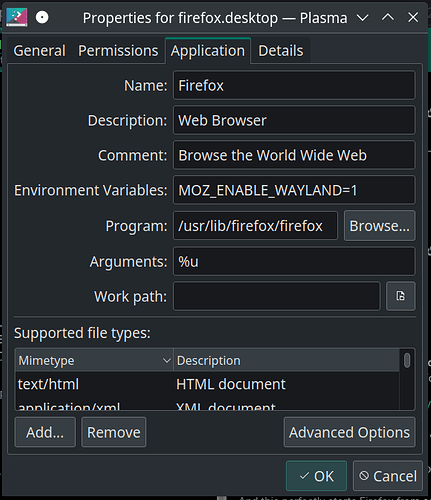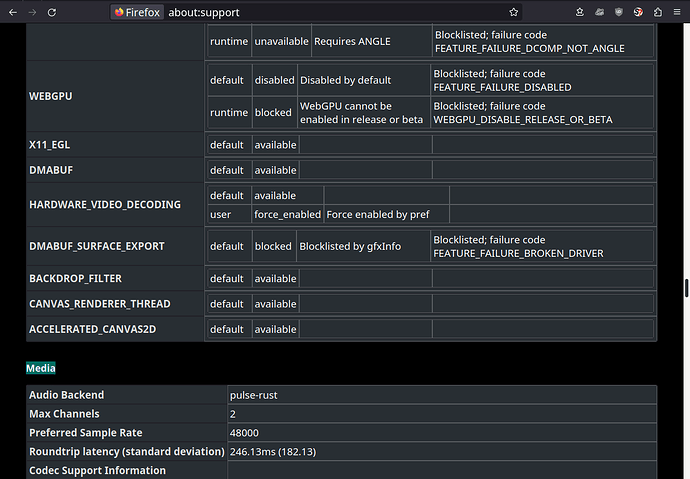There was a large Manjaro update today and right after I updated the problem came back. The only way to fix it was to open and kill FF in the terminal several times until FF asked if I wanted to open up in safety mode (or whatever it calls it). Once that window appears you can tell it to open up normally and from then on it’s ok. There’s something majorly screwy going on with FF these days.
First of all I open the XFCE activity monitor. Then I start Firefox.
Of some reason, there is always three Firefox instances started.
But, if I immediately kill the third instance, then Firefox start normally.
/ Hans Gatu
That worked for me. What’s the cause of this?
Try to deactivate some of the extensions, close, reopen, … until you get a normally opening FF.
For me, I currently suspect AdBlocker Ultimate that is the only extension I keep deactivated. Il I activate it, FF doesn’t open ! And Adblock (normal one) doesn’t show the problem.
I only have uBlock Origin and that isn’t something I can get rid of
Just deactivate it for a test.
This worked for me, too. It’s identical to the workaround already proposed above by @ff8idiot
I’ve since switched to openSuSE, and Firefox starts up normally there.
For what it’s worth. On this page: https://wiki.mozilla.org/Firefox/CommandLineOptions they say: “Firefox is a GTK app, and as such supports the GTK flags documented here.”
Might provide more insight into the problem.
OK … first I need to report few changes with my system, since I am not sure if they are relevant or not …
- kernel I am running with now is from
linux61line so 6.1.19-1-MANJARO - I gave up on downgrading
mesaand associated packages (Okular couldn’t be started with too oldqt5-xxxpackages, and there are possibly other programs that did start to break, but I don’t use a whole lot of them from KDE Plasma desktop). So now I am at22.3.5-1version ofmesa. - I am running non-free version of
mesa(from https://nonfree.eu/) that supposedly does have video decoding inside. So I expected at least H264 HW flag (Sapphire R9 290 TRI-X is too old for anything else) to be accelerated in Firefox. - Firefox also was regularly upgraded so we are talking 64-bit version
111.0of Firefox here. But solution maybe works for a little older versions too.
So at least on my system as it currently is, “Firefox startup without interface” is solved and I am gonna mark it as such. What solved Firefox startup was just adding an environment variable MOZ_ENABLE_WAYLAND=1 under Firefox shortcut.
Source is [SOLVED] Firefox 99 breaks VAAPI / Applications & Desktop Environments / Arch Linux Forums Basically from Konsole you run Firefox with:
MOZ_ENABLE_WAYLAND=1 firefox %u
And this perfectly starts Firefox from command line. So translating this to KDE Desktop shortcut …
- Right click on Firefox icon
- pick
Edit Application... - under
Applicationtab you will see input field forEnvironment Variables: - I just added
MOZ_ENABLE_WAYLAND=1into it (it was empty before)
Now this does solve startup, but hardware acceleration is entirely different story. Konsole just changes error now to:
[GFX1-]: glxtest: failed to read data from glxtest, we may fallback to software rendering
[GFX1-]: No GPUs detected via PCI
And in pictures it looks my GPU is recognized, since it is indeed from HAWAII family of AMD GPUs, but somehow isn’t “acceptable” to Mozilla Firefox:
Just saying writing this to keep your expectations low on hardware acceleration matter. But at least starting up Firefox was 100% solid after reboot or after just closing Firefox.
This topic was automatically closed 2 days after the last reply. New replies are no longer allowed.