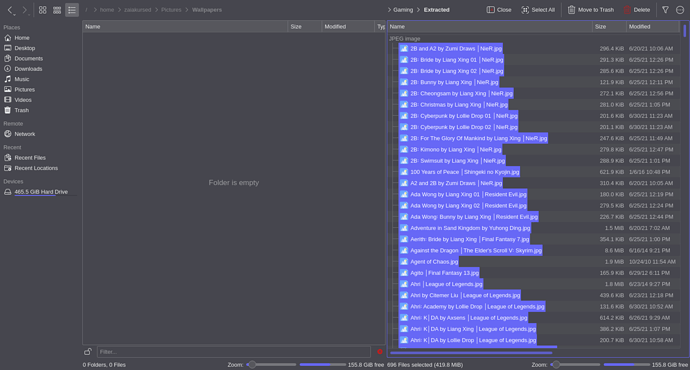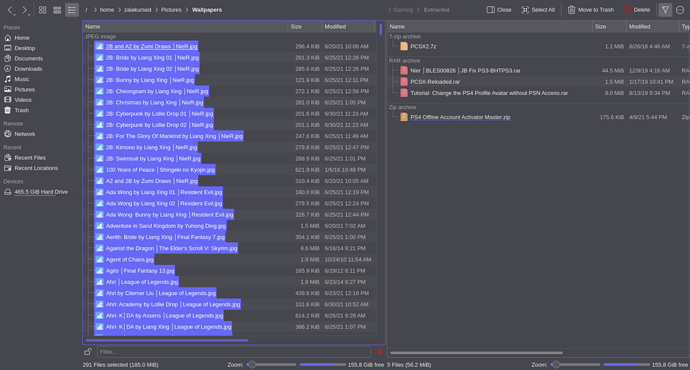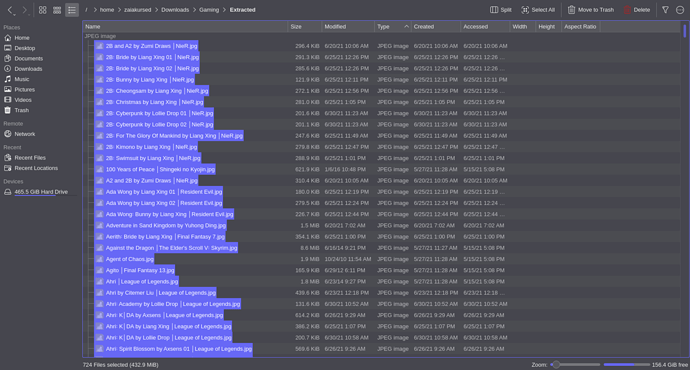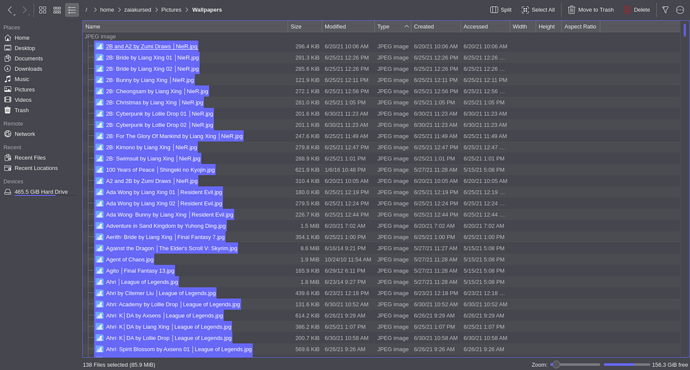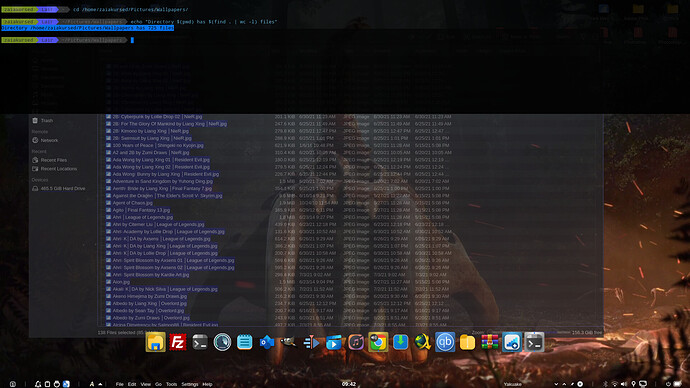So, I just want to point out an issue, that’s a bit buggy for me,
I move files from one folder to another folder, so basically I select those files,
❯ Ctrl + X (696 Files Selected)
❯ Ctrl + V in another Folder (291 Selected)
- All Selected Files from the source folder are not selected anymore in the destination folder…
- All Files are moved though.
Source:
Destination:
Is this a Bug?
I’ve made multiple installations of Manjaro already, and based from my experience, It’s always like this.
Hi @Zaiakursed ,
Maybe, your are right.
Can you open a terminal in the directory were you pasted the files and execute this command, in order to be sure of that?
echo "Directory $(pwd) has $(find . | wc -l) files"
Hope this help, regards.
@j8a Hi mate, here,
Directory /home/zaiakursed/Pictures/Wallpapers has 725 files
Source: 724 Files Selected to move
Destination: Only 138 Files are Selected but everything is moved.
Echo:
Sorry, I have a very late response…
It’s a new Copy-Paste Screenshot, still the same…
is it the same on your dolphin?
Wait 725 Files from Terminal, but 724 Files Only in Dolphin?
That’s ok.
it’s because
find .
will also list the upper directory
and due to
wc -l
it get’s counted as well.
Try the whole command as well as the two commands separately in a directory with a few files only and you’ll see.
find . | wc -l
is the composit command, consisting of:
find .
and
wc -l
I see, so do you experience the same issue?
What I was trying to tell you with the above is:
there is no issue 
isn’t it supposed to keep the selection of moved files after transfer?
That is how it should be, yes?
Can you try on yours if Dolphin behaves the same?
it’s an issue that can be ignored, but I expect it to keep selection.
I sometimes mix files to folders with existing files
and the selection helps me when I need a quick inversion of existing files before
to select for copy/move/ or any other organization that I must do.
I’m not complaining but I believe, it is supposed to do that. 
Sorry - I was just addressing this last part of the last post.
I rarely use a graphical file manager - and if I do I use Thunar since I’m using Xfce.
I don’t know if your Dolphin is behaving as is to be expected … 
but the above result is o.k.
Hi @Zaiakursed ,
I drag and drop some pictures from one folder to another and I found that Dolphin did the count without problems. There are not the same amount of yours, but I think it is enough.
Dolphin Image
Hope this help, regards
I forgot to mention that when the files are few, it behaves alright.
I have no exact number where it starts but more than 300 files should do it. in my case.