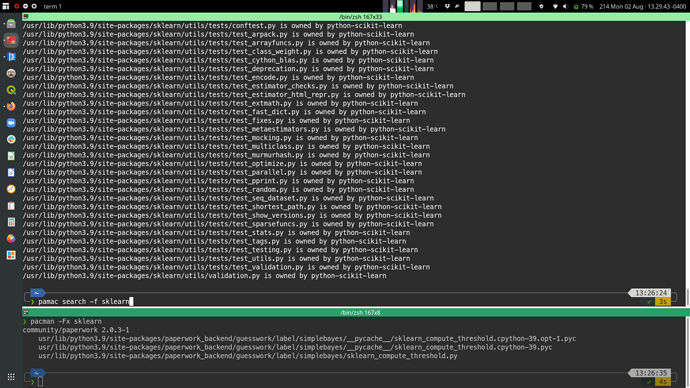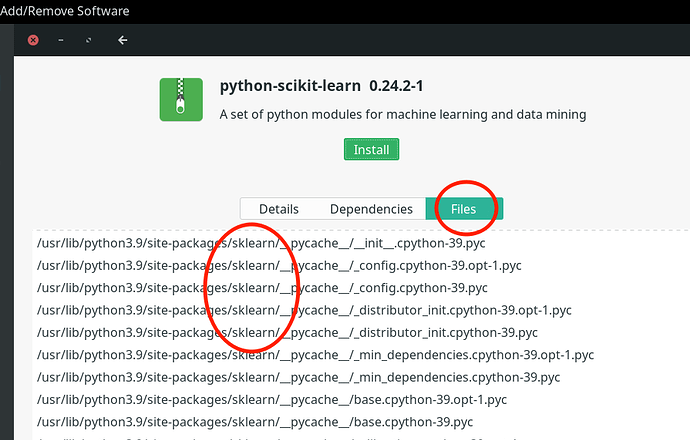edit:
I don’t know why, but I cannot reply to a comment on this post (I also cannot see a couple of apparently missing comments, nor who liked my post; I don’t know if I’m being restricted in some way, nor why). I’m adding my reply here.
The CLI commands mentioned by @papajoke are interesting. I’ve attached a second screenshot, this one of my results with the CLI commands. The pacman command didn’t seem to reveal the package I was after. I suppose the pamac CLI command kind of did, if I could assume “is owned by” hints at the true package I’m looking for. So the CLI command apparently can kind of dig down further, can this be added to the GUI version? I was attempting to live with the GUI, and attempting to live with pamac in lieu of pacman since an earlier, unrelated post seemed to indicate that the official Manjaro advice is to stick with pamac to avoid some edge case bumps.
original post:
I was looking to open an issue for pamac on GitHub, but see that is now archived, and the Manjaro GitLab seems private, so hopefully this is the right place to ask this.
I tried to search for a package in the pamac GUI and it would not find it even though it is present. So I had to Google for the actual package name used in Manjaro. What would be nice is if pamac could also search through the associated files for a given package, in trying to locate the original search string entered. In the case of the package I was searching for, the search term is present in files list, and the search term apparently is what non-Manjaro people know the library as.
In my case, the universal name seems to be sklearn, but the Manjaro package name is python-scikit-learn. The only way pamac seems to return a result is to enter the latter, and since it is spelled substantially different, sklearn will never come up.
I’ve attached a screenshot which shows that the intuitive name is actually present somewhere in the info. It just seems that pamac needs a way to find that name when a user enters it into the GUI search box.