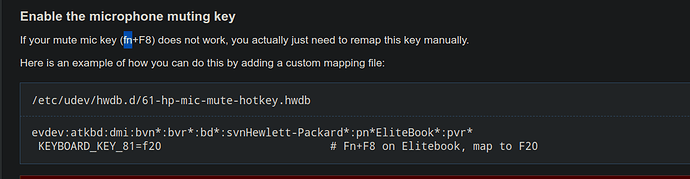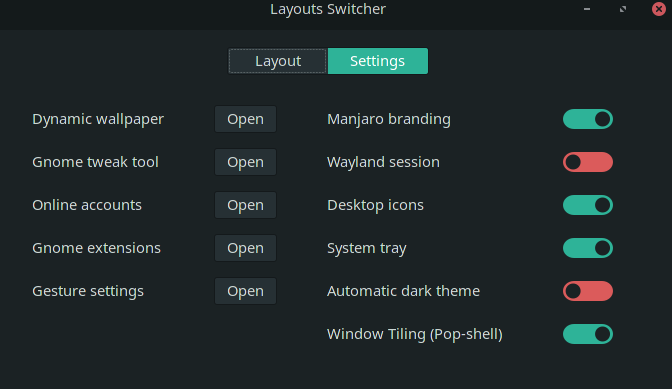I have an hp envy laptop. It has 2 very cool buttons that disable the mic and the camera. The one for the camera works, but the one for the mic does not. It worked on Windows.
This is mi inxi:
inxi -Fxxx ✔
System:
Host: manjaro Kernel: 5.10.2-2-MANJARO x86_64 bits: 64 compiler: gcc
v: 10.2.0 Desktop: GNOME 3.38.2 tk: GTK 3.24.24 wm: gnome-shell
dm: GDM 3.38.2.1 Distro: Manjaro Linux
Machine:
Type: Convertible System: HP product: HP ENVY x360 Convertible 13-ay0xxx
v: Type1ProductConfigId serial: <superuser required> Chassis: type: 31
serial: <superuser required>
Mobo: HP model: 876E v: 12.38 serial: <superuser required> UEFI: Insyde
v: F.13 date: 09/09/2020
Battery:
ID-1: BAT1 charge: 25.9 Wh condition: 45.5/51.0 Wh (89%) volts: 11.5/11.6
model: Hewlett-Packard PABAS0241231 type: Li-ion serial: 41167
status: Discharging
Device-1: hid-0018:04F3:2AF4.0002-battery model: ELAN2514:00 04F3:2AF4
serial: N/A charge: N/A status: N/A
CPU:
Info: 8-Core model: AMD Ryzen 7 4700U with Radeon Graphics bits: 64
type: MCP arch: Zen 2 rev: 1 L2 cache: 4 MiB
flags: avx avx2 lm nx pae sse sse2 sse3 sse4_1 sse4_2 sse4a ssse3 svm
bogomips: 31959
Speed: 1460 MHz min/max: 1400/2000 MHz boost: enabled Core speeds (MHz):
1: 1460 2: 1393 3: 1361 4: 1341 5: 1266 6: 2360 7: 2430 8: 1280
Graphics:
Device-1: AMD Renoir vendor: Hewlett-Packard driver: amdgpu v: kernel
bus ID: 04:00.0 chip ID: 1002:1636
Display: x11 server: X.org 1.20.10 compositor: gnome-shell
driver: amdgpu,ati unloaded: modesetting alternate: fbdev,vesa
resolution: <missing: xdpyinfo>
OpenGL: renderer: AMD RENOIR (DRM 3.40.0 5.10.2-2-MANJARO LLVM 11.0.0)
v: 4.6 Mesa 20.3.1 direct render: Yes
Audio:
Device-1: AMD vendor: Hewlett-Packard driver: snd_hda_intel v: kernel
bus ID: 04:00.1 chip ID: 1002:1637
Device-2: AMD Raven/Raven2/FireFlight/Renoir Audio Processor
vendor: Hewlett-Packard driver: snd_rn_pci_acp3x v: kernel bus ID: 04:00.5
chip ID: 1022:15e2
Device-3: AMD Family 17h HD Audio vendor: Hewlett-Packard
driver: snd_hda_intel v: kernel bus ID: 04:00.6 chip ID: 1022:15e3
Sound Server: ALSA v: k5.10.2-2-MANJARO
Network:
Device-1: Realtek RTL8822CE 802.11ac PCIe Wireless Network Adapter
vendor: Hewlett-Packard driver: rtw_8822ce v: N/A port: 2000
bus ID: 01:00.0 chip ID: 10ec:c822
IF: wlo1 state: up mac: d8:c0:a6:31:4a:c7
Drives:
Local Storage: total: 476.94 GiB used: 145.09 GiB (30.4%)
ID-1: /dev/nvme0n1 vendor: Western Digital
model: PC SN520 SDAPNUW-512G-1006 size: 476.94 GiB speed: 15.8 Gb/s
lanes: 2 serial: 20084C803847 rev: 20120006 temp: 35.9 C
Partition:
ID-1: / size: 451.82 GiB used: 145.09 GiB (32.1%) fs: ext4
dev: /dev/nvme0n1p2
ID-2: /boot/efi size: 299.4 MiB used: 312 KiB (0.1%) fs: vfat
dev: /dev/nvme0n1p1
Swap:
ID-1: swap-1 type: partition size: 16.6 GiB used: 0 KiB (0.0%)
priority: -2 dev: /dev/nvme0n1p3
Sensors:
System Temperatures: cpu: 45.2 C mobo: 20.0 C
Fan Speeds (RPM): N/A
Info:
Processes: 375 Uptime: 1h 54m wakeups: 20382 Memory: 15.09 GiB
used: 4.99 GiB (33.0%) Init: systemd v: 247 Compilers: gcc: 10.2.0
clang: 11.0.0 Packages: 1589 pacman: 1573 flatpak: 6 snap: 10 Shell: Zsh
v: 5.8 running in: gnome-terminal inxi: 3.2.01
Can you please help me make it work again?

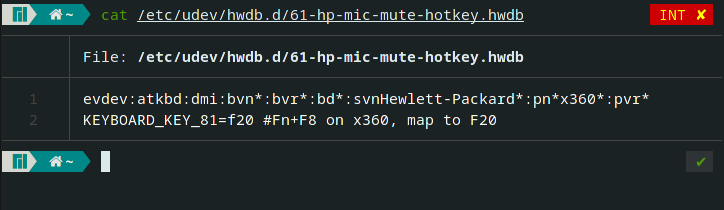
 What now?
What now?