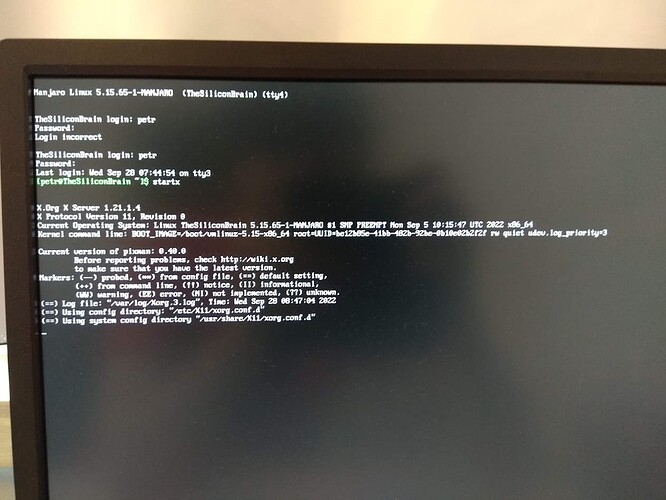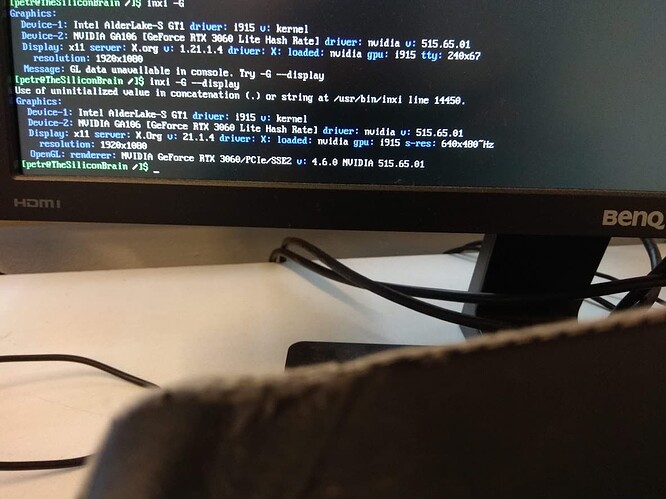Hello, after plugging all cables off of my PC, moving it around the room and plugging it back again my PC fails to start.
Namely when I run the PC, it boots up, shows up smth about my NvmE memory’s files and blocks, then the screen goes black for about 1 sec, then I see the same screen again and after a few seconds the cursor stops flickering and nothing happens anymore (I have waited a few minutes at this point and nothing changed).
I can use Ctrl+Alt+F2 to open the terminal and log in. When I run the startx command, I see a bunch of lines, the last three (which follow after the initial Markers description) are
(==) Log file: "/var/log/Xorg.1.log", Time: Tue Sep 27 22:12:32 2022
(==) Using config directory: "/etc/X11/xorg.conf.d"
(==) Using system config directory "/usr/share/X11/xorg.conf.d"
At this point the terminal freezes (the cursor stops flickering) and I need to open a new one with Ctrl+Alt+F3.
Also if I try to run say kinfocenter or plasmashell i get:
qt.qpa.xcb: could not connect to display
qt.qpa.plugin: Could not load the Qt platform plugin "xcb" in "" even though it was found.
This application failed to start because no Qt platform plugin could be initialized. Reinstalling the application may fix this problem.
Available platform plugins are: eglfs, minimal, minimalegl, offscreen, vnc, wayland-egl, wayland, wayland-xcomposite-egl, wayland-xcomposite-glx, xcb.
(Translation here, as this part is in my local language) Aborted unsuccessfully (SIGABRT) (core dumped (image of memory saved))
Could you please help me get back to the GUI? I can use terminal to some extent, but please be rather verbose with instructions. I also really do not know what should I do, the commands whose output I showed seemed just something possibly related from other answers to seemingly similar problems.
Also the terminal outputs may contain minor typos since I wrote them by hand. I tried to check, but still, consider yourself warned.