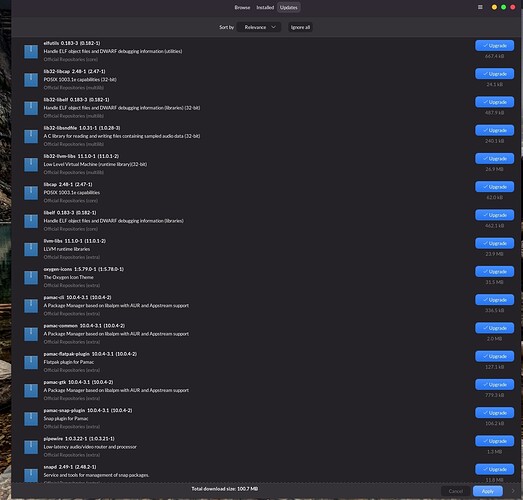Good day all,
I see a slew of new updates but I get 2 pop-up errors (both the same thing);
could not satisfy dependencies:
- removing lib32-mesa-git breaks dependency ‘lib32-mesa’ required by lib32-gtk3,
- if possible, remove lib32-gtk3 and retry
- removing lib32-mesa-git breaks dependency ‘lib32-mesa’ required by lib32-libglvnd,
- if possible, remove lib32-libglvnd and retry
- removing lib32-mesa-git breaks dependency ‘lib32-opengl-driver’ required by lib32-libglvnd,
- if possible, remove lib32-libglvnd and retry
and…
could not satisfy dependencies:
- removing lib32-mesa-git breaks dependency ‘lib32-mesa’ required by lib32-gtk3,
- if possible, remove lib32-gtk3 and retry
- removing lib32-mesa-git breaks dependency ‘lib32-mesa’ required by lib32-libglvnd,
- if possible, remove lib32-libglvnd and retry
- removing lib32-mesa-git breaks dependency ‘lib32-opengl-driver’ required by lib32-libglvnd,
- if possible, remove lib32-libglvnd and retry
|
sudo pacman -Syyu ultimately yields same;
:: Running post-transaction hooks...
(1/2) Arming ConditionNeedsUpdate...
(2/2) Checking which packages need to be rebuilt
foreign libunity
:: Starting full system upgrade...
warning: sndio: local (20180120-1) is newer than community (1.7.0-3)
resolving dependencies...
looking for conflicting packages...
error: failed to prepare transaction (could not satisfy dependencies)
:: installing lib32-libelf (0.183-3) breaks dependency 'lib32-elfutils' required by lib32-mesa-git
:: installing lib32-llvm-libs (11.1.0-1) breaks dependency 'lib32-llvm-libs=11.0.1' required by lib32-mesa-git
:: installing llvm-libs (11.1.0-1) breaks dependency 'llvm-libs=11.0.1' required by mesa-git
Unfortunately; I don’t know if attempting to follow the instructions will end up breaking my install, I don’t know how to go about following those instructions if it’s safe to do so (noob) or should I wait for updated install scripts. I’ve mesa-git installed to get Cyberpunk 2077 running.
Also, I’ve no idea what I can safely deselect to proceed with most of the other circa 240 updates…
KDE Plasma Version: 5.20.5
KDE Frameworks Version: 5.78.0
Qt Version: 5.15.2
Kernel Version: 5.11.0-1-MANJARO
Thanks in advance.
—me