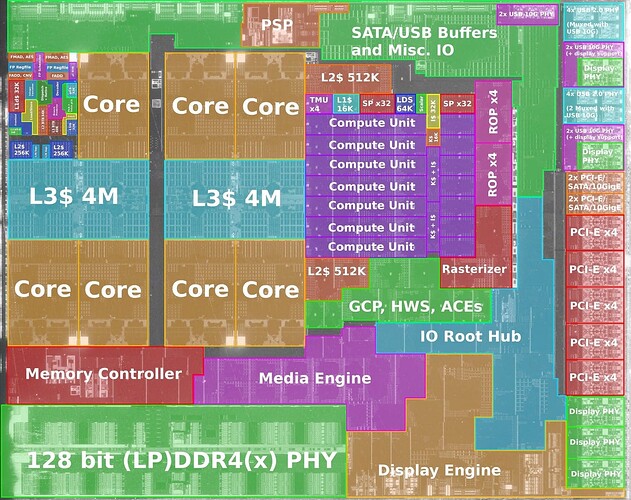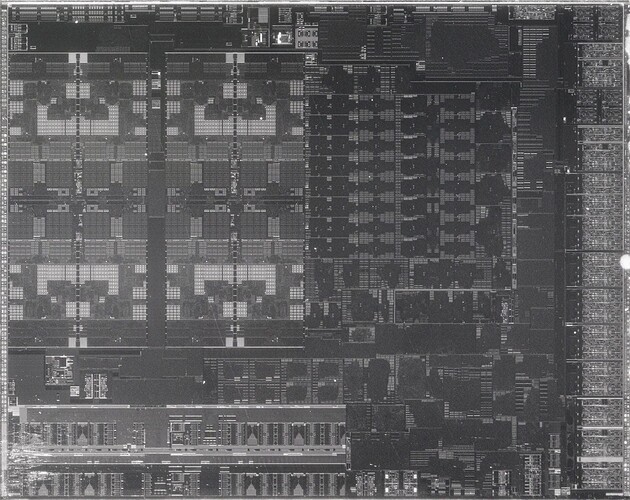When I first began to use manjaro, everything was good. Then I wanted to use electron apps with hardware acceleration enabled in the settings of those apps.
When I disable hardware acceleration, these apps perform well, so thats what I did for most of the apps which provide such setting.
Recently, I tried stable-diffusion locally and their support guy told me that my system thinks it has a GPU, which would be the reason for the stable-diffusion not working (in the end he made stable-diffusion switch to a mode where the GPU driver didn’t interfere and that worked). He found that out when he told me to use the following command:
grep amd /proc/bus/pci/devices
My output of said command:
0800 10021636 45 c6000000c 0 c7000000c 0 1001 fd300000 0 10000000 0 200000 0 100 80000 0 amdgpu
Now I am suspecting that the slow apps when turned hardware acceleration on might somehow be linked to manjaro thinking it has a GPU inside and I would like to ensure that there is the right driver installed.
So far I:
- am unsure if I could just remove the amdgpu
- am unsure if that same amdgpu is behind “video-linux”
- read about amdgpu that the driver seems to be for graphic cards (which I don’t have in this laptop)
Some more information I while I searched for similar cases and used their same commands to compare my system to their case:
I am using Linux 6.1.26-1
dmidecode | grep -A3 '^System Information'
System Information
Manufacturer: LENOVO
Product Name: 20Y10002MZ
Version: ThinkPad P14s Gen 1
uname -m
x86_64
uname -r
6.1.26-1-MANJARO
mhwd -l -d --pci
(only partial output)
> PCI Device: /devices/pci0000:00/0000:00:08.1/0000:08:00.0 (0300:1002:1636)
Display controller ATI Technologies Inc Renoir
--------------------------------------------------------------------------------
> INSTALLED:
NAME: video-linux
ATTACHED: PCI
VERSION: 2018.05.04
INFO: Standard open source drivers.
PRIORITY: 2
FREEDRIVER: true
DEPENDS: -
CONFLICTS: -
CLASSIDS: 0300 0380 0302
VENDORIDS: 1002 8086 10de
inxi -xG
Graphics:
Device-1: AMD Renoir vendor: Lenovo driver: amdgpu v: kernel arch: GCN-5
bus-ID: 08:00.0 temp: 47.0 C
Device-2: Chicony Integrated Camera type: USB driver: uvcvideo
bus-ID: 2-2:2
Device-3: Logitech HD Webcam C615 type: USB driver: snd-usb-audio,uvcvideo
bus-ID: 4-1.4.1:14
Display: x11 server: X.Org v: 21.1.8 driver: X: loaded: amdgpu,modesetting
dri: radeonsi gpu: amdgpu,evdi resolution: 1: 1920x1080~60Hz
2: 1920x1080~60Hz 3: 640x480~60Hz
API: OpenGL v: 4.6 Mesa 23.0.3 renderer: AMD Radeon Graphics (renoir LLVM
15.0.7 DRM 3.49 6.1.26-1-MANJARO) direct-render:
Any help is appreciated.
Greetings,
Michael
Moderator edit: Fixed formatting