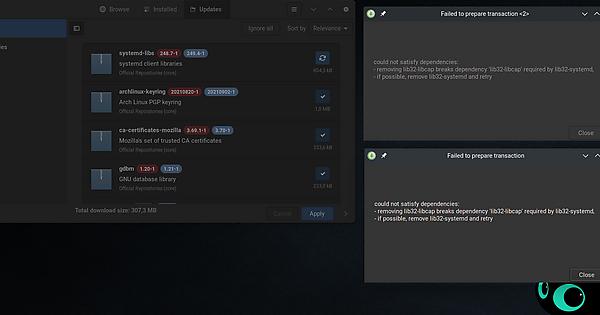I’m getting this error message trying to update my system. Anyone know how I can fix this?
Please post terminal output instead of screenshots. Please post the output of:
pamac update
Tip: When pasting terminal output on Discourse forums, one can either…
-
Highlight it and use the Preformatted text </> toolbar button.
-
Add three backticks ` above and below the text (Markdown):
```
text
``` -
Use HTML:
<pre><code>
text
</pre></code>
pamac update
Preparing…
Synchronizing package databases…
Warning: installing libcap (2.56-1) breaks dependency ‘libcap=2.53’ required by lib32
-libcap
Add lib32-libcap to remove
Warning: installing libnsl (2.0.0-1) breaks dependency ‘libnsl=1.3.0’ required by lib
32-libnsl
Add lib32-libnsl to remove
Error: Failed to prepare transaction:
could not satisfy dependencies:
- removing lib32-libcap breaks dependency ‘lib32-libcap’ required by lib32-systemd,
- if possible, remove lib32-systemd and retry
Resolving dependencies…
Checking inter-conflicts…
Error: Failed to prepare transaction:
could not satisfy dependencies: - removing lib32-libcap breaks dependency ‘lib32-libcap’ required by lib32-systemd,
- if possible, remove lib32-systemd and retry
Hello. I am also getting the same error when I try to update through pacman.
:: Synchronizing package databases...
core is up to date
extra is up to date
community is up to date
multilib is up to date
:: Starting full system upgrade...
resolving dependencies...
looking for conflicting packages...
error: failed to prepare transaction (could not satisfy dependencies)
:: installing libcap (2.56-1) breaks dependency 'libcap=2.53' required by lib32-libcap
:: installing libnsl (2.0.0-1) breaks dependency 'libnsl=1.3.0' required by lib32-libnsl
See the post from @Fabby
- uninstall those packages and note which applications need them as they will be uninstalled as well.
- upgrade
- reinstall the applications that were removed in step 1
Thanks a lot! That’s a lot of dependencies though so I’ll just wait for it to be resolved. 
Hi again. Changing mirror list with the command
sudo pacman-mirrors --country YourCountry --interactive
worked for me. In my case I chose Turkey as country.