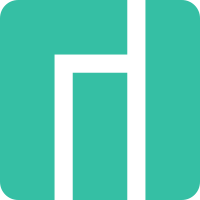worked
sudo mount /dev/nvme0n1p11 /mnt ✔
sudo mount /dev/nvme0n1p1 /mnt/boot/efi
sudo manjaro-chroot /mnt /bin/bash
[manjaro /]#
[manjaro /]# pacman -Syu grub
:: Synchronizing package databases...
core 146.6 KiB 239 KiB/s 00:01 [############################] 100%
extra 8.6 MiB 1151 KiB/s 00:08 [############################] 100%
community 29.0 B 349 B/s 00:00 [############################] 100%
multilib 145.0 KiB 929 KiB/s 00:00 [############################] 100%
:: Some packages should be upgraded first...
resolving dependencies...
looking for conflicting packages...
Packages (3) archlinux-keyring-20231113-1 manjaro-keyring-20230719-2
manjaro-system-20230401-1
Total Download Size: 1.26 MiB
Total Installed Size: 1.72 MiB
Net Upgrade Size: -0.58 MiB
:: Proceed with installation? [Y/n]
:: Retrieving packages...
archlinux-keyring-2... 1173.6 KiB 2.00 MiB/s 00:01 [############################] 100%
manjaro-keyring-202... 84.7 KiB 576 KiB/s 00:00 [############################] 100%
manjaro-system-2023... 29.0 KiB 223 KiB/s 00:00 [############################] 100%
Total (3/3) 1287.2 KiB 888 KiB/s 00:01 [############################] 100%
(3/3) checking keys in keyring [############################] 100%
(3/3) checking package integrity [############################] 100%
(3/3) loading package files [############################] 100%
(3/3) checking for file conflicts [############################] 100%
(3/3) checking available disk space [############################] 100%
:: Running pre-transaction hooks...
(1/1) Creating Timeshift snapshot before upgrade...
==> skipping timeshift-autosnap due skipRsyncAutosnap in /etc/timeshift-autosnap.conf set to TRUE.
:: Processing package changes...
(1/3) upgrading archlinux-keyring [############################] 100%
==> Appending keys from archlinux.gpg...
==> Locally signing trusted keys in keyring...
-> Locally signed 1 keys.
==> Importing owner trust values...
gpg: inserting ownertrust of 4
==> Disabling revoked keys in keyring...
-> Disabled 7 keys.
==> Updating trust database...
gpg: marginals needed: 3 completes needed: 1 trust model: pgp
gpg: depth: 0 valid: 1 signed: 21 trust: 0-, 0q, 0n, 0m, 0f, 1u
gpg: depth: 1 valid: 21 signed: 95 trust: 0-, 0q, 0n, 21m, 0f, 0u
gpg: depth: 2 valid: 73 signed: 27 trust: 73-, 0q, 0n, 0m, 0f, 0u
gpg: next trustdb check due at 2023-12-31
==> Delete expired Key by Jonas Strassel
==> Updating trust database...
gpg: marginals needed: 3 completes needed: 1 trust model: pgp
gpg: depth: 0 valid: 1 signed: 21 trust: 0-, 0q, 0n, 0m, 0f, 1u
gpg: depth: 1 valid: 21 signed: 95 trust: 0-, 0q, 0n, 21m, 0f, 0u
gpg: depth: 2 valid: 73 signed: 27 trust: 73-, 0q, 0n, 0m, 0f, 0u
gpg: next trustdb check due at 2023-12-31
==> Delete expired Key by Jonas Strassel
==> ERROR: The key identified by A44C644D792767CED7941AFEABB2075D5F310CF8 could not be found locally.
error: command failed to execute correctly
(2/3) upgrading manjaro-keyring [############################] 100%
==> Appending keys from manjaro.gpg...
==> Locally signing trusted keys in keyring...
-> Locally signed 2 keys.
==> Importing owner trust values...
gpg: setting ownertrust to 4
==> Updating trust database...
gpg: marginals needed: 3 completes needed: 1 trust model: pgp
gpg: depth: 0 valid: 1 signed: 22 trust: 0-, 0q, 0n, 0m, 0f, 1u
gpg: depth: 1 valid: 22 signed: 95 trust: 0-, 0q, 0n, 22m, 0f, 0u
gpg: depth: 2 valid: 73 signed: 27 trust: 73-, 0q, 0n, 0m, 0f, 0u
gpg: next trustdb check due at 2023-12-31
(3/3) upgrading manjaro-system [############################] 100%
==> Checking for 'os-prober' setup ...
'os-prober' was already enabled by the user.
:: Running post-transaction hooks...
(1/3) Reloading system manager configuration...
Skipped: Running in chroot.
(2/3) Arming ConditionNeedsUpdate...
(3/3) Refreshing PackageKit...
Error connecting: Could not connect: No such file or directory
error: command failed to execute correctly
:: Starting full system upgrade...
:: Replace appstream-qt with extra/appstream-qt5? [Y/n]
:: Replace attica with extra/attica5? [Y/n]
:: Replace baloo with extra/baloo5? [Y/n]
:: Replace bluez-qt with extra/bluez-qt5? [Y/n]
:: Replace frameworkintegration with extra/frameworkintegration5? [Y/n]
:: Replace kactivities with extra/kactivities5? [Y/n]
:: Replace kactivities-stats with extra/kactivities-stats5? [Y/n]
:: Replace karchive with extra/karchive5? [Y/n]
:: Replace kauth with extra/kauth5? [Y/n]
:: Replace kbookmarks with extra/kbookmarks5? [Y/n]
:: Replace kcmutils with extra/kcmutils5? [Y/n]
:: Replace kcodecs with extra/kcodecs5? [Y/n]
:: Replace kcompletion with extra/kcompletion5? [Y/n]
:: Replace kconfig with extra/kconfig5? [Y/n]
:: Replace kconfigwidgets with extra/kconfigwidgets5? [Y/n]
:: Replace kcontacts with extra/kcontacts5? [Y/n]
:: Replace kcoreaddons with extra/kcoreaddons5? [Y/n]
:: Replace kcrash with extra/kcrash5? [Y/n]
:: Replace kdbusaddons with extra/kdbusaddons5? [Y/n]
:: Replace kdeclarative with extra/kdeclarative5? [Y/n]
:: Replace kded with extra/kded5? [Y/n]
:: Replace kdesu with extra/kdesu5? [Y/n]
:: Replace kdnssd with extra/kdnssd5? [Y/n]
:: Replace kdoctools with extra/kdoctools5? [Y/n]
:: Replace kdsoap with extra/kdsoap-qt5? [Y/n]
:: Replace kfilemetadata with extra/kfilemetadata5? [Y/n]
:: Replace kglobalaccel with extra/kglobalaccel5? [Y/n]
:: Replace kguiaddons with extra/kguiaddons5? [Y/n]
:: Replace kholidays with extra/kholidays5? [Y/n]
:: Replace ki18n with extra/ki18n5? [Y/n]
:: Replace kiconthemes with extra/kiconthemes5? [Y/n]
:: Replace kidletime with extra/kidletime5? [Y/n]
:: Replace kimageformats with extra/kimageformats5? [Y/n]
:: Replace kio with extra/kio5? [Y/n]
:: Replace kitemmodels with extra/kitemmodels5? [Y/n]
:: Replace kitemviews with extra/kitemviews5? [Y/n]
:: Replace kjobwidgets with extra/kjobwidgets5? [Y/n]
:: Replace knewstuff with extra/knewstuff5? [Y/n]
:: Replace knotifications with extra/knotifications5? [Y/n]
:: Replace knotifyconfig with extra/knotifyconfig5? [Y/n]
:: Replace kpackage with extra/kpackage5? [Y/n]
:: Replace kparts with extra/kparts5? [Y/n]
:: Replace kpeople with extra/kpeople5? [Y/n]
warning: kpeoplevcard: local (0.1+r38.32d50a9-1) is newer than extra (0.1-2)
:: Replace kpty with extra/kpty5? [Y/n]
:: Replace kquickcharts with extra/kquickcharts5? [Y/n]
:: Replace krunner with extra/krunner5? [Y/n]
:: Replace kservice with extra/kservice5? [Y/n]
:: Replace ktexteditor with extra/ktexteditor5? [Y/n]
:: Replace ktextwidgets with extra/ktextwidgets5? [Y/n]
:: Replace kunitconversion with extra/kunitconversion5? [Y/n]
:: Replace kuserfeedback with extra/kuserfeedback5? [Y/n]
:: Replace kwallet with extra/kwallet5? [Y/n]
:: Replace kwayland with extra/kwayland5? [Y/n]
:: Replace kwidgetsaddons with extra/kwidgetsaddons5? [Y/n]
:: Replace kwindowsystem with extra/kwindowsystem5? [Y/n]
:: Replace kxmlgui with extra/kxmlgui5? [Y/n]
:: Replace libkdcraw with extra/libkdcraw5? [Y/n]
:: Replace libqaccessibilityclient with extra/libqaccessibilityclient-qt5? [Y/n]
:: Replace mangohud-common with extra/mangohud? [Y/n]
:: Replace modemmanager-qt with extra/modemmanager-qt5? [Y/n]
:: Replace networkmanager-qt with extra/networkmanager-qt5? [Y/n]
:: Replace plasma-framework with extra/plasma-framework5? [Y/n]
:: Replace prison with extra/prison5? [Y/n]
:: Replace purpose with extra/purpose5? [Y/n]
:: Replace qqc2-desktop-style with extra/qqc2-desktop-style5? [Y/n]
:: Replace solid with extra/solid5? [Y/n]
:: Replace sonnet with extra/sonnet5? [Y/n]
:: Replace syndication with extra/syndication5? [Y/n]
:: Replace syntax-highlighting with extra/syntax-highlighting5? [Y/n]
:: Replace tbb with extra/onetbb? [Y/n]
:: Replace texlive-core with extra/texlive-basic? [Y/n]
:: Replace threadweaver with extra/threadweaver5? [Y/n]
resolving dependencies...
:: There are 2 providers available for glfw:
:: Repository extra
1) glfw-wayland 2) glfw-x11
Enter a number (default=1):