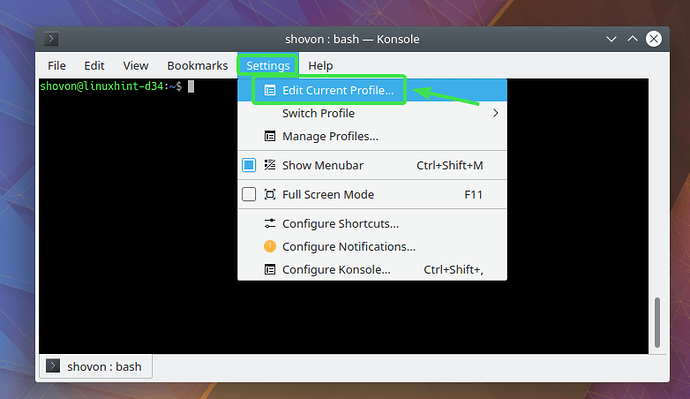OK i have a big magnifier glass,this is the only way i can read the font on Konsole .I have read some other posts on the method but i need the cmds please .
In Konsole settings you can modify the police and its size.
Ah sorry, in French you use the word police to say font.
Hi there ohhhh ok thankyou
Please explain in what section this is i can not see settings in konsole
Not in front of my KDE right now, if I’m correct you go to option/parameter/configuration Konsole menu, you go into your Konsole profile and here you’ll be able to change Konsole theme, font, font size…
Fantastic thanks  i ll go look
i ll go look
Sorry cant see any settings like you said im on plasma.is that the problem?
No no, Plasma is graphic interface of KDE.
You can check here some tips about Konsole, especially about profile configuration:
https://linuxhint.com/konsole_terminal_app/
Ohhhh fantastic thanks mate i have to eat now .
Don’t you have a three dot or sandwich menu at the right upper corner?
By default your menu bar is hidden, that’s why.
Ohhhh ok thanks ill check now .
Yes i do its the firefox menu .
Otherwise right click on the top bar and you have something like show your menu, or go directly into editing your profile if it’s available.
No no do it into Konsole.
You can try too on clicking the Konsole icon I see on the upper left side of your Konsole bar.
I click top left and i see move to desktop.maximize,minimize,more action and close