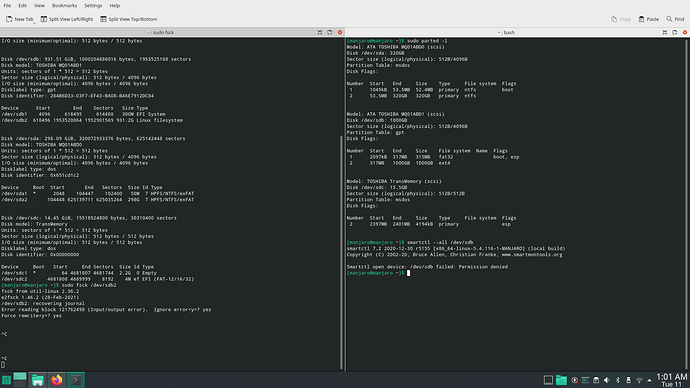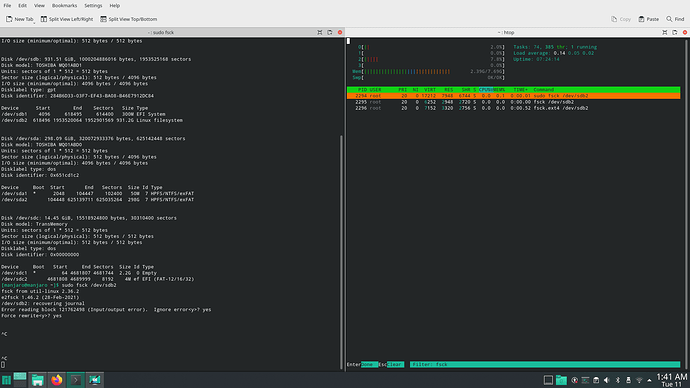Hi,
I’ve got this issue after a power outage.
mount: /new_root: can’t read superblock on /dev/sdb2
You are now being dropped into an emergency shell.
sh: can’t access tty: job control turned off
So, after checking the forum I learned to run from Live USB Media
$ sudo fsck /dev/sdb2
Now I got this for around 2 Hours now, and I don’t know if I’m already stuck. It’s just like that for that long.
fsck from util-linux 2.36.2
e2fsck 1.46.2 (28-Feb-2021)
/dev/sdb2: recovering journal
Error reading block 121762498 (Input/output error). Ignore error<y>? yes
Force rewrite<y>? yes
^C
^C
I wanted to know if its ok to disconnect power, If it takes any longer.
I’ve tried to Ctrl+C but it’s not stopping.
Anybody can help?
the system is just as is, and I have no idea what’s the progress.
Bump, so I can follow along quietly…
here mate
Model: ATA TOSHIBA MQ01ABD0 (scsi)
Disk /dev/sda: 320GB
Sector size (logical/physical): 512B/4096B
Partition Table: msdos
Disk Flags:
Number Start End Size Type File system Flags
1 1049kB 53.5MB 52.4MB primary ntfs boot
2 53.5MB 320GB 320GB primary ntfs
Model: ATA TOSHIBA MQ01ABD1 (scsi)
Disk /dev/sdb: 1000GB
Sector size (logical/physical): 512B/4096B
Partition Table: gpt
Disk Flags:
Number Start End Size File system Name Flags
1 2097kB 317MB 315MB fat32 boot, esp
2 317MB 1000GB 1000GB ext4
Model: TOSHIBA TransMemory (scsi)
Disk /dev/sdc: 15.5GB
Sector size (logical/physical): 512B/512B
Partition Table: msdos
Disk Flags:
Number Start End Size Type File system Flags
2 2397MB 2401MB 4194kB primary esp
permission denied, proceed to sudo?
fsck still ongoing…
smartctl 7.2 2020-12-30 r5155 [x86_64-linux-5.4.116-1-MANJARO] (local build)
Copyright (C) 2002-20, Bruce Allen, Christian Franke, www.smartmontools.org
=== START OF INFORMATION SECTION ===
Model Family: Toshiba 2.5" HDD MQ01ABD...
Device Model: TOSHIBA MQ01ABD100
Serial Number: 55ITTXCWT
LU WWN Device Id: 5 000039 641e06b12
Firmware Version: AX0P2D
User Capacity: 1,000,204,886,016 bytes [1.00 TB]
Sector Sizes: 512 bytes logical, 4096 bytes physical
Rotation Rate: 5400 rpm
Form Factor: 2.5 inches
Device is: In smartctl database [for details use: -P show]
ATA Version is: ATA8-ACS (minor revision not indicated)
SATA Version is: SATA 3.0, 6.0 Gb/s (current: 6.0 Gb/s)
Local Time is: Tue May 11 01:03:03 2021 PST
SMART support is: Available - device has SMART capability.
SMART support is: Enabled
=== START OF READ SMART DATA SECTION ===
SMART overall-health self-assessment test result: PASSED
General SMART Values:
Offline data collection status: (0x00) Offline data collection activity
was never started.
Auto Offline Data Collection: Disabled.
Self-test execution status: ( 0) The previous self-test routine completed
without error or no self-test has ever
been run.
Total time to complete Offline
data collection: ( 120) seconds.
Offline data collection
capabilities: (0x5b) SMART execute Offline immediate.
Auto Offline data collection on/off support.
Suspend Offline collection upon new
command.
Offline surface scan supported.
Self-test supported.
No Conveyance Self-test supported.
Selective Self-test supported.
SMART capabilities: (0x0003) Saves SMART data before entering
power-saving mode.
Supports SMART auto save timer.
Error logging capability: (0x01) Error logging supported.
General Purpose Logging supported.
Short self-test routine
recommended polling time: ( 2) minutes.
Extended self-test routine
recommended polling time: ( 240) minutes.
SCT capabilities: (0x003d) SCT Status supported.
SCT Error Recovery Control supported.
SCT Feature Control supported.
SCT Data Table supported.
SMART Attributes Data Structure revision number: 128
Vendor Specific SMART Attributes with Thresholds:
ID# ATTRIBUTE_NAME FLAG VALUE WORST THRESH TYPE UPDATED WHEN_FAILED RAW_VALUE
1 Raw_Read_Error_Rate 0x000b 100 100 050 Pre-fail Always - 0
3 Spin_Up_Time 0x0027 100 100 001 Pre-fail Always - 1721
5 Reallocated_Sector_Ct 0x0033 100 100 050 Pre-fail Always - 0
9 Power_On_Hours 0x0032 050 050 000 Old_age Always - 20031
12 Power_Cycle_Count 0x0032 100 100 000 Old_age Always - 3145
191 G-Sense_Error_Rate 0x0032 100 100 000 Old_age Always - 116
192 Power-Off_Retract_Count 0x0032 100 100 000 Old_age Always - 162
193 Load_Cycle_Count 0x0032 086 086 000 Old_age Always - 148314
194 Temperature_Celsius 0x0022 100 100 000 Old_age Always - 34 (Min/Max 19/50)
199 UDMA_CRC_Error_Count 0x0032 100 100 000 Old_age Always - 318147719
200 Multi_Zone_Error_Rate 0x0032 100 100 000 Old_age Always - 886286492
240 Head_Flying_Hours 0x0032 056 056 000 Old_age Always - 17707
241 Total_LBAs_Written 0x0032 100 100 000 Old_age Always - 112436543026
242 Total_LBAs_Read 0x0032 100 100 000 Old_age Always - 155909426382
254 Free_Fall_Sensor 0x0032 100 100 000 Old_age Always - 0
SMART Error Log Version: 1
ATA Error Count: 49 (device log contains only the most recent five errors)
CR = Command Register [HEX]
FR = Features Register [HEX]
SC = Sector Count Register [HEX]
SN = Sector Number Register [HEX]
CL = Cylinder Low Register [HEX]
CH = Cylinder High Register [HEX]
DH = Device/Head Register [HEX]
DC = Device Command Register [HEX]
ER = Error register [HEX]
ST = Status register [HEX]
Powered_Up_Time is measured from power on, and printed as
DDd+hh:mm:SS.sss where DD=days, hh=hours, mm=minutes,
SS=sec, and sss=millisec. It "wraps" after 49.710 days.
Error 49 occurred at disk power-on lifetime: 20024 hours (834 days + 8 hours)
When the command that caused the error occurred, the device was active or idle.
After command completion occurred, registers were:
ER ST SC SN CL CH DH
-- -- -- -- -- -- --
40 41 e0 12 06 19 40 Error: UNC at LBA = 0x00190612 = 1639954
Commands leading to the command that caused the error were:
CR FR SC SN CL CH DH DC Powered_Up_Time Command/Feature_Name
-- -- -- -- -- -- -- -- ---------------- --------------------
60 01 e0 12 06 19 40 00 00:06:29.787 READ FPDMA QUEUED
ef 10 02 00 00 00 a0 00 00:06:29.787 SET FEATURES [Enable SATA feature]
27 00 00 00 00 00 e0 00 00:06:29.786 READ NATIVE MAX ADDRESS EXT [OBS-ACS-3]
ec 00 00 00 00 00 a0 00 00:06:29.786 IDENTIFY DEVICE
ef 03 45 00 00 00 a0 00 00:06:29.785 SET FEATURES [Set transfer mode]
Error 48 occurred at disk power-on lifetime: 20024 hours (834 days + 8 hours)
When the command that caused the error occurred, the device was active or idle.
After command completion occurred, registers were:
ER ST SC SN CL CH DH
-- -- -- -- -- -- --
40 41 30 11 06 19 40 Error: UNC at LBA = 0x00190611 = 1639953
Commands leading to the command that caused the error were:
CR FR SC SN CL CH DH DC Powered_Up_Time Command/Feature_Name
-- -- -- -- -- -- -- -- ---------------- --------------------
60 01 38 12 06 19 40 00 00:06:25.934 READ FPDMA QUEUED
60 01 30 11 06 19 40 00 00:06:25.934 READ FPDMA QUEUED
ef 10 02 00 00 00 a0 00 00:06:25.933 SET FEATURES [Enable SATA feature]
27 00 00 00 00 00 e0 00 00:06:25.933 READ NATIVE MAX ADDRESS EXT [OBS-ACS-3]
ec 00 00 00 00 00 a0 00 00:06:25.932 IDENTIFY DEVICE
Error 47 occurred at disk power-on lifetime: 20024 hours (834 days + 8 hours)
When the command that caused the error occurred, the device was active or idle.
After command completion occurred, registers were:
ER ST SC SN CL CH DH
-- -- -- -- -- -- --
40 41 10 17 06 19 40 Error: UNC at LBA = 0x00190617 = 1639959
Commands leading to the command that caused the error were:
CR FR SC SN CL CH DH DC Powered_Up_Time Command/Feature_Name
-- -- -- -- -- -- -- -- ---------------- --------------------
60 01 20 12 06 19 40 00 00:06:22.081 READ FPDMA QUEUED
60 01 18 11 06 19 40 00 00:06:22.081 READ FPDMA QUEUED
60 01 10 17 06 19 40 00 00:06:22.081 READ FPDMA QUEUED
ef 10 02 00 00 00 a0 00 00:06:22.080 SET FEATURES [Enable SATA feature]
27 00 00 00 00 00 e0 00 00:06:22.080 READ NATIVE MAX ADDRESS EXT [OBS-ACS-3]
Error 46 occurred at disk power-on lifetime: 20024 hours (834 days + 8 hours)
When the command that caused the error occurred, the device was active or idle.
After command completion occurred, registers were:
ER ST SC SN CL CH DH
-- -- -- -- -- -- --
40 41 48 15 06 19 40 Error: UNC at LBA = 0x00190615 = 1639957
Commands leading to the command that caused the error were:
CR FR SC SN CL CH DH DC Powered_Up_Time Command/Feature_Name
-- -- -- -- -- -- -- -- ---------------- --------------------
60 01 60 12 06 19 40 00 00:06:18.214 READ FPDMA QUEUED
60 01 58 11 06 19 40 00 00:06:18.214 READ FPDMA QUEUED
60 01 50 17 06 19 40 00 00:06:18.214 READ FPDMA QUEUED
60 01 48 15 06 19 40 00 00:06:18.214 READ FPDMA QUEUED
ef 10 02 00 00 00 a0 00 00:06:18.213 SET FEATURES [Enable SATA feature]
Error 45 occurred at disk power-on lifetime: 20024 hours (834 days + 8 hours)
When the command that caused the error occurred, the device was active or idle.
After command completion occurred, registers were:
ER ST SC SN CL CH DH
-- -- -- -- -- -- --
40 41 08 16 06 19 40 Error: UNC at LBA = 0x00190616 = 1639958
Commands leading to the command that caused the error were:
CR FR SC SN CL CH DH DC Powered_Up_Time Command/Feature_Name
-- -- -- -- -- -- -- -- ---------------- --------------------
60 01 28 12 06 19 40 00 00:06:14.374 READ FPDMA QUEUED
60 01 20 11 06 19 40 00 00:06:14.374 READ FPDMA QUEUED
60 01 18 17 06 19 40 00 00:06:14.374 READ FPDMA QUEUED
60 01 10 15 06 19 40 00 00:06:14.374 READ FPDMA QUEUED
60 01 08 16 06 19 40 00 00:06:14.374 READ FPDMA QUEUED
SMART Self-test log structure revision number 1
Num Test_Description Status Remaining LifeTime(hours) LBA_of_first_error
# 1 Short offline Completed without error 00% 15297 -
# 2 Short offline Aborted by host 90% 15297 -
# 3 Short offline Completed without error 00% 13372 -
# 4 Short offline Completed without error 00% 13372 -
# 5 Short offline Aborted by host 60% 13372 -
# 6 Short offline Completed without error 00% 0 -
SMART Selective self-test log data structure revision number 1
SPAN MIN_LBA MAX_LBA CURRENT_TEST_STATUS
1 0 0 Not_testing
2 0 0 Not_testing
3 0 0 Not_testing
4 0 0 Not_testing
5 0 0 Not_testing
Selective self-test flags (0x0):
After scanning selected spans, do NOT read-scan remainder of disk.
If Selective self-test is pending on power-up, resume after 0 minute delay.
do fsck still in works ?
is it, i never used htop.
ok your disk is Failing !
you can stop fsck ( the trouble is magnetic and rotations )
if you need data to recover , you will need a labcenter recover specialist ,
i see, thanks, it’s about time that my disk is almost failing, it has serve me well.
my method of backup is not working. You have any suggested bootable USB Options to recover files?
can you boot on USB iso manjaro
it’s ok now, I’ve manage to backup my files, but has few corrupted files.
system
6 June 2021 02:44
17
This topic was automatically closed 15 days after the last reply. New replies are no longer allowed.