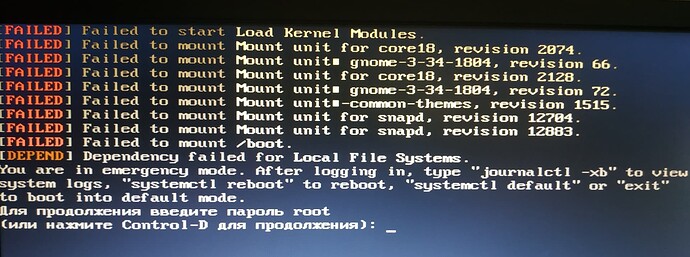Hi. I took a snapshot of the system before upgrading. I didn’t like the Pahvo update and decided to return. I restored the snapshot via livecd, but after rebooting I got into “emergency mode”. The root of the filesystem is btrfs, and boot is ext4. They say it’s difficult. Please tell me step by step how I can restore the system.
Which kind of snapshot? This kind?
If not, I probably cannot help you any further, but booting a Manjaro USB and posting an inxi --admin --verbosity=7 --filter --no-host --width would be the minimum required information for someone else to be able to help you. (Personally Identifiable Information like serial numbers and MAC addresses will be filtered out by the above command)
Also, please copy-paste that output in-between 3 backticks ``` at the beginning and end of the code/text.

Maybe if it is btrfs you can find something when you compare your notes of your rollback with mine:

I was creating a snapshot in Timeshift along with / home in the standard way.
$ inxi --admin --verbosity=7 --filter --no-host --width
perl: warning: Setting locale failed.
perl: warning: Please check that your locale settings:
LANGUAGE = "",
LC_ALL = (unset),
LANG = "ru_RU.UTF-8"
are supported and installed on your system.
perl: warning: Falling back to the standard locale ("C").
System:
Kernel: 5.9.16-1-MANJARO x86_64 bits: 64 compiler: gcc v: 10.2.0
parameters: BOOT_IMAGE=/boot/vmlinuz-x86_64 lang=en_US keytable=us tz=UTC
misobasedir=manjaro misolabel=MANJARO_KDE_2021 quiet systemd.show_status=1
apparmor=1 security=apparmor driver=free nouveau.modeset=1 i915.modeset=1
radeon.modeset=1
Desktop: KDE Plasma 5.20.4 tk: Qt 5.15.2 wm: kwin_x11 dm: SDDM
Distro: Manjaro Linux
Machine:
Type: Desktop Mobo: BIOSTAR model: H81MDC v: 5.0 serial: <filter>
BIOS: American Megatrends v: 4.6.5 date: 06/09/2014
Memory:
RAM: total: 3.8 GiB used: 1.51 GiB (39.9%)
RAM Report: permissions: Unable to run dmidecode. Root privileges required.
CPU:
Info: Dual Core model: Intel Pentium G3220 bits: 64 type: MCP arch: Haswell
family: 6 model-id: 3C (60) stepping: 3 microcode: 28 L2 cache: 3 MiB
bogomips: 11990
Speed: 799 MHz min/max: 800/3000 MHz Core speeds (MHz): 1: 799 2: 799
Flags: abm acpi aperfmperf apic arat arch_perfmon bts clflush cmov
constant_tsc cpuid cpuid_fault cx16 cx8 de ds_cpl dtes64 dtherm dts epb ept
ept_ad erms est flexpriority flush_l1d fpu fsgsbase fxsr ht ibpb ibrs
invpcid invpcid_single lahf_lm lm mca mce md_clear mmx monitor movbe msr
mtrr nonstop_tsc nopl nx pae pat pbe pcid pclmulqdq pdcm pdpe1gb pebs pge
pln pni popcnt pse pse36 pti pts rdrand rdtscp rep_good sdbg sep ss ssbd sse
sse2 sse4_1 sse4_2 ssse3 stibp syscall tm tm2 tpr_shadow tsc tsc_adjust
tsc_deadline_timer vme vmx vnmi vpid xsave xsaveopt xtopology xtpr
Vulnerabilities: Type: itlb_multihit status: KVM: VMX disabled
Type: l1tf
mitigation: PTE Inversion; VMX: conditional cache flushes, SMT disabled
Type: mds mitigation: Clear CPU buffers; SMT disabled
Type: meltdown mitigation: PTI
Type: spec_store_bypass
mitigation: Speculative Store Bypass disabled via prctl and seccomp
Type: spectre_v1
mitigation: usercopy/swapgs barriers and __user pointer sanitization
Type: spectre_v2 mitigation: Full generic retpoline, IBPB: conditional,
IBRS_FW, STIBP: disabled, RSB filling
Type: srbds mitigation: Microcode
Type: tsx_async_abort status: Not affected
Graphics:
Device-1: NVIDIA GF108 [GeForce GT 730] vendor: Palit Microsystems
driver: nouveau v: kernel bus ID: 01:00.0 chip ID: 10de:0f02
Display: x11 server: X.Org 1.20.10 compositor: kwin_x11 driver: nouveau
unloaded: modesetting alternate: fbdev,nv,vesa display ID: :0 screens: 1
Screen-1: 0 s-res: 1600x900 s-dpi: 96 s-size: 423x238mm (16.7x9.4")
s-diag: 485mm (19.1")
Monitor-1: VGA-1 res: 1600x900 hz: 60 dpi: 94 size: 433x236mm (17.0x9.3")
diag: 493mm (19.4")
OpenGL: renderer: NVC1 v: 4.3 Mesa 20.3.1 direct render: Yes
Audio:
Device-1: Intel 8 Series/C220 Series High Definition Audio
vendor: Biostar Microtech Intl Corp driver: snd_hda_intel v: kernel
bus ID: 00:1b.0 chip ID: 8086:8c20
Device-2: NVIDIA GF108 High Definition Audio vendor: Palit Microsystems
driver: snd_hda_intel v: kernel bus ID: 01:00.1 chip ID: 10de:0bea
Sound Server: ALSA v: k5.9.16-1-MANJARO
Network:
Device-1: Realtek RTL8111/8168/8411 PCI Express Gigabit Ethernet
vendor: Biostar Microtech Intl Corp driver: r8169 v: kernel port: d000
bus ID: 03:00.0 chip ID: 10ec:8168
IF: enp3s0 state: up speed: 100 Mbps duplex: full mac: <filter>
IP v4: <filter> type: dynamic noprefixroute scope: global
broadcast: <filter>
IP v6: <filter> type: noprefixroute scope: link
WAN IP: <filter>
RAID:
Message: No RAID data was found.
Drives:
Local Storage: total: 480.21 GiB used: 189.8 MiB (0.0%)
SMART Message: Unable to run smartctl. Root privileges required.
ID-1: /dev/sda maj-min: 8:0 vendor: Toshiba model: DT01ACA050
size: 465.76 GiB block size: physical: 4096 B logical: 512 B speed: 6.0 Gb/s
serial: <filter> rev: A750
ID-2: /dev/sdb maj-min: 8:16 type: USB vendor: A-Data model: USB Flash Drive
size: 14.45 GiB block size: physical: 512 B logical: 512 B serial: <filter>
rev: 1.00
SMART Message: Unknown USB bridge. Flash drive/Unsupported enclosure?
Optical-1: /dev/sr0 vendor: HL-DT-ST model: DVDRAM GH24NSB0 rev: LM01
dev-links: cdrom
Features: speed: 12 multisession: yes audio: yes dvd: yes
rw: cd-r,cd-rw,dvd-r,dvd-ram state: running
Partition:
ID-1: / raw size: N/A size: 2.85 GiB used: 189.8 MiB (6.5%) fs: overlay
source: ERR-102 label: N/A uuid: N/A
ID-2: /run/miso/bootmnt raw size: 3.01 GiB size: <superuser required>
used: <superuser required> fs: iso9660 dev: /dev/sdb4 maj-min: 8:20
label: MANJARO_KDE_2021 uuid: 2021-01-03-09-07-36-00
Swap:
Alert: No Swap data was found.
Unmounted:
ID-1: /dev/sda1 maj-min: 8:1 size: 50 MiB fs: ntfs
label: \xd0\x97\xd0\xb0\xd1\x80\xd0\xb5\xd0\xb7\xd0\xb5\xd1\x80\xd0\xb2\xd0\xb8\xd1\x80\xd0\xbe\xd0\xb2\xd0\xb0\xd0\xbd\xd0\xbe \xd1\x81\xd0\xb8\xd1\x81\xd1\x82\xd0\xb5\xd0\xbc\xd0\xbe\xd0\xb9
uuid: B6B2E797B2E75A7F
ID-2: /dev/sda2 maj-min: 8:2 size: 160 GiB fs: ntfs label: N/A
uuid: 52ECF0A2ECF08191
ID-3: /dev/sda3 maj-min: 8:3 size: 511 MiB fs: ntfs label: N/A
uuid: D2E633E9E633CC8B
ID-4: /dev/sda4 maj-min: 8:4 size: 1 KiB fs: <superuser required> label: N/A
uuid: N/A
ID-5: /dev/sda5 maj-min: 8:5 size: 153.85 GiB fs: ntfs
label: \xd0\x9b\xd0\xbe\xd0\xba\xd0\xb0\xd0\xbb\xd1\x8c\xd0\xbd\xd1\x8b\xd0\xb9 \xd0\xb4\xd0\xb8\xd1\x81\xd0\xba
uuid: 64ACF147ACF11470
ID-6: /dev/sda6 maj-min: 8:6 size: 3.72 GiB fs: swap label: N/A
uuid: 594849b7-c2d5-412f-b634-65865da870c7
ID-7: /dev/sda7 maj-min: 8:7 size: 200 MiB fs: ext4 label: N/A
uuid: 901e9437-31d8-4a4f-ac41-d7e585b7cc79
ID-8: /dev/sda8 maj-min: 8:8 size: 147.45 GiB fs: btrfs label: N/A
uuid: abd07649-4af0-49fa-906b-c8cc116b98e6
ID-9: /dev/sdb1 maj-min: 8:17 size: 14.45 GiB fs: ntfs label: WINSETUP
uuid: 64CCD9F3CCD9C00A
USB:
Hub: 1-0:1 info: Full speed (or root) Hub ports: 2 rev: 2.0 speed: 480 Mb/s
chip ID: 1d6b:0002
Hub: 1-1:2 info: Intel Integrated Rate Matching Hub ports: 4 rev: 2.0
speed: 480 Mb/s chip ID: 8087:8008
Hub: 2-0:1 info: Full speed (or root) Hub ports: 2 rev: 2.0 speed: 480 Mb/s
chip ID: 1d6b:0002
Hub: 2-1:2 info: Intel Integrated Rate Matching Hub ports: 6 rev: 2.0
speed: 480 Mb/s chip ID: 8087:8000
Hub: 3-0:1 info: Full speed (or root) Hub ports: 10 rev: 2.0 speed: 480 Mb/s
chip ID: 1d6b:0002
Device-1: 3-2:2 info: Pixart Imaging Optical Mouse type: Mouse
driver: hid-generic,usbhid interfaces: 1 rev: 1.1 speed: 1.5 Mb/s
chip ID: 093a:2521
Device-2: 3-4:3 info: A-DATA ADATA USB Flash Drive type: Mass Storage
driver: usb-storage interfaces: 1 rev: 2.1 speed: 480 Mb/s
chip ID: 125f:db8a serial: <filter>
Hub: 4-0:1 info: Full speed (or root) Hub ports: 2 rev: 3.0 speed: 5 Gb/s
chip ID: 1d6b:0003
Sensors:
System Temperatures: cpu: 29.8 C mobo: 27.8 C gpu: nouveau temp: 43.0 C
Fan Speeds (RPM): N/A
Info:
Processes: 181 Uptime: 6m wakeups: 130 Init: systemd v: 247 Compilers:
gcc: N/A Packages: pacman: 1264 lib: 375 flatpak: 0 Shell: Bash v: 5.1.0
running in: konsole inxi: 3.2.01
The only thing I could do to help you any further is to edit your title and include this crucial detail:
Let’s hope for you that a Timeshift expert comes along to help you.

It is not really clear what happens there… at least what I can say about this is that if a message like “Dependency failed for Local Filesystem” appear, then the device names in /etc/fstab are not correct. You should be able to correct them.
Can you post that file?
manjaro-chroot -a
cat /etc/fstab
I cannot mount
# manjaro-chroot -a
==> Detected systems:
--> 0) Windows
--> 1) Windows1
--> 2) Manjaro:linux:btrfs:UUID=abd07649-4af0-49fa-906b-c8cc116b98e6
--> 3) Windows2
==> Select system to mount [0-3] :
3
==> ERROR: You can't mount 3!
I chose 1-3
Then you need to mount it manually:
sudo mount -U abd07649-4af0-49fa-906b-c8cc116b98e6 /mnt
Check if the subvolumes are correct;
sudo btrfs subvolumes list /mnt
Then unmount it:
sudo umount /mnt
Then mount the subvolumes:
sudo mount -o subvol=@ -U abd07649-4af0-49fa-906b-c8cc116b98e6 /mnt
sudo mount -o subvol=@home -U abd07649-4af0-49fa-906b-c8cc116b98e6 /mnt/home
Then
manjaro-chroot /mnt /bin/bashIf this is btrfs:
Once i did have the same problem
Then i learned:
Mounting with fstab does work this way, when you make your snapshot the default subvolume
PLEASE look into section with name:
 Prepare the selected snapshot for booting:
Prepare the selected snapshot for booting:
btrfs subvolume set-default @
Because i think this may help others i wrote this tutorial 
[manjaro /]# cat /etc/fstab
# /etc/fstab: static file system information.
#
# Use 'blkid' to print the universally unique identifier for a device; this may
# be used with UUID= as a more robust way to name devices that works even if
# disks are added and removed. See fstab(5).
#
# <file system> <mount point> <type> <options> <dump> <pass>
UUID=901e9437-31d8-4a4f-ac41-d7e585b7cc79 /boot ext4 defaults,noatime 0 2
UUID=abd07649-4af0-49fa-906b-c8cc116b98e6 / btrfs subvol=@,defaults,noatime,space_cache 0 1
UUID=abd07649-4af0-49fa-906b-c8cc116b98e6 /home btrfs subvol=@home,defaults,noatime,space_cache 0 2
So here is nothing wrong and UUID matches with inxi output.
Since the problem is not BTRFS, but the ext4 boot partition, keep sure the partition is not corrupt. Check it with fsck.
[manjaro /]# sudo fsck -n /dev/sda7
fsck from util-linux 2.37
e2fsck 1.46.2 (28-Feb-2021)
/dev/sda7: clean, 390/51200 files, 115699/204800 blocks
I hope I did it right.
This is a partition layout that may lead to problems with manjaro. You can’t rollback securely this way !!!
Why ?
Your /boot is on another partition then your / . When you update your system, the kernel will be updated at the same time.
 on / you will have all revisions of all the different modules for all kernel-versions you need to rollback
on / you will have all revisions of all the different modules for all kernel-versions you need to rollback
 on your /boot every kernel-version will replace each other. you really only have the newest kernel-version there !
on your /boot every kernel-version will replace each other. you really only have the newest kernel-version there !
When you roll back then there is a kernel in /boot with his new initramdisk.
BUT
later in the boot-process this new kernel will not find its own modules. because you rolled back / into an older snapshot.
I don´t know if this is the problem you face at this time. But i got burned.  So i learned: With manjaro you have frequent changing kernels. To do a save rollback you can’t have /boot as extra partition. This used to be a good idea years ago. but nowadays it is best to not have /boot as partition
So i learned: With manjaro you have frequent changing kernels. To do a save rollback you can’t have /boot as extra partition. This used to be a good idea years ago. but nowadays it is best to not have /boot as partition
Thanks for your advice. I wanted to try to solve the problem according to your methods according to the link, but I thought to solve it with megavolt and not run from advice to advice of different people. But he doesn’t seem to want to deal with my problem)
I do not understand everything that you are saying because of the translation. I would like to know if it is possible to restore my system?
No thats not the case… If I have no idea at this moment, then I don’t answer. And it is bad if only one person answers. More heads produce better results… (something like that). So @andreas85 explained it in an excellent way.
So on /boot there are initramfs. These initramfs are not rolled back and therefore it crash. I guess an easy fix could be:
- chroot like explained above
- recreate initramfs:
mkinitcpio -P
- recreate the grub menu:
update-grub
You do all right, in only following one advice at a time! megavolt is very competent like a lot of members in this forum. I must be honest. you wrote the most of this in your first post. But i did not recognize some of it
So what do we know until now:
- your /boot is an extra partition
- you did a rollback with timeshift
- the /boot is not corrupted
Lets assume that “Failed to start Load Kernel Modules” is because the Kernel-Modules on /lib/modules don’t match the kernel in /boot
There seem to be several ways to rescue your install:
- try to make the corresponding kernel modules in btrfs available again
- try to install new kernel, modules and initramfs (without updating the system)
- try to undo the rollback (this will only work, if Timeshift did not delete the newest snapshot)
- try to backup the data you need and to do a fresh install (this may be very time-comsuming)
- maybe i can come up with others (this may take some time)
As i said, i got burned this way already.
But i was able to rescue my installation.
After this i did remove the /boot and included it into /
This is indeed the first(best) way to go. It may be additionally necessary to replace the kernel with mkwd-kernel so that kernel and /lib/modules/* have the same version.
I don’t think so… Let’s assume he have installed an update. It updates the kernel, creates a new initramfs image and updates grub.
Now he rolled it back. But since /boot is not on the same partition (and therefore not included in the snapshot), it is not rolled back and stays the same. Now the new images after update stay and everything else is rolled back… So if he install a new kernel with mhwd, then the initramfs image will be recreated anyway, but the other stay.
Oh man… that is getting complicated…
On BTRFS /boot should be included and not a separated partition. Less headache, when using snapshots. Fully agree here with @andreas85 
I think in /lib/modules on the disk there may be an old version of the modules from the rollback. When mkinitcpio runs it will try to use these. but the kernel is an newer version. At the moment the kernel and the initramfs may be the same version.
But You may be right. And it does not harm to try this. There will be no damage
[manjaro /]# mkinitcpio -P
==> Building image from preset: /etc/mkinitcpio.d/linux419.preset: 'default'
-> -k /boot/vmlinuz-4.19-x86_64 -c /etc/mkinitcpio.conf -g /boot/initramfs-4.19-x86_64.img
==> ERROR: specified kernel image does not exist: `/boot/vmlinuz-4.19-x86_64'
==> Building image from preset: /etc/mkinitcpio.d/linux419.preset: 'fallback'
-> -k /boot/vmlinuz-4.19-x86_64 -c /etc/mkinitcpio.conf -g /boot/initramfs-4.19-x86_64-fallback.img -S autodetect
==> ERROR: specified kernel image does not exist: `/boot/vmlinuz-4.19-x86_64'
==> Building image from preset: /etc/mkinitcpio.d/linux510.preset: 'default'
-> -k /boot/vmlinuz-5.10-x86_64 -c /etc/mkinitcpio.conf -g /boot/initramfs-5.10-x86_64.img
==> ERROR: specified kernel image does not exist: `/boot/vmlinuz-5.10-x86_64'
==> Building image from preset: /etc/mkinitcpio.d/linux510.preset: 'fallback'
-> -k /boot/vmlinuz-5.10-x86_64 -c /etc/mkinitcpio.conf -g /boot/initramfs-5.10-x86_64-fallback.img -S autodetect
==> ERROR: specified kernel image does not exist: `/boot/vmlinuz-5.10-x86_64'