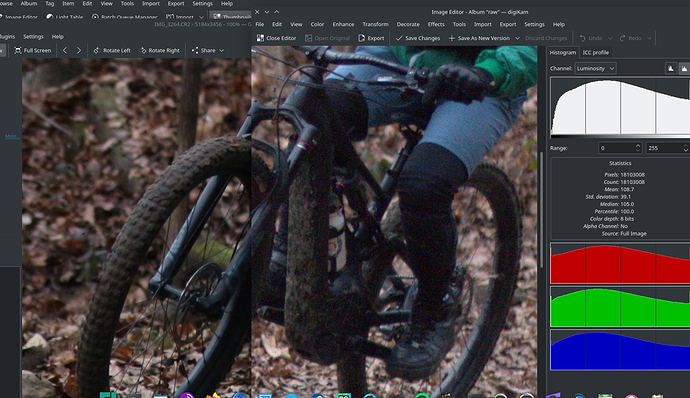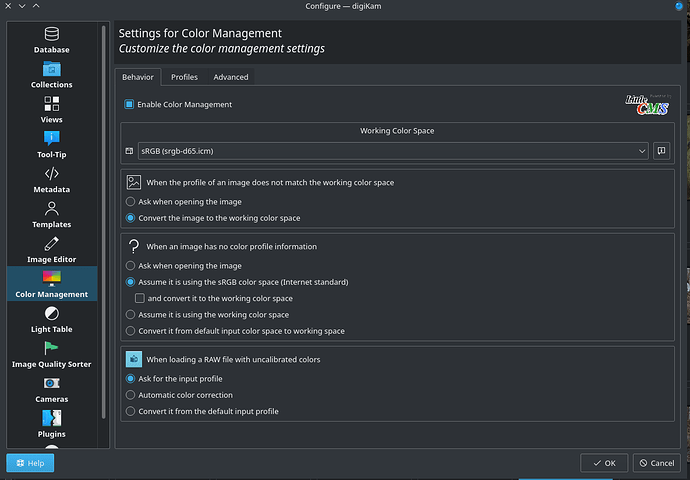Hello,
Opening the same image with Gwenview is correctly interpreted.
Here the differences:
On the left Gwenview and on the right Digikam.
Can you see those red pixels?
If I convert the CR2 in other formats and import in Digikam, there are not those red pixels.
Here my setting in DigiKam:
Pippin
24 December 2020 20:00
2
I would think:
The CR2 displayed in DigiKam is a RAW image, meaning no image processing (like noise reduction) has been done.
The image displayed in Gwenview is the embedded JPEG in the CR2 file.
CR2 has an embedded JPEG which has the in-camera processing applied.
What was the ISO setting and which camera model? (that may explain the grain)
1 Like
Hi Pippin. I did many tests with other applications and I came to your conclusion.
Camera: Canon EOS M10
Pippin
25 December 2020 14:24
5
ISO 800 would explain it.
Merry Christmas.
1 Like
system
9 January 2021 15:32
7
This topic was automatically closed 15 days after the last reply. New replies are no longer allowed.