Hello everybody, newbie to Linux, literally 3 days starting using it so maybe this problem is easy to solve but i don’t know how.
Well, my problem is that when I open Droidcam (which was installed from the Add/remove software from Manjaro) it gives me this error message: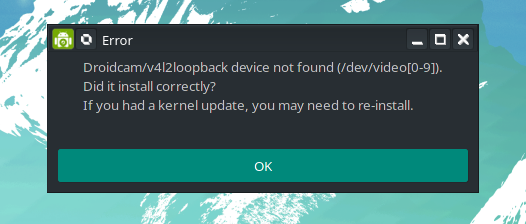
I investigate a little and found out that I have to install the matching headers for the kernels, but I tried with the commands I found and it didn’t work. Here’s the one i used for example:
$ sudo pacman -Syu linux-latest-headers linux-lts-headers
And when i put this command in the terminal it gives me this error message:
warning: failed to retrieve some files
error: failed to commit transaction (failed to retrieve some files)
Errors occurred, no packages were upgraded.
By the way, the kernels i have installed is the version Linux 5.13.13 (linux513) and Linux 5.14.0 (linux514) which is the last version i have available.
Thanks for reading and hopefully responding, see ya!!