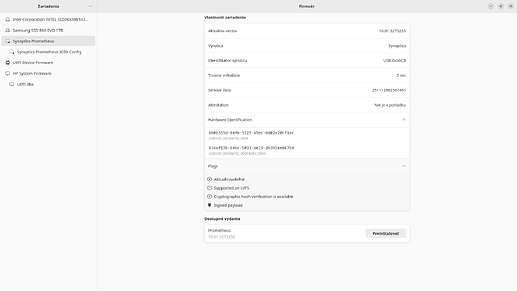Hi,
After gnome 44 upgrade I have to provide fingerprint twice. After first login, appears login two. And than I go to system without gnome-shell extensions on. Any ideas? Thanks.
Error: Insufficient information. Please see [HowTo] Request support
Please also post the output of:
systemctl status fprintd
Output is here:
Loaded: loaded (/usr/lib/systemd/system/fprintd.service; static)
Active: inactive (dead)
Docs: man:fprintd(1)
jún 04 22:39:39 majo-pc systemd[1]: Started Fingerprint Authentication Daemon.
jún 04 22:40:09 majo-pc systemd[1]: fprintd.service: Deactivated successfully.
jún 04 22:43:25 majo-pc systemd[1]: Starting Fingerprint Authentication Daemon...
jún 04 22:43:26 majo-pc fprintd[20462]: Ignoring device due to initialization error: transfer timed out
jún 04 22:43:26 majo-pc systemd[1]: Started Fingerprint Authentication Daemon.
jún 04 22:43:57 majo-pc systemd[1]: fprintd.service: Deactivated successfully.
jún 04 22:45:03 majo-pc systemd[1]: Starting Fingerprint Authentication Daemon...
jún 04 22:45:04 majo-pc fprintd[20814]: Ignoring device due to initialization error: transfer timed out
jún 04 22:45:04 majo-pc systemd[1]: Started Fingerprint Authentication Daemon.
jún 04 22:45:35 majo-pc systemd[1]: fprintd.service: Deactivated successfully.
Another output from fprintd-enroll list-devices:
Impossible to enroll: GDBus.Error:net.reactivated.Fprint.Error.NoSuchDevice: No devices available
Have you tried restarting the service?
systemctl restart fprintd
What fingerprint reader do you have?
lsusb | grep Fingerprint
I have have upgraded firmware and output is ok now. But problem persist:
Loaded: loaded (/usr/lib/systemd/system/fprintd.service; static)
Active: active (running) since Sun 2023-06-04 23:58:27 CEST; 5s ago
Docs: man:fprintd(1)
Main PID: 4525 (fprintd)
Tasks: 7 (limit: 37769)
Memory: 1.7M
CPU: 80ms
CGroup: /system.slice/fprintd.service
└─4525 /usr/lib/fprintd
jún 04 23:58:27 majo-pc systemd[1]: Starting Fingerprint Authentication Daemon...
jún 04 23:58:27 majo-pc systemd[1]: Started Fingerprint Authentication Daemon.
Output from lsusb | grep Fingerprint is nothing. But output from lshw is this:
description: Generic USB device
vendor: Synaptics, Inc.
physical id: 4
bus info: usb@1:4
version: 0.00
serial: ccf1adb14e26
capabilities: usb-2.00
configuration: maxpower=100mA speed=12Mbit/s
It is Synaptics Prometheus.
I found something in boot log:
jún 05 00:11:14 majo-pc systemd[1]: Starting Fingerprint Authentication Daemon...
jún 05 00:11:14 majo-pc dbus-daemon[448]: [system] Successfully activated service 'net.reactivated.Fprint'
jún 05 00:11:14 majo-pc systemd[1]: Started Fingerprint Authentication Daemon.
jún 05 00:11:17 majo-pc dbus-daemon[448]: [system] Activating via systemd: service name='org.freedesktop.home1' unit='dbus-org.freedesktop.home1.service' requested by ':1.273' (uid=0 pid=7243 comm="/usr/lib/polkit-1/polkit-agent-helper-1 majo")
jún 05 00:11:17 majo-pc dbus-daemon[448]: [system] Activation via systemd failed for unit 'dbus-org.freedesktop.home1.service': Unit dbus-org.freedesktop.home1.service not found.
jún 05 00:11:17 majo-pc polkit-agent-helper-1[7243]: pam_systemd_home(polkit-1:account): systemd-homed is not available: Unit dbus-org.freedesktop.home1.service not found.
jún 05 00:11:17 majo-pc polkitd[449]: Operator of unix-session:5 successfully authenticated as unix-user:majo to gain ONE-SHOT authorization for action org.freedesktop.policykit.exec for unix-process:7096:83001 [/bin/bash /usr/bin/mlh] (owned by unix-user:majo)
jún 05 00:11:17 majo-pc pkexec[7237]: pam_unix(polkit-1:session): session opened for user root(uid=0) by majo(uid=1000)
jún 05 00:11:17 majo-pc pkexec[7237]: majo: Executing command [USER=root] [TTY=unknown] [CWD=/home/majo] [COMMAND=/usr/bin/bash -c : ; echo '#################### journalctl -b 0 ########################' >> /home/majo/manjaro-log-helper.logs ; journalctl -b 0 >> /home/majo/manjaro-log-helper.logs ; echo '' >> /home/majo/manjaro-log-helper.logs]
jún 05 00:11:17 majo-pc dbus-daemon[2026]: [session uid=1000 pid=2026] Activating via systemd: service name='org.freedesktop.Tracker3.Miner.Extract' unit='tracker-extract-3.service' requested by ':1.95' (uid=1000 pid=2852 comm="/usr/lib/tracker-miner-fs-3")```The forum has recorded no clicks on the link I shared to help us help you. You only responded to the additional information I requested which doesn’t help without knowing what hardware you have.
HW info:
Kernel: 6.2.16-2-MANJARO arch: x86_64 bits: 64 compiler: gcc v: 13.1.1
parameters: BOOT_IMAGE=/boot/vmlinuz-6.2-x86_64
root=UUID=4d52cb2e-a117-40d8-b46d-66c62e1f66a2 rw quiet splash apparmor=1
security=apparmor resume=UUID=bf414eb1-6cb1-4a98-9e75-b37ed02da411
udev.log_priority=3 mitigations=off amd_iommu=on iommu=pt
transparent_hugepage=madvise
Desktop: GNOME v: 44.1 tk: GTK v: 3.24.37 wm: gnome-shell dm: GDM v: 44.1
Distro: Manjaro Linux base: Arch Linux
Machine:
Type: Laptop System: HP product: HP ProBook 455 G7 v: N/A
serial: <superuser required> Chassis: type: 10 serial: <superuser required>
Mobo: HP model: 8730 v: KBC Version 13.26.00 serial: <superuser required>
UEFI: HP v: S79 Ver. 01.08.20 date: 03/15/2022
Battery:
ID-1: BAT0 charge: 35.2 Wh (98.3%) condition: 35.8/45.0 Wh (79.4%)
volts: 12.3 min: 11.4 model: Hewlett-Packard Primary type: Li-ion
serial: <filter> status: not charging cycles: 32
Device-1: hidpp_battery_0 model: Logitech G305 Lightspeed Wireless Gaming
Mouse serial: <filter> charge: 100% (should be ignored) rechargeable: yes
status: discharging
Memory:
System RAM: available: 30.76 GiB used: 4.17 GiB (13.6%)
RAM Report: permissions: Unable to run dmidecode. Root privileges required.
CPU:
Info: model: AMD Ryzen 7 4700U with Radeon Graphics bits: 64 type: MCP
arch: Zen 2 gen: 3 level: v3 note: check built: 2020-22
process: TSMC n7 (7nm) family: 0x17 (23) model-id: 0x60 (96) stepping: 1
microcode: 0x8600106
Topology: cpus: 1x cores: 8 smt: <unsupported> cache: L1: 512 KiB
desc: d-8x32 KiB; i-8x32 KiB L2: 4 MiB desc: 8x512 KiB L3: 8 MiB
desc: 2x4 MiB
Speed (MHz): avg: 1400 min/max: 1400/2000 boost: enabled scaling:
driver: acpi-cpufreq governor: schedutil cores: 1: 1400 2: 1400 3: 1400
4: 1400 5: 1400 6: 1400 7: 1400 8: 1400 bogomips: 31947
Flags: 3dnowprefetch abm adx aes aperfmperf apic arat avic avx avx2 bmi1
bmi2 bpext cat_l3 cdp_l3 clflush clflushopt clwb clzero cmov cmp_legacy
constant_tsc cpb cppc cpuid cqm cqm_llc cqm_mbm_local cqm_mbm_total
cqm_occup_llc cr8_legacy cx16 cx8 de decodeassists extapic extd_apicid
f16c flushbyasid fma fpu fsgsbase fxsr fxsr_opt ht hw_pstate ibpb ibrs ibs
irperf lahf_lm lbrv lm mba mca mce misalignsse mmx mmxext monitor movbe
msr mtrr mwaitx nonstop_tsc nopl npt nrip_save nx osvw overflow_recov pae
pat pausefilter pclmulqdq pdpe1gb perfctr_core perfctr_llc perfctr_nb
pfthreshold pge pni popcnt pse pse36 rapl rdpid rdpru rdrand rdseed rdt_a
rdtscp rep_good sep sha_ni skinit smap smca smep ssbd sse sse2 sse4_1
sse4_2 sse4a ssse3 stibp succor svm svm_lock syscall tce topoext tsc
tsc_scale umip v_spec_ctrl v_vmsave_vmload vgif vmcb_clean vme vmmcall
wbnoinvd wdt xgetbv1 xsave xsavec xsaveerptr xsaveopt
Vulnerabilities:
Type: itlb_multihit status: Not affected
Type: l1tf status: Not affected
Type: mds status: Not affected
Type: meltdown status: Not affected
Type: mmio_stale_data status: Not affected
Type: retbleed status: Vulnerable
Type: spec_store_bypass status: Vulnerable
Type: spectre_v1 status: Vulnerable: __user pointer sanitization and
usercopy barriers only; no swapgs barriers
Type: spectre_v2 status: Vulnerable, IBPB: disabled, STIBP: disabled,
PBRSB-eIBRS: Not affected
Type: srbds status: Not affected
Type: tsx_async_abort status: Not affected
Graphics:
Device-1: AMD Renoir vendor: Hewlett-Packard driver: amdgpu v: kernel
arch: GCN-5 code: Vega process: GF 14nm built: 2017-20 pcie: gen: 3
speed: 8 GT/s lanes: 16 link-max: gen: 4 speed: 16 GT/s ports:
active: eDP-1 empty: DP-1,DP-2,HDMI-A-1 bus-ID: 05:00.0 chip-ID: 1002:1636
class-ID: 0300 temp: 42.0 C
Device-2: Cheng Uei Precision Industry (Foxlink) HP Wide Vision HD
Integrated Webcam driver: uvcvideo type: USB rev: 2.0 speed: 480 Mb/s
lanes: 1 mode: 2.0 bus-ID: 3-4:3 chip-ID: 05c8:03cb class-ID: 0e02
Display: wayland server: X.org v: 1.21.1.8 with: Xwayland v: 23.1.1
compositor: gnome-shell driver: gpu: amdgpu display-ID: 0
Monitor-1: eDP-1 model: LG Display 0x062e built: 2019 res: 1920x1080
dpi: 142 gamma: 1.2 size: 344x194mm (13.54x7.64") diag: 395mm (15.5")
ratio: 16:9 modes: max: 1920x1080 min: 640x480
API: OpenGL v: 4.6 Mesa 23.0.3 renderer: AMD Radeon Graphics (renoir LLVM
15.0.7 DRM 3.49 6.2.16-2-MANJARO) direct-render: Yes
Audio:
Device-1: AMD Renoir Radeon High Definition Audio vendor: Hewlett-Packard
driver: snd_hda_intel v: kernel pcie: gen: 3 speed: 8 GT/s lanes: 16
link-max: gen: 4 speed: 16 GT/s bus-ID: 05:00.1 chip-ID: 1002:1637
class-ID: 0403
Device-2: AMD ACP/ACP3X/ACP6x Audio Coprocessor vendor: Hewlett-Packard
driver: N/A alternate: snd_pci_acp3x, snd_rn_pci_acp3x, snd_pci_acp5x,
snd_pci_acp6x, snd_acp_pci, snd_rpl_pci_acp6x, snd_pci_ps,
snd_sof_amd_renoir, snd_sof_amd_rembrandt pcie: gen: 3 speed: 8 GT/s
lanes: 16 link-max: gen: 4 speed: 16 GT/s bus-ID: 05:00.5
chip-ID: 1022:15e2 class-ID: 0480
Device-3: AMD Family 17h/19h HD Audio vendor: Hewlett-Packard
driver: snd_hda_intel v: kernel pcie: gen: 3 speed: 8 GT/s lanes: 16
link-max: gen: 4 speed: 16 GT/s bus-ID: 05:00.6 chip-ID: 1022:15e3
class-ID: 0403
API: ALSA v: k6.2.16-2-MANJARO status: kernel-api with: aoss
type: oss-emulator tools: alsactl,alsamixer,amixer
Server-1: JACK v: 1.9.22 status: off tools: N/A
Server-2: PipeWire v: 0.3.70 status: off tools: pw-cli
Server-3: PulseAudio v: 16.1 status: active with: pulseaudio-alsa
type: plugin tools: pacat,pactl
Network:
Device-1: Realtek RTL8111/8168/8411 PCI Express Gigabit Ethernet
vendor: Hewlett-Packard driver: r8169 v: kernel pcie: gen: 1 speed: 2.5 GT/s
lanes: 1 port: 3000 bus-ID: 01:00.0 chip-ID: 10ec:8168 class-ID: 0200
IF: enp1s0 state: down mac: <filter>
Device-2: Intel Wi-Fi 6 AX200 driver: iwlwifi v: kernel pcie: gen: 2
speed: 5 GT/s lanes: 1 bus-ID: 02:00.0 chip-ID: 8086:2723 class-ID: 0280
IF: wlp2s0 state: up mac: <filter>
IP v4: <filter> type: dynamic noprefixroute scope: global
broadcast: <filter>
IP v6: <filter> type: noprefixroute scope: link
IF-ID-1: vmnet1 state: unknown speed: N/A duplex: N/A mac: <filter>
IP v4: <filter> scope: global broadcast: <filter>
IP v6: <filter> scope: link
IF-ID-2: vmnet8 state: unknown speed: N/A duplex: N/A mac: <filter>
Message: Output throttled. IPs: 2; Limit: 10; Override: --limit [1-x;-1
all]
WAN IP: <filter>
Bluetooth:
Device-1: Intel AX200 Bluetooth driver: btusb v: 0.8 type: USB rev: 2.0
speed: 12 Mb/s lanes: 1 mode: 1.1 bus-ID: 1-3:2 chip-ID: 8087:0029
class-ID: e001
Report: rfkill ID: hci0 rfk-id: 0 state: down bt-service: enabled,running
rfk-block: hardware: no software: yes address: see --recommends
Logical:
Message: No logical block device data found.
RAID:
Message: No RAID data found.
Drives:
Local Storage: total: 1.38 TiB used: 115.19 GiB (8.2%)
SMART Message: Required tool smartctl not installed. Check --recommends
ID-1: /dev/nvme0n1 maj-min: 259:0 vendor: Intel model: SSDPEKNW512G8H
size: 476.94 GiB block-size: physical: 512 B logical: 512 B speed: 31.6 Gb/s
lanes: 4 tech: SSD serial: <filter> fw-rev: HPS1 temp: 26.9 C scheme: GPT
ID-2: /dev/sda maj-min: 8:0 vendor: Samsung model: SSD 860 EVO 1TB
size: 931.51 GiB block-size: physical: 512 B logical: 512 B speed: 6.0 Gb/s
tech: SSD serial: <filter> fw-rev: 4B6Q scheme: GPT
Message: No optical or floppy data found.
Partition:
ID-1: / raw-size: 467.84 GiB size: 459.43 GiB (98.20%) used: 36.5 GiB (7.9%)
fs: ext4 dev: /dev/nvme0n1p2 maj-min: 259:2 label: N/A
uuid: 4d52cb2e-a117-40d8-b46d-66c62e1f66a2
ID-2: /boot/efi raw-size: 300 MiB size: 299.4 MiB (99.80%)
used: 312 KiB (0.1%) fs: vfat dev: /dev/nvme0n1p1 maj-min: 259:1 label: N/A
uuid: CCEE-D096
ID-3: /mnt/Úložisko raw-size: 931.51 GiB size: 915.82 GiB (98.31%)
used: 78.69 GiB (8.6%) fs: ext4 dev: /dev/sda1 maj-min: 8:1
label: \xc3\x9alo\xc5\xbeisko uuid: 762fe9ff-57fe-4689-90b5-2dcbac0a12f5
Swap:
Kernel: swappiness: 60 (default) cache-pressure: 100 (default)
ID-1: swap-1 type: partition size: 8.8 GiB used: 0 KiB (0.0%) priority: -2
dev: /dev/nvme0n1p3 maj-min: 259:3 label: swap
uuid: bf414eb1-6cb1-4a98-9e75-b37ed02da411
Unmounted:
Message: No unmounted partitions found.
USB:
Hub-1: 1-0:1 info: hi-speed hub with single TT ports: 4 rev: 2.0
speed: 480 Mb/s (57.2 MiB/s) lanes: 1 mode: 2.0 chip-ID: 1d6b:0002
class-ID: 0900
Device-1: 1-3:2 info: Intel AX200 Bluetooth type: bluetooth driver: btusb
interfaces: 2 rev: 2.0 speed: 12 Mb/s (1.4 MiB/s) lanes: 1 mode: 1.1
power: 100mA chip-ID: 8087:0029 class-ID: e001
Device-2: 1-4:3 info: Synaptics type: <vendor specific> driver: N/A
interfaces: 1 rev: 2.0 speed: 12 Mb/s (1.4 MiB/s) lanes: 1 mode: 1.1
power: 100mA chip-ID: 06cb:00df class-ID: ff00 serial: <filter>
Hub-2: 2-0:1 info: super-speed hub ports: 2 rev: 3.1
speed: 10 Gb/s (1.16 GiB/s) lanes: 1 mode: 3.2 gen-2x1 chip-ID: 1d6b:0003
class-ID: 0900
Hub-3: 3-0:1 info: hi-speed hub with single TT ports: 4 rev: 2.0
speed: 480 Mb/s (57.2 MiB/s) lanes: 1 mode: 2.0 chip-ID: 1d6b:0002
class-ID: 0900
Device-1: 3-3:2 info: Logitech USB Receiver type: keyboard,mouse,HID
driver: logitech-djreceiver,usbhid interfaces: 3 rev: 2.0
speed: 12 Mb/s (1.4 MiB/s) lanes: 1 mode: 1.1 power: 98mA
chip-ID: 046d:c53f class-ID: 0300
Device-2: 3-4:3 info: Cheng Uei Precision Industry (Foxlink) HP Wide
Vision HD Integrated Webcam type: video driver: uvcvideo interfaces: 2
rev: 2.0 speed: 480 Mb/s (57.2 MiB/s) lanes: 1 mode: 2.0 power: 500mA
chip-ID: 05c8:03cb class-ID: 0e02
Hub-4: 4-0:1 info: super-speed hub ports: 2 rev: 3.1
speed: 10 Gb/s (1.16 GiB/s) lanes: 1 mode: 3.2 gen-2x1 chip-ID: 1d6b:0003
class-ID: 0900
Sensors:
System Temperatures: cpu: 60.8 C mobo: N/A gpu: amdgpu temp: 42.0 C
Fan Speeds (RPM): N/A
Info:
Processes: 318 Uptime: 11m wakeups: 4 Init: systemd v: 253 default: graphical
tool: systemctl Compilers: gcc: 13.1.1 clang: 15.0.7 Packages: pm: pacman
pkgs: 1424 libs: 368 tools: gnome-software,pamac pm: rpm pkgs: 0 pm: flatpak
pkgs: 0 Shell: Zsh v: 5.9 running-in: gnome-terminal inxi: 3.3.27
Most likely a driver issue. Which driver you’re using for the fingerprint reader? Is it from the AUR some package? We just updated our kernels to match the toolchain so DKMS might work again. You can use the tool hwinfo to print out a complete system detail. You may use pastebin or similar service to post the info. hwinfo --fingerprint should be enough in that case.
Some info from firmware application:
And I got out info from hwinfo about fingerprint:
[Created at usb.122]
Unique ID: Uc5H.Sv07IbTyjf7
Parent ID: k4bc.buxry1DL_88
SysFS ID: /devices/pci0000:00/0000:00:08.1/0000:05:00.3/usb1/1-4/1-4:1.0
SysFS BusID: 1-4:1.0
Hardware Class: unknown
Model: "Synaptics Unclassified device"
Hotplug: USB
Vendor: usb 0x06cb "Synaptics, Inc."
Device: usb 0x00df
Serial ID: "ccf1adb14e26"
Speed: 12 Mbps
Module Alias: "usb:v06CBp00DFd0000dcFFdsc10dpFFicFFisc00ip00in00"
Config Status: cfg=new, avail=yes, need=no, active=unknown
Attached to: #64 (Hub)
Maybe check the /var/log/pacman.log which packages got updated. Also try to see if you can access the firngerprint reader from a terminal.
It was caused by gnome-shell extension Dynamic panel transparency. Thank you very much for help, guys.
This topic was automatically closed 2 days after the last reply. New replies are no longer allowed.