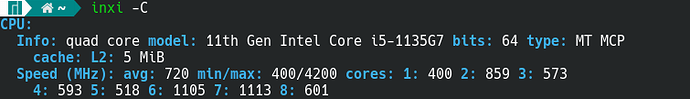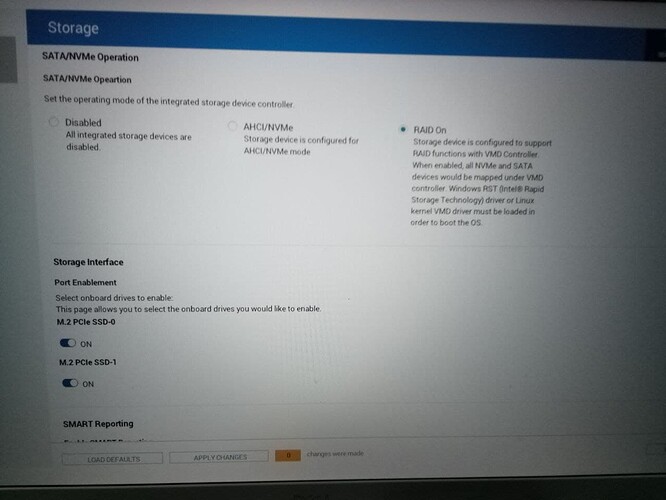I’m looking at this laptop, it seems pretty cool:
It has the Intel Core i5-1135G7 chipset, has anyone run Manjaro on this yet?
Would be even greater to have report on this specific laptop model, of course…
2 Likes
hi
manjaro works absolutely fine. i am running 5.10 lts. got this in march 2021
4 Likes
Thanks! May I just ask, what model and make is your computer?
dell inspiron 5502
System:
Kernel: 5.10.84-1-MANJARO x86_64 bits: 64 compiler: gcc v: 11.1.0
parameters: BOOT_IMAGE=/boot/vmlinuz-5.10-x86_64
root=UUID=edf1fd96-32cf-4167-b3ec-fc5c0406d7fa rw quiet apparmor=1
security=apparmor udev.log_priority=3
Desktop: KDE Plasma 5.23.4 tk: Qt 5.15.2 wm: kwin_x11 vt: 1 dm: SDDM
Distro: Manjaro Linux base: Arch Linux
Machine:
Type: Laptop System: Dell product: Inspiron 5502 v: N/A
serial: <superuser required> Chassis: type: 10 serial: <superuser required>
Mobo: Dell model: 0HWH1N v: A00 serial: <superuser required> UEFI: Dell
v: 1.8.0 date: 10/01/2021
Battery:
ID-1: BAT0 charge: 24.6 Wh (46.4%) condition: 53.0/53.0 Wh (100.0%)
volts: 14.6 min: 15.0 model: SMP DELL 9077G0A type: Li-poly serial: <filter>
status: Discharging
CPU:
Info: model: 11th Gen Intel Core i5-1135G7 bits: 64 type: MT MCP
arch: Tiger Lake family: 6 model-id: 0x8C (140) stepping: 1 microcode: 0x88
Topology: cpus: 1x cores: 4 tpc: 2 threads: 8 smt: enabled cache:
L1: 320 KiB desc: d-4x48 KiB; i-4x32 KiB L2: 5 MiB desc: 4x1.2 MiB L3: 8 MiB
desc: 1x8 MiB
Speed (MHz): avg: 2247 high: 2365 min/max: 400/4200 scaling:
driver: intel_pstate governor: powersave cores: 1: 2306 2: 2136 3: 2285
4: 2287 5: 2365 6: 2329 7: 2119 8: 2153 bogomips: 22120
Flags: avx avx2 ht lm nx pae sse sse2 sse3 sse4_1 sse4_2 ssse3 vmx
Vulnerabilities:
Type: itlb_multihit status: Not affected
Type: l1tf status: Not affected
Type: mds status: Not affected
Type: meltdown status: Not affected
Type: spec_store_bypass
mitigation: Speculative Store Bypass disabled via prctl and seccomp
Type: spectre_v1
mitigation: usercopy/swapgs barriers and __user pointer sanitization
Type: spectre_v2 mitigation: Enhanced IBRS, IBPB: conditional, RSB filling
Type: srbds status: Not affected
Type: tsx_async_abort status: Not affected
Graphics:
Device-1: Intel TigerLake-LP GT2 [Iris Xe Graphics] vendor: Dell
driver: i915 v: kernel bus-ID: 0000:00:02.0 chip-ID: 8086:9a49
class-ID: 0300
Device-2: NVIDIA GP108M [GeForce MX330] driver: nvidia v: 495.44
alternate: nouveau,nvidia_drm bus-ID: 0000:2b:00.0 chip-ID: 10de:1d16
class-ID: 0302
Device-3: Realtek Integrated_Webcam_HD type: USB driver: uvcvideo
bus-ID: 3-6:4 chip-ID: 0bda:5538 class-ID: 0e02 serial: <filter>
Display: x11 server: X.org 1.21.1.2 compositor: kwin_x11 driver:
loaded: modesetting,nvidia unloaded: nouveau alternate: fbdev,nv,vesa
resolution: <missing: xdpyinfo>
OpenGL: renderer: Mesa Intel Xe Graphics (TGL GT2) v: 4.6 Mesa 21.2.5
direct render: Yes
Audio:
Device-1: Intel Tiger Lake-LP Smart Sound Audio vendor: Dell
driver: sof-audio-pci alternate: snd_hda_intel,snd_sof_pci
bus-ID: 0000:00:1f.3 chip-ID: 8086:a0c8 class-ID: 0401
Sound Server-1: ALSA v: k5.10.84-1-MANJARO running: yes
Sound Server-2: JACK v: 1.9.19 running: no
Sound Server-3: PulseAudio v: 15.0 running: no
Sound Server-4: PipeWire v: 0.3.40 running: yes
Network:
Device-1: Qualcomm Atheros QCA6174 802.11ac Wireless Network Adapter
vendor: Dell driver: ath10k_pci v: kernel bus-ID: 0000:2c:00.0
chip-ID: 168c:003e class-ID: 0280
IF: wlp44s0 state: up mac: <filter>
Bluetooth:
Device-1: Qualcomm Atheros type: USB driver: btusb v: 0.8 bus-ID: 3-10:5
chip-ID: 0cf3:e007 class-ID: e001
Report: rfkill ID: hci0 rfk-id: 1 state: down bt-service: disabled
rfk-block: hardware: no software: yes address: see --recommends
RAID:
Hardware-1: Intel Volume Management Device NVMe RAID Controller driver: vmd
v: 0.6 port: N/A bus-ID: 0000:00:0e.0 chip-ID: 8086:9a0b rev: class-ID: 0104
Drives:
Local Storage: total: 476.94 GiB used: 67.28 GiB (14.1%)
SMART Message: Unable to run smartctl. Root privileges required.
ID-1: /dev/nvme0n1 maj-min: 259:0 vendor: Toshiba
model: KBG40ZNS512G NVMe KIOXIA 512GB size: 476.94 GiB block-size:
physical: 512 B logical: 512 B speed: 31.6 Gb/s lanes: 4 type: SSD
serial: <filter> rev: 10410106 temp: 64.8 C scheme: GPT
Partition:
ID-1: / raw-size: 476.64 GiB size: 468.09 GiB (98.21%)
used: 67.28 GiB (14.4%) fs: ext4 dev: /dev/nvme0n1p2 maj-min: 259:2
ID-2: /boot/efi raw-size: 300 MiB size: 299.4 MiB (99.80%)
used: 288 KiB (0.1%) fs: vfat dev: /dev/nvme0n1p1 maj-min: 259:1
Swap:
Kernel: swappiness: 10 (default 60) cache-pressure: 100 (default)
ID-1: swap-1 type: file size: 4 GiB used: 0 KiB (0.0%) priority: -2
file: /swapfile
Sensors:
System Temperatures: cpu: 52.0 C mobo: N/A
Fan Speeds (RPM): cpu: 2569
Info:
Processes: 267 Uptime: 11m wakeups: 230 Memory: 7.5 GiB
used: 2.62 GiB (35.0%) Init: systemd v: 249 tool: systemctl Compilers:
gcc: 11.1.0 Packages: pacman: 1273 lib: 339 flatpak: 0 Shell: Zsh v: 5.8
running-in: konsole inxi: 3.3.11
2 Likes
OMK80
31 December 2021 10:45
5
Hello ishaanbhimwal, i was just wondering if you had to switch to AHCI in your bios somehow to get this working, or did it work right out of the box?
no. i am running on raid only.
OMK80
31 December 2021 18:19
7
Oh ok then you have 2 drives on RAID-0, somehow i have RAID ON with 1 HDD and cannot disable due to hp locking the bios lol.
1 Like
system
3 January 2022 08:20
8
This topic was automatically closed 2 days after the last reply. New replies are no longer allowed.