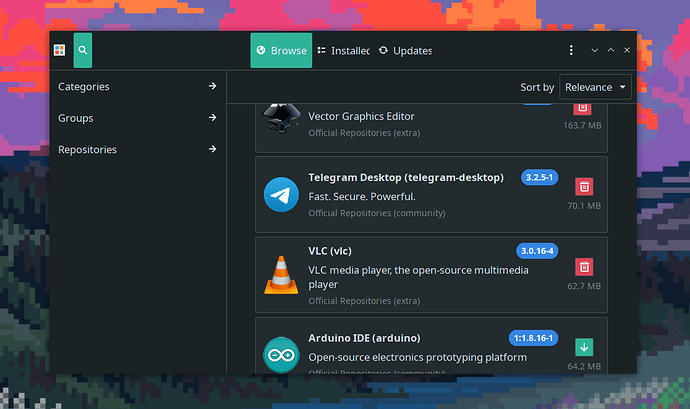Pamac-gtk is GTK application and not works very well with up-to-date KDE Plasma Desktop. Currently, the buttons at the bottom of the screen are hidden somewhere outside of screen. Maybe we should specify some KWin application window rule to fit pamac-gtk to KDE Plasma.
Maybe you have a problem with your Plasma or GTK configuration? …
Or maybe I simply do not understand the issue you are referring to ? …
Hold the Meta key and right-click one of the borders or corners of the Pamac window in order to resize it. It should remember its new size when it’s started the next time.
Can’t replicate on my Plasma system.
Both windowed and fullscreen mode shows fine.
I have the same problem in Cinnamon. I struggled for days but I can’t fix this issue. Can’t figure out the reason, absolutely no idea.
I noticed also that the pamac window cannot be maximized. But if you run
GDK_DPI_SCALE=0.8 pamac-manager
then you can maximize the window (but the fonts are small…)
Hi. I bump this because I still could not fix it.
One weird thing is that I made two installs of manjaro on my PC, the main one is on a SSD, and the second on a HDD, so the config is exactly the same, but I only have this problem on the SSD.
This is not DE dependant (even if I open a simple openbox session), this is not user dependent.
The height parameter in ~/.config/pamac/config gets always overwritten and has no effect.
I also tried arch based distros (endeavour, garuda) and the problem is also present.
It’s driving me (a little bit) crazy…