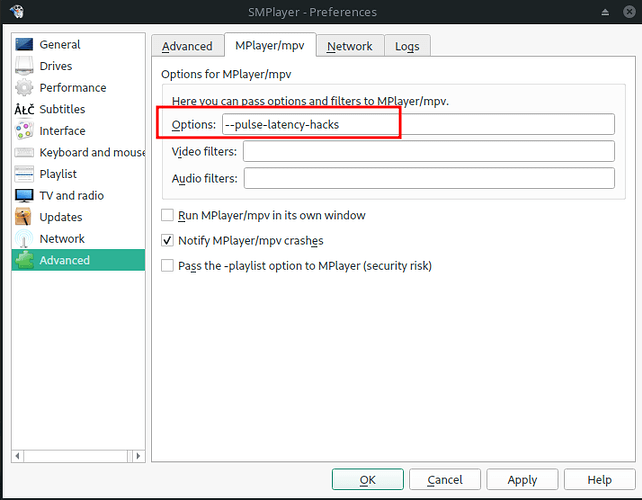pactl response for PipeWire is not the same as for PulseAudio so it is not clear to me if more than stereo output is supported by optical output
The Port SPDIF is part of the HiFi 7+1 and HiFi 5+1 Profiles, but so is the Headphones port
But if the new Denon receiver supports a HDMI connection the optical output is not needed. The HD-Audio Generic card has all the expected digital output Profiles for stereo, surround 5.1 and surround 7.1
Ok update. New amp hooked up. Clean install os on stable branche, updated. Using manjaro-pipe and pavucontrol. Under configuration there are the options for digital stereo (HDMI) ouput, digital surround 5.1 and 7.1 (HDMI) output. I have selected 7.1 in combination with advanced options under output devices (dts-hd, true-hd etc.). So now it is suppose to passthrough to the amp? Amp only shows 2 channel pcm as input format. In sound settings gnome when testing the different speakers all are correct. The dts indicator on the amps display needs to light up in order for a proper passthrough of the soundtrack coming from the pc right?
Using vlc alsa audio output, device: default alsa output (currently pipewire mediaserver). Also tried device: hd audio generic, denon avr hdmi audio output.
As far as i know you need to use alsa instead of pulse to make pass through work?
Alsa is the low level software and pulse or pipe are top level software. So one needs to use either pulseaudio or pipewire. I have installed manjaro-pipe metapackage which replaces all pulseaudio stuff to my understanding. I use pavucontrol to check which options are available. Before installing manjaro-pipe there was no option in pavucontrol to select dts-hd etc under advanced. Now there is but it doesn’t function I guess.
Do changes / configs in UCM get upstreamed into ALSA?
I’m having some difficulties trying to UCM fixes…
Anyone got some info on the dts indicator not lighting up on the av receiver side? Still shows pcm ( 2 channel).
Have tried it with my laptop (onboard intel gpu and a hdmi 1.4 output), same results. Could it be the hdmi cable? It’s not an 2.1 cable only a ‘‘high speed’’ one.
Update:
Found a workaround. Has nothing to do with alc4080. That has been disabled in the bios. To get dts etc. passthrough over hdmi I’ve installed kodi flatpack and flatseal. In flatseal disable pulsaudio (toggle). The next step I’m not sure if its neccesary but in pavucontrol select digital surround 7.1 (HDMI) output and all the sound formats under advanced, you may need to play around with fallback option. After that the settings should become available in kodi, use expert setting. My dts indicator light on the av receiver turns on and all the channels work.
Tried the same trick with vlc flatpack but that still doesn’t work.
Alsa did not have my chip ID, and consequently, my microphone wasn’t working. This is my first Linux problem I managed to solve on my own.
I’m using the MSI z790 Tomahawk Wifi DDR4 motherboard (not to be confused with MSI z790 Tomahawk Wifi.) I went and looked up on MSI’s website what the chip was, and it said ALC4080. When I looked inside of /usr/share/alsa/ucm2/USB-Audio/USB-Audio.conf I noticed that my motherboard wasn’t listed among the codes.
I ran the command inxi -Fxxxrz and it gave me a chip ID of 0db0:a74b. I added this to my USB-Audio.conf under the ALC4080 section, and rebooted.
Now I have headphone audio, and mic working on Discord!
1 Like
A MSI MPG X570S Carbon Max Wifi…
At first there was no sound, so I tried adding the quirk alias
#GRUB_CMDLINE_LINUX="snd-usb-audio.quirk_alias=0db0419c:0b051917"
At first glance, after reboot it seems to work, however:
- some videos stutter after seeking to random positions; does not depend on player - tried smplayer, vlc, mplayer…
- on some videos only music is heard, but no speech… that is because the video is played as 7+1 - there is no stereo profile
- using the quirk, the card is detected as ALC 1020 (don’t remember where I saw that, though)
Because of the issues I removed the quirk and rebooted. Again no sound… until I started alsamixer, switched to the soundcard and raised to volume to 100%. It seems that volume in alsamixer and the one in pavucontrol are not connected. Luckily the volume level set in alsamixer persist.
Without the quirk, the card has correct stereo profiles and also headphone detection works as expected (plugged-in, not plugged-in).
So the only mistery is why pavucontrol can not change the volume as with other cards.
BTW: I also have alsa-ucm-conf installed, if it makes any difference.
Also motherboard bios was updated fully - there was also a soundcard firmware update (fixing an issue with S/PDIF).
Even though the sound card works, dmesg reports “no codecs found”.
[ 10.954005] snd_hda_intel 0000:2d:00.1: enabling device (0000 -> 0002)
[ 10.954199] snd_hda_intel 0000:2d:00.1: Disabling MSI
[ 10.954233] snd_hda_intel 0000:2d:00.1: Handle vga_switcheroo audio client
[ 10.954593] snd_hda_intel 0000:2f:00.4: enabling device (0000 -> 0002)
[ 10.962573] snd_hda_intel 0000:2f:00.4: no codecs found!
[ 18.212960] usbcore: registered new interface driver snd-usb-audio
Realtek ALC4080 does not use snd_hda_intel driver so driver would be expected to report "no codecs found!"
ALSA patch for MSI MPG X570S Carbon Max Wifi motherboard has already been mentioned in post 13 and post 16
# 0db0:419c MSI MPG X570S Carbon Max Wifi
I suggest using this to check if ALSA Use Case Manager configuration is present on system
grep -Hn 'MSI MPG X570S Carbon Max Wifi' /usr/share/alsa/ucm2/USB-Audio/USB-Audio.conf
@nikgnomic Thanks for the info.
It seems that the configuration is correct?
# grep -Hn 'MSI MPG X570S Carbon Max Wifi' /usr/share/alsa/ucm2/USB-Audio/USB-Audio.conf
/usr/share/alsa/ucm2/USB-Audio/USB-Audio.conf:65: # 0db0:419c MSI MPG X570S Carbon Max Wifi
I noticed that there are still issues when playing videos. In VLC the audio is skipping - 1 second audio, 1 second silence, 1 second audio, 1 second silence… output is set to pulseaudio.
In smplayer there’s also a glitch, if video is stopped, then playback is jerky for 5-10 seconds, then it normalizes - but I think this one is not ALC4080 specific (will verify on other comp).
It seems that the video playback issues may not be ALC4080 specific. For mpv you need to add --pulse-latency-hacks, same for smplayer:
I could not fix VLC, though.