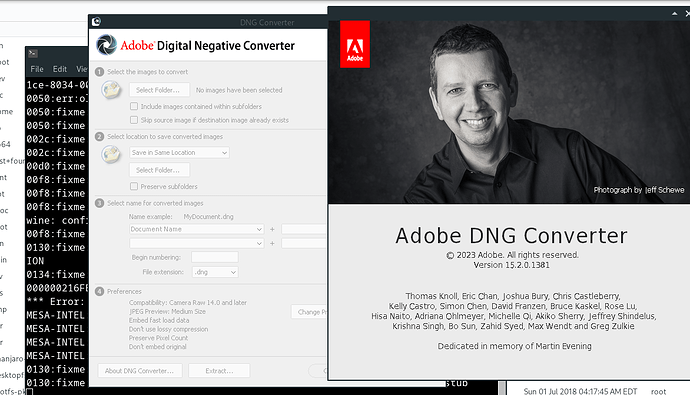Did you try to modify the PKGBUILD to grab the current version and then call makepkg?
I have never done that, have no idea how to do that. Do you know?
checking if it works now. It looks like it is going okay
Some reading:
Now you really have to tell me how to do that. When I look into your link about AUR, everything blurs in my mind’s eye: I have to translate everything into German and still understand far too little.
Here is a pretty easy way to do this: go here AUR (en) - dngconverter
Download and extract snapshot.
Download snapshot from right side of the page under “Package Actions”
extract the snapshot. Within the PKGBUILD File change pkgver=15.2 and save.
In terminal change to the directory where you extracted the snapshot. when you change to the folder with the snapshot run updpkgsums and it will update the PKGBUILD file with the checksums.
If you don’t care about checksums, run makepkg -csr --skipchecksums
In terminal run makepkg -cs or makepkg -csi or makepkg -csr
If you run makepkg -cs it will create the install file .zst
If you run makepkg -csi it will ask for your password and install the package
If you run makepkg -csr it will create an install file (.zst) and prompt you if you want to remove the install dependencies, winetricks etc…
Your tutorial I will also give a try.
I was so curious that I made myself on the search: And it worked:
In AUR I clicked on “Build files”. There I found the old dng. -version with mine, see last line in the screenshot.
(wine $HOME/Downloads/…) Then clicked on Build: Actually worked. Am excited about Linux and the forum.
Thank you.
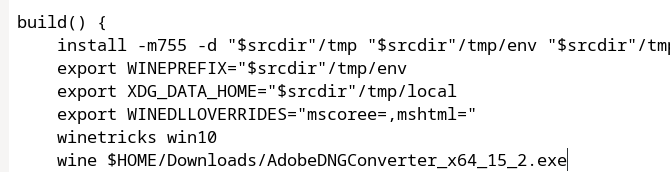
I follow your instructions, is not as bad as I feared. It seems to work. The download takes a very long time. But it is very interesting what I learn there.
What is totally new for me and I don’t understand yet are these commands: makepkg -cs, makepkg -csi, makepkg -csr.
And I can only do all this without understanding it. But it is very exciting.
Now:
One or more files did not pass the validity check!
Ah - it seems to be doing well with that:
makepkg -csr
And now this: makepkg -csi
all perfekt.
It worked: that’s great to have now this file: “dngconverter” that I created with your help.
Thank you very much.
And even better to have this one: That installs in a few seconds:
dngconverter-15.2-1-x86_64.pkg.tar.zst
what does that mean and what is it good for?
Winetricks is just a make dependency in this case. If you don’t need it you can choose “Y” and makepkg will remove it.
It’s software/packages that are needed to be present in order to build the package
but which is not needed anymore later on to actually run/use the just built and installed software.
… only needed to build, not strictly needed afterwards …
man makepkg in terminal will show you what -cs etc means. These are case specific so , for example, -r is much different than -R
I never thought I would ever build packages and use them successfully. But now I’ve taken a look at the dizzying heights of the Linux world. I just have to be careful, it could be addictive.
Today I saw that I could upgrade with wine too. With wine 8.2-1 there are no more problems to install the dngconverter, not even with my usual method via terminal.
Thank you very much for all your suggestions.
Michi
Very good news: Digikam fixed the bug yesterday, which means that soon version 8.0 will do the raw to DNG conversion correctly on Panasonic cameras. This makes the abandonment of Adobe’s DNG converter more and more likely.
This topic was automatically closed 2 days after the last reply. New replies are no longer allowed.