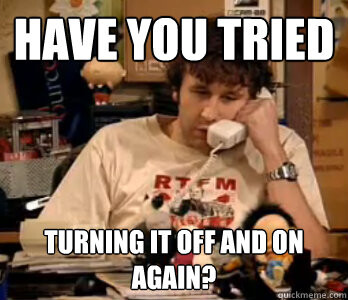Hello everyone,
Hopefully I will get some replays fast as I am starting to give up on manjaro. Currently I am trying to run Manjaro plasma but once installed I cannot set 1920x1024 resolution so I have searched previously for a solution myself. I have tried to add myself the resolution to the settings but after making a change in the settings to use the “new” resolution the screen goes black for a minute or two and then reverts the changes for some reason and removes whatever I have added in the terminal.
I am using MSI RADEON R280X as well as ACER XB270H monitor which is connected via DISPLAYPORT-0. Any clue how to fix that ? It is unusable when resolution is very little.
Welcome to the forum!
Please post your system info as outlined here:
Please also post the output of:
xrandr
that monitor is natively 1920 x 1080, setting it to 1920 x 1024 is very unlikely to be supported
Yes sorry, my fault. I was typing it without remembering exact resolution which I used. I checked yesterday the specs of the monitor and basically copied and tried to use it.
Yes, but what resolution is it defaulting to before you make any changes?
Screen 0: minimum 320 x 200, current 1024 x 768, maximum 16384 x 16384
DisplayPort-0 connected primary 1024x768+0+0 (normal left inverted right x axis y axis) 0mm x 0mm
1024x768 60.00*
800x600 60.32 56.25
848x480 60.00
640x480 59.94
HDMI-0 disconnected (normal left inverted right x axis y axis)
DVI-0 disconnected (normal left inverted right x axis y axis)
DVI-1 disconnected (normal left inverted right x axis y axis)
Kernel: 5.15.12-1-MANJARO x86_64 bits: 64 compiler: gcc v: 11.1.0
parameters: BOOT_IMAGE=/boot/vmlinuz-x86_64 lang=en_US keytable=us tz=UTC
misobasedir=manjaro misolabel=MANJARO_KDE_2121 quiet systemd.show_status=1
apparmor=1 security=apparmor driver=nonfree nouveau.modeset=0
i915.modeset=1 radeon.modeset=1
Desktop: KDE Plasma 5.23.4 tk: Qt 5.15.2 wm: kwin_x11 vt: 1 dm: SDDM
Distro: Manjaro Linux base: Arch Linux
Machine:
Type: Desktop Mobo: MSI model: Z87-G45 GAMING (MS-7821) v: 1.0
serial: <superuser required> BIOS: American Megatrends v: 1.9
date: 07/21/2014
Battery:
Message: No system battery data found. Is one present?
Memory:
RAM: total: 7.7 GiB used: 2.39 GiB (31.0%)
RAM Report:
permissions: Unable to run dmidecode. Root privileges required.
CPU:
Info: model: Intel Core i5-4670K bits: 64 type: MCP arch: Haswell family: 6
model-id: 0x3C (60) stepping: 3 microcode: 0x28
Topology: cpus: 1x cores: 4 smt: <unsupported> cache: L1: 256 KiB
desc: d-4x32 KiB; i-4x32 KiB L2: 1024 KiB desc: 4x256 KiB L3: 6 MiB
desc: 1x6 MiB
Speed (MHz): avg: 1798 high: 3298 min/max: 800/3800 scaling:
driver: intel_cpufreq governor: schedutil cores: 1: 1238 2: 3298 3: 1225
4: 1431 bogomips: 27211
Flags: abm acpi aes aperfmperf apic arat arch_perfmon avx avx2 bmi1 bmi2
bts clflush cmov constant_tsc cpuid cpuid_fault cx16 cx8 de ds_cpl dtes64
dtherm dts ept ept_ad erms est f16c flexpriority flush_l1d fma fpu
fsgsbase fxsr ht ibpb ibrs ida invpcid invpcid_single lahf_lm lm mca mce
md_clear mmx monitor movbe msr mtrr nonstop_tsc nopl nx pae pat pbe pcid
pclmulqdq pdcm pdpe1gb pebs pge pln pni popcnt pse pse36 pti pts rdrand
rdtscp rep_good sdbg sep smep ss ssbd sse sse2 sse4_1 sse4_2 ssse3 stibp
syscall tm tm2 tpr_shadow tsc tsc_adjust tsc_deadline_timer vme vmx vnmi
vpid xsave xsaveopt xtopology xtpr
Vulnerabilities:
Type: itlb_multihit status: KVM: VMX disabled
Type: l1tf
mitigation: PTE Inversion; VMX: conditional cache flushes, SMT disabled
Type: mds mitigation: Clear CPU buffers; SMT disabled
Type: meltdown mitigation: PTI
Type: spec_store_bypass
mitigation: Speculative Store Bypass disabled via prctl and seccomp
Type: spectre_v1
mitigation: usercopy/swapgs barriers and __user pointer sanitization
Type: spectre_v2 mitigation: Full generic retpoline, IBPB: conditional,
IBRS_FW, STIBP: disabled, RSB filling
Type: srbds mitigation: Microcode
Type: tsx_async_abort status: Not affected
Graphics:
Device-1: AMD Tahiti XT [Radeon HD 7970/8970 OEM / R9 280X] vendor: ASUSTeK
driver: radeon v: kernel alternate: amdgpu bus-ID: 02:00.0
chip-ID: 1002:6798 class-ID: 0300
Display: x11 server: X.org 1.21.1.2 compositor: kwin_x11 driver:
loaded: ati,radeon unloaded: modesetting alternate: fbdev,vesa
resolution: <missing: xdpyinfo>
Message: Unable to show advanced data. Required tool glxinfo missing.
Audio:
Device-1: Intel 8 Series/C220 Series High Definition Audio
vendor: Micro-Star MSI driver: snd_hda_intel v: kernel bus-ID: 00:1b.0
chip-ID: 8086:8c20 class-ID: 0403
Device-2: AMD Tahiti HDMI Audio [Radeon HD 7870 XT / 7950/7970]
vendor: ASUSTeK driver: snd_hda_intel v: kernel bus-ID: 02:00.1
chip-ID: 1002:aaa0 class-ID: 0403
Device-3: C-Media CMI8788 [Oxygen HD Audio] vendor: ASUSTeK Xonar DSX
driver: snd_virtuoso v: kernel bus-ID: 06:00.0 chip-ID: 13f6:8788
class-ID: 0401
Sound Server-1: ALSA v: k5.15.12-1-MANJARO running: yes
Sound Server-2: JACK v: 1.9.19 running: no
Sound Server-3: PulseAudio v: 15.0 running: yes
Sound Server-4: PipeWire v: 0.3.42 running: yes
Network:
Device-1: Qualcomm Atheros Killer E220x Gigabit Ethernet
vendor: Micro-Star MSI driver: alx v: kernel port: d000 bus-ID: 04:00.0
chip-ID: 1969:e091 class-ID: 0200
IF: enp4s0 state: down mac: <filter>
Device-2: Realtek RTL8192CE PCIe Wireless Network Adapter vendor: ASUSTeK
driver: rtl8192ce v: kernel port: b000 bus-ID: 07:00.0 chip-ID: 10ec:8178
class-ID: 0280
IF: wlp7s0 state: up mac: <filter>
IP v4: <filter> type: dynamic noprefixroute scope: global
broadcast: <filter>
IP v6: <filter> type: noprefixroute scope: link
WAN IP: <filter>
Bluetooth:
Message: No bluetooth data found.
Logical:
Message: No logical block device data found.
RAID:
Message: No RAID data found.
Drives:
Local Storage: total: 591.87 GiB used: 0 KiB (0.0%)
SMART Message: Unable to run smartctl. Root privileges required.
ID-1: /dev/sda maj-min: 8:0 vendor: Samsung model: SSD 850 EVO 500GB
size: 465.76 GiB block-size: physical: 512 B logical: 512 B speed: 6.0 Gb/s
type: SSD serial: <filter> rev: 2B6Q scheme: MBR
ID-2: /dev/sdb maj-min: 8:16 vendor: Samsung model: SSD 840 EVO 120GB
size: 111.79 GiB block-size: physical: 512 B logical: 512 B speed: 6.0 Gb/s
type: SSD serial: <filter> rev: BB6Q scheme: MBR
ID-3: /dev/sdc maj-min: 8:32 type: USB vendor: SanDisk
model: Ultra USB 3.0 size: 14.32 GiB block-size: physical: 512 B
logical: 512 B type: N/A serial: <filter> rev: 1.00 scheme: MBR
SMART Message: Unknown USB bridge. Flash drive/Unsupported enclosure?
Optical-1: /dev/sr0 vendor: PIONEER model: BD-RW BDR-208D rev: 1.10
dev-links: cdrom
Features: speed: 125 multisession: yes audio: yes dvd: yes
rw: cd-r,cd-rw,dvd-r state: running
Partition:
Message: No partition data found.
Swap:
Alert: No swap data was found.
Unmounted:
ID-1: /dev/sda1 maj-min: 8:1 size: 306.66 GiB fs: ntfs label: N/A
uuid: DA989E7B989E563B
ID-2: /dev/sda2 maj-min: 8:2 size: 159.1 GiB fs: ext4 label: N/A
uuid: 1d371db8-8c4c-4782-9391-5dfb868af034
ID-3: /dev/sdb1 maj-min: 8:17 size: 111.79 GiB fs: ntfs
label: System Reserved uuid: 66ECF259ECF222CB
ID-4: /dev/sdc1 maj-min: 8:33 size: 3.58 GiB fs: iso9660
ID-5: /dev/sdc2 maj-min: 8:34 size: 4 MiB fs: vfat label: MISO_EFI
uuid: 8078-6038
USB:
Hub-1: 1-0:1 info: Full speed or root hub ports: 2 rev: 2.0 speed: 480 Mb/s
chip-ID: 1d6b:0002 class-ID: 0900
Hub-2: 1-1:2 info: Intel Integrated Rate Matching Hub ports: 6 rev: 2.0
speed: 480 Mb/s chip-ID: 8087:8008 class-ID: 0900
Hub-3: 2-0:1 info: Full speed or root hub ports: 2 rev: 2.0
speed: 480 Mb/s chip-ID: 1d6b:0002 class-ID: 0900
Hub-4: 2-1:2 info: Intel Integrated Rate Matching Hub ports: 8 rev: 2.0
speed: 480 Mb/s chip-ID: 8087:8000 class-ID: 0900
Hub-5: 3-0:1 info: Hi-speed hub with single TT ports: 14 rev: 2.0
speed: 480 Mb/s chip-ID: 1d6b:0002 class-ID: 0900
Device-1: 3-3:2 info: SINOWEALTH Game Mouse type: Mouse,Keyboard
driver: hid-generic,usbhid interfaces: 2 rev: 1.1 speed: 12 Mb/s
power: 256mA chip-ID: 258a:1007 class-ID: 0301
Device-2: 3-4:3 info: Razer USA RZ03-0338 Gaming Keyboard [Ornata V2]
type: Keyboard,Mouse driver: hid-generic,usbhid interfaces: 4 rev: 2.0
speed: 12 Mb/s power: 500mA chip-ID: 1532:025d class-ID: 0300
Hub-6: 4-0:1 info: Super-speed hub ports: 6 rev: 3.0 speed: 5 Gb/s
chip-ID: 1d6b:0003 class-ID: 0900
Device-1: 4-2:2 info: SanDisk Ultra Flair type: Mass Storage
driver: usb-storage interfaces: 1 rev: 3.0 speed: 5 Gb/s power: 896mA
chip-ID: 0781:5591 class-ID: 0806 serial: <filter>
Sensors:
System Temperatures: cpu: 29.8 C mobo: 27.8 C gpu: radeon temp: 39.0 C
Fan Speeds (RPM): N/A
Info:
Processes: 221 Uptime: 6m wakeups: 1 Init: systemd v: 250 tool: systemctl
Compilers: gcc: N/A Packages: pacman: 1228 lib: 331 flatpak: 0 Shell: Zsh
v: 5.8 default: Bash v: 5.1.12 running-in: konsole inxi: 3.3.11
Tip: If you install xorg-xdpyinfo, inxi will display monitor resolutions as well.
sudo pacman -Syu --asdeps xorg-xdpyinfo
I will try this once I fix my bootable disk. I mean reinstallation went wrong and currently once I remove my flash disk with manjaro and restart the pc… The Manjaro goes into grub rescue mode which doesn’t allow me to log in or even use my windows copy on current pc.
When I am trying to overwrite the disk which is broken I am getting error that the disk is broken or something like that.
Basically normal.mod is missing so grub goes to rescue mode. Damn.
I have installed using that command but I cannot see option to change the resolution. Should I add manually the resolution?
That’s not why I mentioned it. Run inxi -Fazy again and notice it will display the monitor resolution now.
equnio
8 January 2022 20:10
11
I am newbie so kind of getting mixed up. I can see that the command which you gave me helped as I can see more info about my pc.
Kernel: 5.15.12-1-MANJARO x86_64 bits: 64 compiler: gcc v: 11.1.0
parameters: BOOT_IMAGE=/boot/vmlinuz-5.15-x86_64
root=UUID=94f967f4-067e-481a-959c-e95636abced5 rw quiet apparmor=1
security=apparmor udev.log_priority=3
Desktop: KDE Plasma 5.23.4 tk: Qt 5.15.2 wm: kwin_x11 vt: 1 dm: SDDM
Distro: Manjaro Linux base: Arch Linux
Machine:
Type: Desktop Mobo: MSI model: Z87-G45 GAMING (MS-7821) v: 1.0
serial: <superuser required> BIOS: American Megatrends v: 1.9
date: 07/21/2014
CPU:
Info: model: Intel Core i5-4670K bits: 64 type: MCP arch: Haswell family: 6
model-id: 0x3C (60) stepping: 3 microcode: 0x28
Topology: cpus: 1x cores: 4 smt: <unsupported> cache: L1: 256 KiB
desc: d-4x32 KiB; i-4x32 KiB L2: 1024 KiB desc: 4x256 KiB L3: 6 MiB
desc: 1x6 MiB
Speed (MHz): avg: 1695 high: 3758 min/max: 800/3800 scaling:
driver: intel_cpufreq governor: schedutil cores: 1: 3758 2: 823 3: 1399
4: 802 bogomips: 27208
Flags: avx avx2 ht lm nx pae sse sse2 sse3 sse4_1 sse4_2 ssse3 vmx
Vulnerabilities:
Type: itlb_multihit status: KVM: VMX disabled
Type: l1tf
mitigation: PTE Inversion; VMX: conditional cache flushes, SMT disabled
Type: mds mitigation: Clear CPU buffers; SMT disabled
Type: meltdown mitigation: PTI
Type: spec_store_bypass
mitigation: Speculative Store Bypass disabled via prctl and seccomp
Type: spectre_v1
mitigation: usercopy/swapgs barriers and __user pointer sanitization
Type: spectre_v2 mitigation: Full generic retpoline, IBPB: conditional,
IBRS_FW, STIBP: disabled, RSB filling
Type: srbds mitigation: Microcode
Type: tsx_async_abort status: Not affected
Graphics:
Device-1: AMD Tahiti XT [Radeon HD 7970/8970 OEM / R9 280X] vendor: ASUSTeK
driver: radeon v: kernel alternate: amdgpu bus-ID: 02:00.0
chip-ID: 1002:6798 class-ID: 0300
Display: x11 server: X.Org 1.21.1.2 compositor: kwin_x11 driver:
loaded: ati,radeon unloaded: modesetting alternate: fbdev,vesa
display-ID: :0 screens: 1
Screen-1: 0 s-res: 1024x768 s-dpi: 96 s-size: 270x203mm (10.6x8.0")
s-diag: 338mm (13.3")
Monitor-1: DisplayPort-0 res: 1024x768 hz: 60
Message: Unable to show advanced data. Required tool glxinfo missing.
Audio:
Device-1: Intel 8 Series/C220 Series High Definition Audio
vendor: Micro-Star MSI driver: snd_hda_intel v: kernel bus-ID: 00:1b.0
chip-ID: 8086:8c20 class-ID: 0403
Device-2: AMD Tahiti HDMI Audio [Radeon HD 7870 XT / 7950/7970]
vendor: ASUSTeK driver: snd_hda_intel v: kernel bus-ID: 02:00.1
chip-ID: 1002:aaa0 class-ID: 0403
Device-3: C-Media CMI8788 [Oxygen HD Audio] vendor: ASUSTeK Xonar DSX
driver: snd_virtuoso v: kernel bus-ID: 06:00.0 chip-ID: 13f6:8788
class-ID: 0401
Sound Server-1: ALSA v: k5.15.12-1-MANJARO running: yes
Sound Server-2: JACK v: 1.9.19 running: no
Sound Server-3: PulseAudio v: 15.0 running: yes
Sound Server-4: PipeWire v: 0.3.42 running: yes
Network:
Device-1: Qualcomm Atheros Killer E220x Gigabit Ethernet
vendor: Micro-Star MSI driver: alx v: kernel port: d000 bus-ID: 04:00.0
chip-ID: 1969:e091 class-ID: 0200
IF: enp4s0 state: down mac: <filter>
Device-2: Realtek RTL8192CE PCIe Wireless Network Adapter vendor: ASUSTeK
driver: rtl8192ce v: kernel port: b000 bus-ID: 07:00.0 chip-ID: 10ec:8178
class-ID: 0280
IF: wlp7s0 state: up mac: <filter>
Drives:
Local Storage: total: 577.55 GiB used: 8.34 GiB (1.4%)
SMART Message: Unable to run smartctl. Root privileges required.
ID-1: /dev/sda maj-min: 8:0 vendor: Samsung model: SSD 850 EVO 500GB
size: 465.76 GiB block-size: physical: 512 B logical: 512 B speed: 6.0 Gb/s
type: SSD serial: <filter> rev: 2B6Q scheme: MBR
ID-2: /dev/sdb maj-min: 8:16 vendor: Samsung model: SSD 840 EVO 120GB
size: 111.79 GiB block-size: physical: 512 B logical: 512 B speed: 6.0 Gb/s
type: SSD serial: <filter> rev: BB6Q scheme: MBR
Partition:
ID-1: / raw-size: 159.1 GiB size: 155.54 GiB (97.77%) used: 8.34 GiB (5.4%)
fs: ext4 dev: /dev/sda2 maj-min: 8:2
Swap:
Alert: No swap data was found.
Sensors:
System Temperatures: cpu: 29.8 C mobo: 27.8 C gpu: radeon temp: 37.0 C
Fan Speeds (RPM): N/A
Info:
Processes: 202 Uptime: 0m wakeups: 2 Memory: 7.7 GiB used: 1.35 GiB (17.5%)
Init: systemd v: 250 tool: systemctl Compilers: gcc: N/A Packages:
pacman: 1193 lib: 329 flatpak: 0 Shell: Zsh v: 5.8 default: Bash v: 5.1.12
running-in: konsole inxi: 3.3.11
mhwd -li ✔
> Installed PCI configs:
--------------------------------------------------------------------------------
NAME VERSION FREEDRIVER TYPE
--------------------------------------------------------------------------------
video-modesetting 2020.01.13 true PCI
video-linux 2018.05.04 true PCI
Warning: No installed USB configs!
What to do exactly now? ;/
xrandr --query INT ✘
Screen 0: minimum 320 x 200, current 1024 x 768, maximum 16384 x 16384
DisplayPort-0 connected primary 1024x768+0+0 (normal left inverted right x axis y axis) 0mm x 0mm
1024x768 60.00*
800x600 60.32 56.25
848x480 60.00
640x480 59.94
HDMI-0 disconnected (normal left inverted right x axis y axis)
DVI-0 disconnected (normal left inverted right x axis y axis)
DVI-1 disconnected (normal left inverted right x axis y axis)
equnio:
What to do exactly now?
By doing what? See xrandr - ArchWiki if you haven’t already.
equnio
8 January 2022 20:35
13
I have tried that. the screen goes black and wakes up after a minute or so, then the settings are reverted to the same as before.
xrandr --query ✔
Screen 0: minimum 320 x 200, current 1024 x 768, maximum 16384 x 16384
DisplayPort-0 connected primary 1024x768+0+0 (normal left inverted right x axis y axis) 0mm x 0mm
1024x768 60.00*
800x600 60.32 56.25
848x480 60.00
640x480 59.94
**1920x1080_60.00 59.96**
HDMI-0 disconnected (normal left inverted right x axis y axis)
DVI-0 disconnected (normal left inverted right x axis y axis)
DVI-1 disconnected (normal left inverted right x axis y axis)
Wollie
8 January 2022 21:07
14
Check what monitor is really connected (!), inxi clearly states that a 13.3" screen is connected and 1024x768 has a different form factor than 1920x1080 from an ACER XB270H monitor.
equnio
8 January 2022 21:23
15
it is definitevly connected acer xb270h. What should I do then?
Well, other than…
Test another cable, test on a different computer, set it on fire, exchange it for a another, etc.
equnio
9 January 2022 00:29
17
Depends on what you mean. Disconnecting monitor? tried. Changing cable? Tried. Monitor was working on Windows normally. Not everyone knows so much about manjaro linux but trying to get started. Resolution 1024 isnt nice to learn or even work on it.
In my experience disconnecting the display cable at both ends, pulling the monitor power cable and reconnecting everything can correct weird issues like that. I’m out of ideas otherwise.
1 Like
I wonder if the EDID is getting read properly. I had an issue where the EDID of my Gsync monitor would not parse correctly on amd and defaulted to something strange and non native. The solution was to manually add the EDID and force it via kernel parameters.