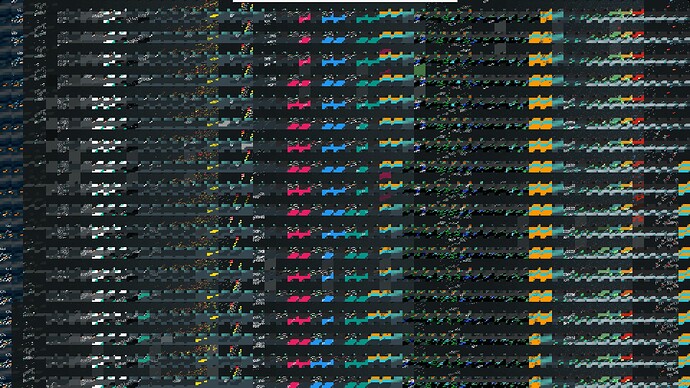Hello everyone,
I recently received a Raspberry Pi 5 and installed right away a Manjaro pre-build (Manjaro-ARM-gnome-rpi4-20231218) for testing.
First of all everything looks great, I’m impressed by how much work has already been done. And I know that Gnome is not the most suitable environment for the Raspberry, but I just wanted to test how well the new model handles it. And so far everything runs really well, especially since I didn’t install on an SD card, but on an SSD connected via USB3.
But I noticed a bug, I installed gnome-remote-desktop from the official repos to control the Raspberry via RDP. But under wayland the output is completely unusable (see screenshot)
This only affects the wayland session, everything runs smoothly under xorg.
For testing purposes I then prepared an SD card with Ubuntu 23.10 and it works both under xorg and wayland. So it must be a Manjaro/wayland specific bug.
First I just wanted to let you know about that. I can do without wayland for now. But if someone already has a workaround, I’m of course interested.
Thanks a lot!
EDIT: For now I only tested it on remmina and gnome-connections