I checked:
Monitor of Dahili Ses Analog Stereo= Monitor of Internal Sound Analog Stereo
Dahili Ses Analog Stereo= Internal Sound Stereo (It choosed this)
I checked:
Monitor of Dahili Ses Analog Stereo= Monitor of Internal Sound Analog Stereo
Dahili Ses Analog Stereo= Internal Sound Stereo (It choosed this)
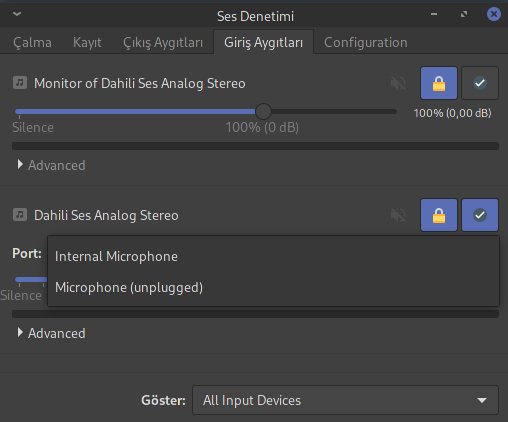
Monitor of Dahili Ses Analog Stereo= Monitor of Internal Sound Analog Stereo
Dahili Ses Analog Stereo= Internal Sound Stereo
It setted internal mic. and sound level is %15. If i increase it, the sound is so loud
I looked at indicator-bar and task manager. Both of them hasn’t it.
Why god? What did i do to deserve this? 
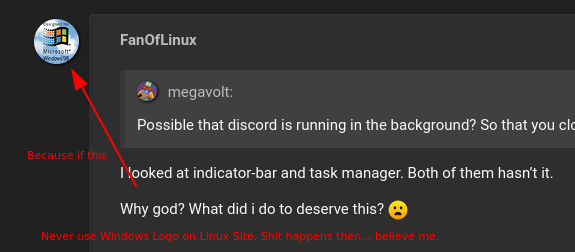

Oh my god. I made a big sin. 
Did you try disabling auto-mute at alsa? Maybe the threshold is just to high and therefore you need to make it louder. However i guess it is more a problem of the gain level…
Now you have to recite 10 holy Linux commands, change your profile picture and never do it again. The sacred shell will forgive you. 
It did not work 
Oh no i know 5 commands 
Then recite all commands in ls /bin … to make sure that no command is discriminated. 



So… this problem never solve 
Only happens with discord? Try maybe lightcord…
Is it safe ?
The microphone might be getting very loud because of Automatic Gain Control and Automatically determine input sensitivity
I suggest you try turn these settings off in Discord so the microphone level remains at whatever level you set
Sorry my latency. I will try tomorrow 
It did not work  (and i tried instal-uninstall after you said and nothing happened)
(and i tried instal-uninstall after you said and nothing happened)
Changes: I switched cinammon to KDE:
Discord issue still here.
Spotify app issue still here.
Opera DRM issue solved (type in terminal sudo pamac build chromium-widevine).