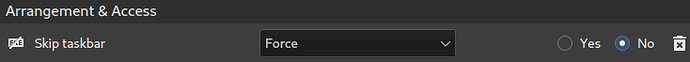I have managed to install PureBasic on Manjaro KDE and it is working reasonably well. One small problem I am experiencing, while the PureBasic window is loading with the splash dialog visible the PureBasic taskbar icon is visible, but disappears when the splash dialog closes. Even when the PureBasic window has the focus there is no PureBasic taskbar icon visible. In most situations this is not a major issue, but it is a clumsy process to make the PureBasic window visible when other windows are above the PureBasic window, or the PureBasic window is minimized.
I have also asked this question in the PureBasic forum, but I don’t believe there are many Manjaro users there.
Any thoughts or pointers would be welcome.
What is PureBasic?
It is a paid software - you should a supported Linux distribution - and you should read the install document - there’s a lot of dependencies to look up and install.
This is very specific to a completely unsupported application which is not even supported on Archbased distributions.
I doubt you will find more PureBasic users on Manjaro forum ![]()
None of this contributes anything in answering my question.
Read my original post where I said “I have managed to install PureBasic on Manjaro KDE and it is working reasonably well”. In fact it is working exceptionally well, so there are no issues with dependencies.
Who cares if it is commercially distributed, just because I am a Linux user does NOT mean I have to be a Linux fanboy and develop a paranoid hatred of all things that are not FOSS.
The only reason I am using Manjaro is that my distro of choice does not offer an ARM edition, but the so-called Manjaro community appear to be very unfriendly and unhelpful, so I will have to look elsewhere.
Bye!
I take that linux-aarhus simply meant there aren’t much users who use PureBasic to tell you how to fix the issue you have.
What described is a very specific issue with an application that only users who use it can tell you how to fix it. It could be, for example, that you need to update (or down-grade) to a specific release. It could also be that what you described is how PureBasic works, even if it’s an undesired behavior. (I would myself wonder why a taskbar icon appears when the splash screen is shown and it disappears when the splash screen disappears.)
To the best of my knowledge PureBasic is not included in any distro repository. I have it installed on several distros, plus macOS and Windows and this is the first time in 20+ years I have seen anything like this behavior.
It would be a dictatorial distro that commanded their users to only install applications from the distro repository, or else! The other Linux distros I have used, didn’t have this strange attitude.
All I can think of that could be an issue, would be GPU driver issues.
You also didn’t mention at all, what device you are running it on.
Manjaro uses also packages from AUR, which are provided by users. I would not say it’s a dictatorial distribution that tells its users from which repository the application can be installed.
PI 4B 4Gb RAM.
So there are 2 repositories, but “alien” applications are not welcome. While other distros encourage inexperienced users to initially rely on distro provided packages, they do not attack users for disobediently wanting to use “PAID & UNSUPPORTED SOFTWARE”. In most cases other distros communities I have known at least attempt to offer some measure of assistance, even for “Unsupported” applications.
So Manjaro provide an ARM 64 edition for the Raspberry PI. One of the main features of the PI is it’s GPIO interface, but neither of your repositories provide a library to programmatically access the GPIO interface. So I modified and compiled “The pigpio library” pigpio library for the Manjaro ARM 64 edition and it works perfectly. All I wanted was a trivial bit of assistance from the Manjaro community to fix a tiny taskbar icon issue with my chosen programming language. A simple “We don’t know the answer”, or no response at all would have been better than this thread.
Since is about KDE Plasma “Taksbar” aka Task Manager … have you tried any Alternative like: Icons-Only Task Manager, Window List, Latte Tasks (from latte-dock) … ?
Did you try to set any Window Rule in Settings and somehow the Skip Taskbar got enabled? How about if you set it to Force NO?
Have you tried a different DE and the behavior is present there too, or that Panel is displaying fine all the tasks?
Thanks bogdancovaci,
Your input has encouraged me to come back and work on your suggestions.
It might take me a little time, but I will let you know what progress I make.
Again, my thanks to bogdancovaci. While the suggestions offered did not directly resolve my issue, the suggestion to consider an alternative DE pushed me in the right direction.
I grabbed the Manjaro-ARM-xfce-rpi4-22.06.img.xz image and with the assistance of another PureBasic community member, I was able to install PureBasic under xfce and it is functioning perfectly (complete with taskbar icons) so I can now programmatically access all the the PI’s GPIO features & functions.
Now if I can go back and find solutions to my issues with the KDE Plasma DE, I shall be one happy camper and long term Manjaro user.
I’m marking this thread as Solved based on the above statement.
See the forum rules notes regarding Solving Threads in the section “How to Post”
EDIT: I also removed the [Solved] tag from the thread title since it’s redundant.
This topic was automatically closed 2 days after the last reply. New replies are no longer allowed.