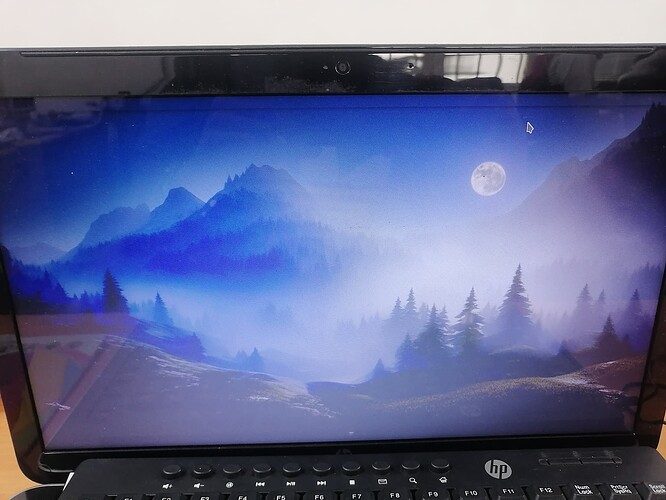I’m new to manjaro linux. When i first use manjaro it was worked well. But now my desktop not showing anything, even mouse clicks not working.
Hello @Yasantha and welcome ![]()
If everything is up to date, I would rather say it is a configuration or customization you made for the desktop.
Please try this:
- Switch to another TTY by pressing the keystroke CTRL+ALT+F3
- Then you should see a login prompt. Login there with your username and password.
- Now create a new user account:
sudo useradd --create-home testuser
- And give it a password:
sudo passwd testuser
![]() Note that no input will be displayed. You have to type the password blindly.
Note that no input will be displayed. You have to type the password blindly.
- Now restart the display-manager:
sudo systemctl restart display-manager
- Then you should see the login display and login as a new testuser.
1 Like
This topic was automatically closed 2 days after the last reply. New replies are no longer allowed.