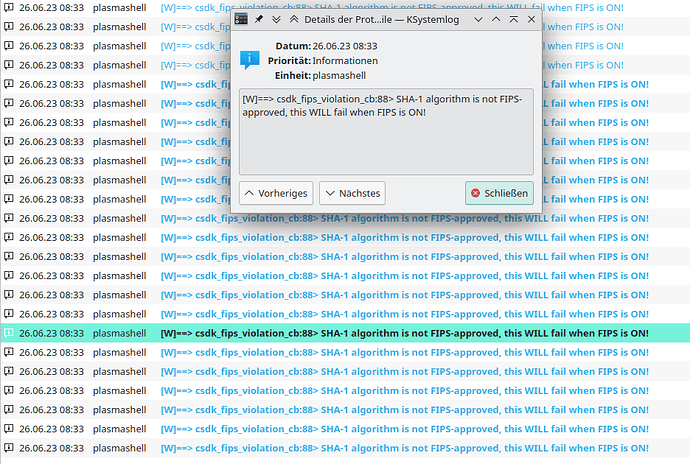Hi!
I took a look in the KSystemlog today. To my surprise every second a new alert appears:
[W]==> csdk_fips_violation_cb:88> SHA-1 algorithm is not FIPS-approved, this WILL fail when FIPS is ON!
I have no idea what to do. Google didn’t find anything useful.
I hope that someone can help.
EDIT:
Citrix Workspace (“mobiler Standardclient”) seems to be the reason. When I close Citrix the alerts in the log stop immediatly.
But I still don’t know what the message tries to say to me or how to solve this.
Thanx,
JimTom
Here is my INXI-output:
System:
Kernel: 6.1.31-2-MANJARO arch: x86_64 bits: 64 compiler: gcc v: 13.1.1
parameters: BOOT_IMAGE=/boot/vmlinuz-6.1-x86_64
root=UUID=e9bd9615-4b23-4ecb-a8af-4d1e69968a61 rw quiet splash
resume=UUID=af4460d3-b0d6-4d87-9b2a-367682229788 udev.log_priority=3
Desktop: KDE Plasma v: 5.27.5 tk: Qt v: 5.15.9 wm: kwin_x11 vt: 1 dm: SDDM
Distro: Manjaro Linux base: Arch Linux
Machine:
Type: Desktop System: Gigabyte product: H67A-UD3H-B3 v: N/A
serial: <superuser required> Chassis: type: 3 serial: <superuser required>
Mobo: Gigabyte model: H67A-UD3H-B3 serial: <superuser required> BIOS: Award
v: F8 date: 03/27/2012
Battery:
Device-1: hidpp_battery_0 model: Logitech Wireless Mouse MX Master 3
serial: <filter> charge: 100% (should be ignored) rechargeable: yes
status: discharging
CPU:
Info: model: Intel Core i7-2600K bits: 64 type: MT MCP arch: Sandy Bridge
gen: core 2 level: v2 built: 2010-12 process: Intel 32nm family: 6
model-id: 0x2A (42) stepping: 7 microcode: 0x2F
Topology: cpus: 1x cores: 4 tpc: 2 threads: 8 smt: enabled cache:
L1: 256 KiB desc: d-4x32 KiB; i-4x32 KiB L2: 1024 KiB desc: 4x256 KiB
L3: 8 MiB desc: 1x8 MiB
Speed (MHz): avg: 1998 high: 3087 min/max: 1600/3800 scaling:
driver: intel_cpufreq governor: schedutil cores: 1: 1596 2: 2841 3: 1596
4: 1978 5: 1651 6: 3087 7: 1643 8: 1597 bogomips: 54295
Flags: avx ht lm nx pae sse sse2 sse3 sse4_1 sse4_2 ssse3 vmx
Vulnerabilities:
Type: itlb_multihit status: KVM: VMX disabled
Type: l1tf mitigation: PTE Inversion; VMX: conditional cache flushes, SMT
vulnerable
Type: mds mitigation: Clear CPU buffers; SMT vulnerable
Type: meltdown mitigation: PTI
Type: mmio_stale_data status: Unknown: No mitigations
Type: retbleed status: Not affected
Type: spec_store_bypass mitigation: Speculative Store Bypass disabled via
prctl
Type: spectre_v1 mitigation: usercopy/swapgs barriers and __user pointer
sanitization
Type: spectre_v2 mitigation: Retpolines, IBPB: conditional, IBRS_FW,
STIBP: conditional, RSB filling, PBRSB-eIBRS: Not affected
Type: srbds status: Not affected
Type: tsx_async_abort status: Not affected
Graphics:
Device-1: AMD Lexa PRO [Radeon 540/540X/550/550X / RX 540X/550/550X]
vendor: Sapphire driver: amdgpu v: kernel arch: GCN-4 code: Arctic Islands
process: GF 14nm built: 2016-20 pcie: gen: 2 speed: 5 GT/s lanes: 8
link-max: gen: 3 speed: 8 GT/s ports: active: DP-1 empty: DVI-D-1,HDMI-A-1
bus-ID: 01:00.0 chip-ID: 1002:699f class-ID: 0300 temp: 45.0 C
Display: x11 server: X.Org v: 21.1.8 compositor: kwin_x11 driver: X:
loaded: amdgpu unloaded: modesetting alternate: fbdev,vesa dri: radeonsi
gpu: amdgpu display-ID: :0 screens: 1
Screen-1: 0 s-res: 3440x1440 s-dpi: 96 s-size: 910x381mm (35.83x15.00")
s-diag: 987mm (38.84")
Monitor-1: DP-1 mapped: DisplayPort-0 model: Mi Monitor built: 2020
res: 3440x1440 dpi: 110 gamma: 1.2 size: 797x334mm (31.38x13.15")
diag: 864mm (34") modes: max: 3440x1440 min: 720x400
API: OpenGL v: 4.6 Mesa 23.0.4 renderer: AMD Radeon RX 550 / 550 Series
(polaris12 LLVM 15.0.7 DRM 3.49 6.1.31-2-MANJARO) direct-render: Yes
Audio:
Device-1: Intel 6 Series/C200 Series Family High Definition Audio
vendor: Gigabyte 6 driver: snd_hda_intel v: kernel bus-ID: 00:1b.0
chip-ID: 8086:1c20 class-ID: 0403
Device-2: AMD Baffin HDMI/DP Audio [Radeon RX 550 640SP / 560/560X]
vendor: Sapphire driver: snd_hda_intel v: kernel pcie: gen: 2 speed: 5 GT/s
lanes: 8 link-max: gen: 3 speed: 8 GT/s bus-ID: 01:00.1 chip-ID: 1002:aae0
class-ID: 0403
API: ALSA v: k6.1.31-2-MANJARO status: kernel-api with: aoss
type: oss-emulator tools: alsactl,alsamixer,amixer
Server-1: JACK v: 1.9.22 status: off tools: N/A
Server-2: PipeWire v: 0.3.70 status: active with: 1: pipewire-pulse
status: active 2: pipewire-media-session status: active 3: pipewire-alsa
type: plugin tools: pactl,pw-cat,pw-cli
Network:
Device-1: Realtek RTL8111/8168/8411 PCI Express Gigabit Ethernet
vendor: Gigabyte driver: r8168 v: 8.050.03-NAPI modules: r8169 pcie: gen: 1
speed: 2.5 GT/s lanes: 1 port: de00 bus-ID: 03:00.0 chip-ID: 10ec:8168
class-ID: 0200
IF: enp3s0 state: up speed: 1000 Mbps duplex: full mac: <filter>
Drives:
Local Storage: total: 931.51 GiB used: 425.54 GiB (45.7%)
SMART Message: Unable to run smartctl. Root privileges required.
ID-1: /dev/sda maj-min: 8:0 vendor: Samsung model: SSD 870 QVO 1TB
size: 931.51 GiB block-size: physical: 512 B logical: 512 B speed: 6.0 Gb/s
tech: SSD serial: <filter> fw-rev: 2B6Q scheme: MBR
Partition:
ID-1: / raw-size: 913.51 GiB size: 898.1 GiB (98.31%)
used: 425.53 GiB (47.4%) fs: ext4 dev: /dev/sda1 maj-min: 8:1
Swap:
Kernel: swappiness: 2 (default 60) cache-pressure: 100 (default)
ID-1: swap-1 type: partition size: 18 GiB used: 3.8 MiB (0.0%) priority: -2
dev: /dev/sda2 maj-min: 8:2
Sensors:
System Temperatures: cpu: 44.0 C mobo: 33.0 C gpu: amdgpu temp: 45.0 C
Fan Speeds (RPM): cpu: 790 fan-1: 665 fan-3: 0 fan-4: 0 gpu: amdgpu
fan: 1291
Power: 12v: N/A 5v: N/A 3.3v: 3.38 vbat: 3.14 gpu: amdgpu watts: 8.11
Info:
Processes: 323 Uptime: 1h 15m wakeups: 8 Memory: available: 11.67 GiB
used: 6.17 GiB (52.9%) Init: systemd v: 253 default: graphical
tool: systemctl Compilers: gcc: 13.1.1 clang: 15.0.7 Packages: 1584
pm: pacman pkgs: 1554 libs: 386 tools: pamac,yay pm: flatpak pkgs: 27
pm: snap pkgs: 3 Shell: Zsh v: 5.9 default: Bash v: 5.1.16
running-in: konsole inxi: 3.3.27