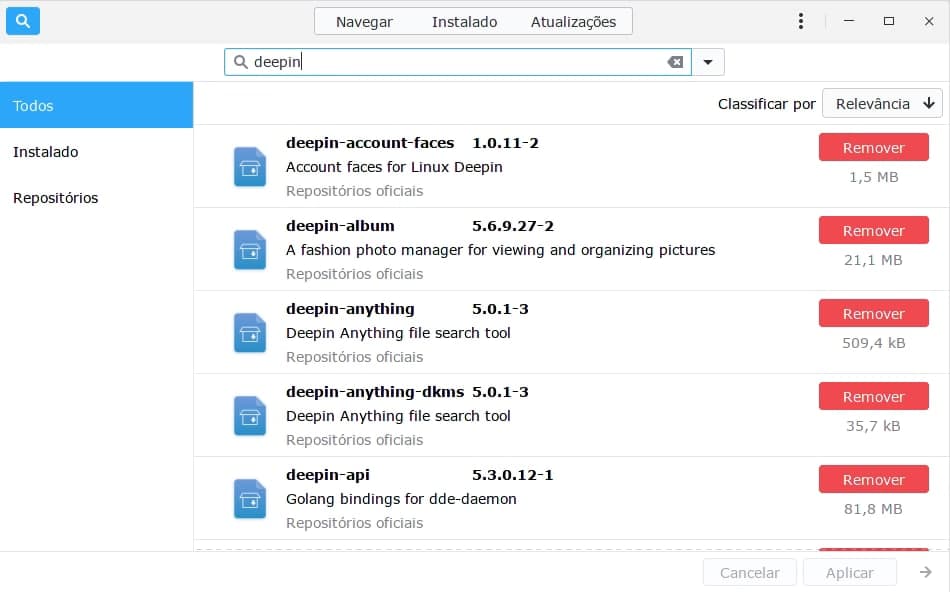Segmentation failure when trying to play any video in deepin-movie
deepin-movie BBC.Natures.Great.Events.Ep.1.mkv No appenders assotiated with category qt.qpa.xcb [Warning] <> QXcbConnection: XCB error: 5 (BadAtom), sequence: 398, resource id: 0, major code: 20 (GetProperty), minor code: 0 Segmentation failure (core image recorded)
I thought the big Problems are over as the Deepin DE was mostly functional over the last months. Now it starts again… 
After the latest update no more window effects, no possibility to minimize or close applications and no dock. I will try to downgrade deepin-kwin but may I ask why is a Deepin upgrade get’s pushed out when the corresponding kwin or deepin-kwin package is broken? Sorry for my frustration but I stayed on board for the last 1 1/2 year and used Deepin every day despite the bugs. Now that it was nearly ready, we experience again problems which are severely limit the usability of the DE. Isn’t there a way to check if all parts work, before pushing out an update?
I couldn’t find out, I installed the manjaro deepin by the Architect using minimal installation on 3 notebooks, on all 3, the icons of the Pamac packages do not appear, does anyone know which package you need to install in order for the icons to appear?
The new preview 20.2 doesn’t really work in a VM and has many bugs with UI resolution and no icons in the app store. I really want to try it out but I don’t to dual boot or replace my current KDE installation
IMO You have to be realistic in using DDE in Arch-based distros.
-
The current release Deepin 20 was made “ready” for Debian Buster. Deepin devs develop the DE mainly for their own distro based on Debian Stable. I’m guessing they are preparing/developing newer packages in preparation for the coming Debian 11/Bullseye. I’m not sure their development fully accommodates Arch or other fast rolling distros.
-
the previous Manjaro Deepin iso is a community release. It was created after users clamoured for it even though various more experienced posters in the relevant forum threads all warned that DDE was not reliable or stable. Well, you got it. But will the iso, once installed, continue to be stable when DDE package updates come?
The release is not official and you have to accept that there is no real obligation to support it or ensure the DDE updates, pulled from Arch repo at the relevant times when they are preparing the next batch of Manjaro updates, are fully stable and working. Manjaro devs only do that for XFCE, PLasma and maybe Gnome. Other DEs might get input from testers using Manjaro Unstable or Testing. But if those users are also realistic and don’t really bother to run or test deepin packages, minimal feedback is obtained.
- not pulling in DDE updates from Arch repos on the other hand will make the dependencies fall out of step with the rest of Arch/Manjaro.
I don’t see how the new preview iso will solve any problem. Once it’s installed and you start to manage and update it, I’m sure it’ll go out of step again at some point, if it isn’t already. Using Architect means you get whatever deepin packages are current in Manjaro (which follows Arch, just time-delayed) repos at the time of installation. If those are out of step at the point of installation, then you get a messy deepin install.
If you want a Deepin DE and apps running without all the ups and downs, and don’t want to install the official Deepin iso, perhaps find a Debian Buster-based distro and try to enable Deepin devs’ repo for Debian Buster. No guarantees, though.
And you have to decide for yourself if it’s more important for you to have a working Deepin and older Debian packages, or a rolling system with newer packages that can get in and out of step with the DDE packages at various points in time. If you choose the latter, you have to live with the quirks.
The dde-dock using 100% of the CPU. After finishing the process it normalizes and the dock continues to work in the same way. I already posted on github for the chef developer, along with the log file, which can be checked here: [Dock] Dock uses 100% of CPU core and creates many processes · Issue #363 · linuxdeepin/developer-center · GitHub
That’s why I switched from Manjaro base to official Deepin and I must tell that the difference is huge. Not even in the DE alone but with my motherboard which is very picky and I had many network and usb detection issues. On debian base they are nonexistent. Not even to mention that plymouth on Arch with my configuration just doesn’t work. Two weeks on Debian base and I can tell you that it’s just way better experience. Sadly there is no AUR, but I hope deepin repos will enlarge overtime.
https://www.deepin.org/en/developer-community/planning/
" Deepin 20.1 will introduce the significant improvement of system performance, from system startup and performance response to system resources, etc.; improve DDE interactive experiences, upgrade applications, and replace the pre-installed applications from upstream with deepin applications.
| DDE and Applications | Integrate the latest version of UnionTech OS 20 Professional 1030, with performance optimization and application updates. |
|---|---|
| Control Center | Smart switch of mirror sources. |
| Kernel and Repository | Integrate the latest dual kernel, and upgrade the repository to debian 10.6. |
| Applications | Replace: Firefox -> Deepin Browser, Thunderbird -> Mail, Gparted -> Disk Manager, and Cheese -> Camera. |
As I see it more Deepin made apps are going into Deepin. I dunno if that makes it harder to “port” to Manjaro?
The last update broke window management on my system. I resorted to install Cinnamon, and it has been a bless seeing all those issues gone.
Cinnamon is a little bit more over-featured, but the design choices make more sense to me. After a bit of configuration you can get a superb lean workflow.
sudo downgrade startdde
choose version - 5.6.0.13
If after the last update this message appears: “libdde-disk-mount-plugin.so is not compatible with the system.”
Downgrade the package: deepin-file-manager to version: 5.2.0.69
Last update fixed the startdde problem, however the other two packages still do not keep downgrade.
Fixed in the last update, it can be removed from /etc/pacman.conf
I still can’t find what the problem is, but the dock’s disconnect button doesn’t work, it just disconnects via the terminal. If anyone finds out how to solve it put here!
O problema do notebook não detectar a rede Wi-Fi é por causa da dde ou é por causa de ser versão beta?
The problem of the notebook does not detect a Wi-Fi network is because of dde or is it because of being beta version?
Another thing, it would be nice to have a meta deepin interface package so that users can manage the dde more easily
Nenhum dos dois, por causa da migração da interface para outra platarforma e incompatibilidade com algumas aplcações, ele está sendo portado e corrigido aos poucos.
Last update: the power off button still does not work and the network icon does not yet show the existing networks in the dock, the other problems have been solved, so you can remove the ignored packages, those that have been downgraded.
To turn off, it can be through the terminal or go to the control center, turn it on and off by pressing the off switch.