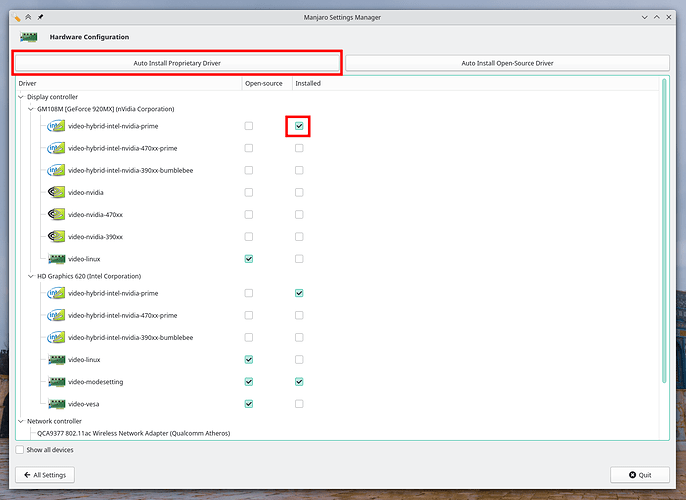You should also check the answer to my post too:
Also:
You need the propitiatory drivers to run Resolve.
To install:
1- Open the the “Manjaro Settings Manager” application
2- Click on the “Auto Install Proprietary Driver”
3- Follow the procedure and you should have a box checked in the installed column on the video-hybrid-intel-nvidia-prime row, as shown in the screenshot.
After that, you’re going to need optimus-manager to manage your GPUs:
After a successful install and setup, you will be able to manage your GPUs like this:
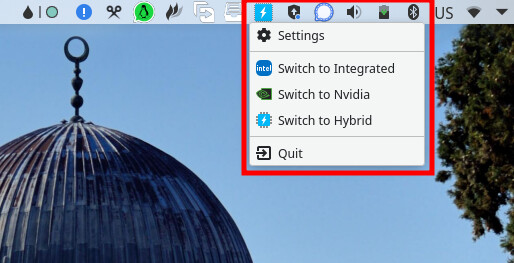
(Your icons may look different, as I changed mine)