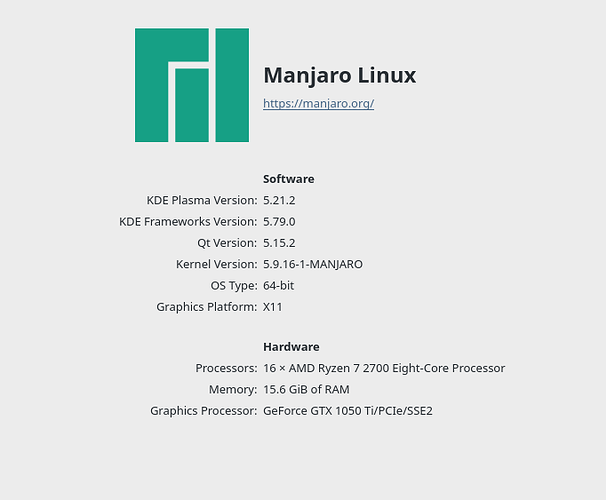Manjaro 20.2 hardware per attached image
[steve@FotoVista ~]$ sudo /home/steve/DaVinci_Resolve_Studio_17.1_Linux.run
[sudo] password for steve:
QStandardPaths: XDG_RUNTIME_DIR not set, defaulting to '/tmp/runtime-root'
Failed to connect to bus: $DBUS_SESSION_BUS_ADDRESS and $XDG_RUNTIME_DIR not
defined (consider using --machine=<user>@.host --user to connect to bus of
other user)
Failed to connect to bus: $DBUS_SESSION_BUS_ADDRESS and $XDG_RUNTIME_DIR not
defined (consider using --machine=<user>@.host --user to connect to bus of
other user)
WARNING: No icons found at "usr/share/icons"
WARNING: Using .DirIcon as default app icon
ERROR: Unable to load image.
ERROR: No icon was generated for: /root/Applications/DaVinci_Resolve_Studio_
17.1_Linux_3689b6bf5521273846baa2563c5210f9.run
WARNING: Unable to resize the application icon into a 128x128 image: "Unable
to load image.". It will be written unchanged.
WARNING: Unable to resize the application icon into a 256x256 image: "Unable
to load image.". It will be written unchanged.
gtk-update-icon-cache: Failed to open file /root/.local/share/icons/hicolor/
.icon-theme.cache : No such file or directory
which: no gtk-update-icon-cache-3.0 in (/home/steve/.local/bin:/usr/local/sb
in:/usr/local/bin:/usr/bin:/var/lib/flatpak/exports/bin:/usr/bin/site_perl:/
usr/bin/vendor_perl:/usr/bin/core_perl:/var/lib/snapd/snap/bin)
which: no update-icon-caches in (/home/steve/.local/bin:/usr/local/sbin:/usr
/local/bin:/usr/bin:/var/lib/flatpak/exports/bin:/usr/bin/site_perl:/usr/bin
/vendor_perl:/usr/bin/core_perl:/var/lib/snapd/snap/bin)
Directory '/root/.local/share/mime/packages' does not exist!
QWizard::setField: No such field 'options.uninstall'
QWizard::field: No such field 'options.uninstall'