well the only option offered is Davinci 17 , i want to install 16 , is it possible?
Shame that the AUR does not have older version of resolve , 16 at least
I have Davinci Resolve 17 up and running with no issues on Manjaro KDE,
i have a RX 6800
i just installed 2 packages from AUR
amdgpu-pro-libgl
and
opencl-amd
then i downloaded the program from BlackMagic
and i run it from the command line with ./progl resolve
or from the already existing desktop shortcut that the program creates
i only had to edit it and under command enter this
sh -c “progl /opt/resolve/bin/resolve”
It finally worked after lot of tries, thank you so much! But there is a thing makes me unhappy, how could i know this sh -c “progl /opt/resolve/bin/resolve” command will work. Even the Arch Wiki couldn’t help me to run it )): what does sh -c command do?
im a newbie btw
you need to right click on the desktop shortcut that DR creates, and open it with an editor like Kate.
then change the Exec= to look like this and save.
Exec=sh -c “progl /opt/resolve/bin/resolve”
and you dont need to run the program from the terminal any more.
Hi,
I have a AMD Ryzen 5 3400G and tried to get Davinci Resolve running.
II did what @Nalis did:
Installed
- opencl-amd (AUR)
- amdgpu-pro-libgl (AUR)
and then installed Davinci Resolve by executing: DaVinci_Resolve_17.1.1_Linux_xyz123.run (downloaded from BlackMagic)
Tried to run it from terminal with: progl /opt/resolve/bin/resolve
I get
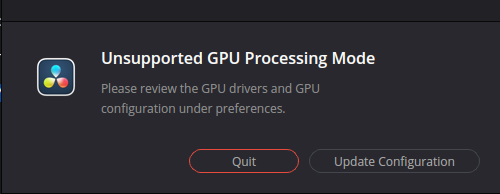
And in the configuration menu there is nothing to select for me
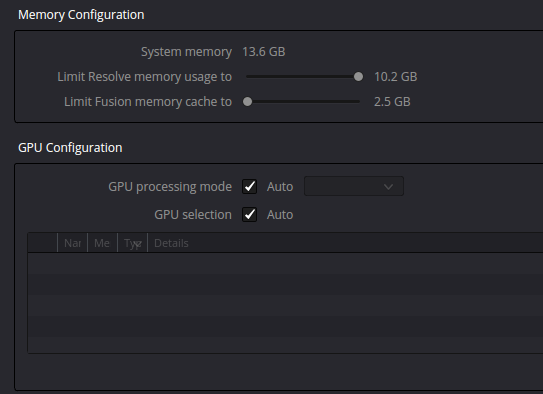
Do you have any clue how to get Resolve running
Why? cuz the Pacman or yay installation is broken
same as you I was struggling with this running for one time and then broke
check first the latest kernel and update your graphic card open sources or Nvidia, this method which I tried is proven even after a while is still working
sudo pacman -Syu base-devel git
git clone https://aur.archlinux.org/davinci-resolve.git
after cloning the repo go to files the open davinci-resolve file open by terminal
or directly in the terminal
cd Davinci-resolve
ls to see what is inside the file if see the file PKGBUILD then do this to install it finally
makepkg -si
make sure when asking you to make an app image launcher do that so it will an app instead of going from the file and open it