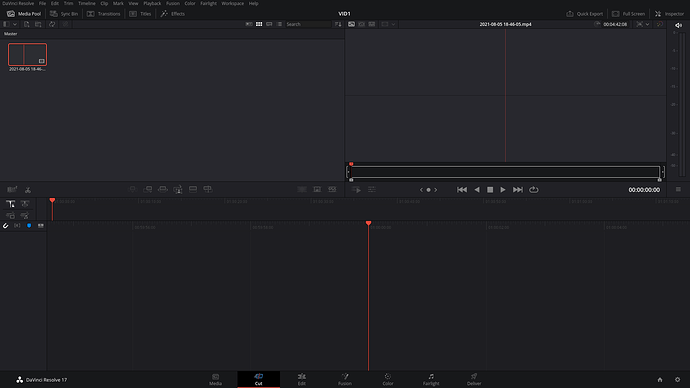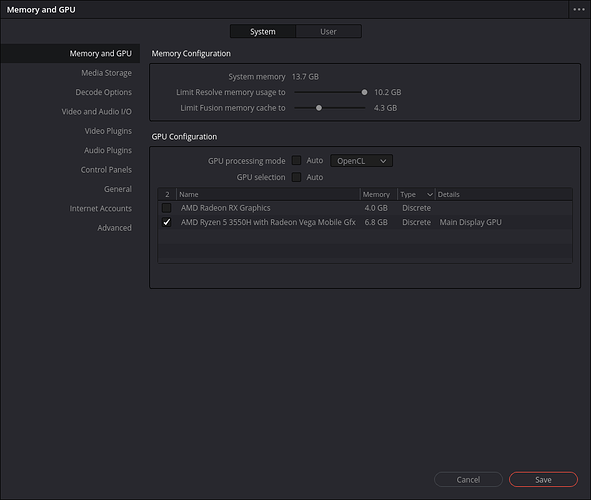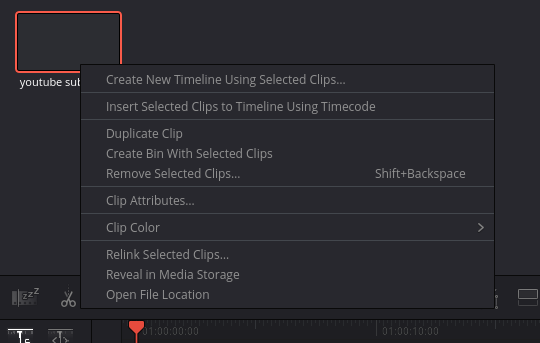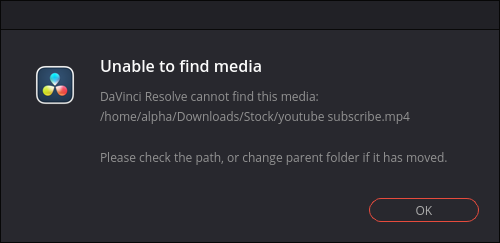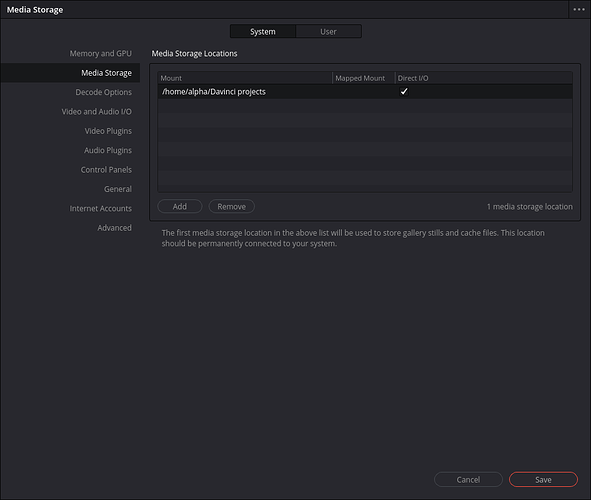Hi everyone,
I installed DaVinci Resolve 17.4.2 (free) using the official installer.
I was following this ArchWiki post and installed DaVinci Resolve Checker. The checker was asking me to uninstall opencl-mesa which I did (I removed JUST this package).
I also went ahead and uninstalled all open source AMD drivers, so it looks like this
Then I installed: xf86-video-amdgpu, xf86-video-intel, and opencl-amd as the Archwiki recommends.
Now the Resolve checker writes
Locale unavailable: en_AU, using en_US instead
Using locale en_US
DaVinci Resolve checker 2.4.1
Installed DaVinci Resolve package:
Chassis type: laptop
Installed OpenCL drivers: opencl-amd
Presented GPUs:
Baffin [Radeon RX 460/560D / Pro 450/455/460/555/555X/560/560X] (kernel driver in use: amdgpu)
Picasso (kernel driver in use: amdgpu)
OpenGL vendor string: AMD
You have several AMD GPUs. I am confused. Which one do you intend to use?
I am not sure what to do about this.
The problem I have is that when I load media into DR, it cannot play them. They are blank
Also playing with different GPU settings in DR does not fix the problem
Here’s my system information, is there something wrong with my GPU drivers?
System: Host: alpha-nitroan51543 Kernel: 5.15.2-2-MANJARO x86_64 bits: 64 compiler: gcc v: 11.1.0
Desktop: KDE Plasma 5.23.3 tk: Qt 5.15.2 wm: kwin_x11 vt: 1 dm: SDDM Distro: Manjaro Linux base: Arch Linux
Machine: Type: Laptop System: Acer product: Nitro AN515-43 v: V1.08 serial: <superuser required>
Mobo: PK model: Octavia_PKS v: V1.08 serial: <superuser required> UEFI: Insyde v: 1.08 date: 12/24/2019
Battery: ID-1: BAT1 charge: 20.0 Wh (50.3%) condition: 39.8/58.8 Wh (67.7%) volts: 14.4 min: 15.4
model: Simplo 0x41,0x50,0x31,0x38,0x45,0x37,0x000E type: Li-ion serial: 000E status: Discharging
CPU: Info: Quad Core model: AMD Ryzen 5 3550H with Radeon Vega Mobile Gfx bits: 64 type: MT MCP arch: Zen rev: 1 cache:
L1: 384 KiB L2: 2 MiB L3: 4 MiB
flags: avx avx2 ht lm nx pae sse sse2 sse3 sse4_1 sse4_2 sse4a ssse3 svm bogomips: 33550
Speed: 1892 MHz min/max: 1400/2100 MHz boost: enabled Core speeds (MHz): 1: 2395 2: 2235 3: 2390 4: 2394 5: 2395
6: 2394 7: 2375 8: 2385
Graphics: Device-1: AMD Baffin [Radeon RX 460/560D / Pro 450/455/460/555/555X/560/560X]
vendor: Acer Incorporated ALI RX560X 4GB driver: amdgpu v: kernel bus-ID: 01:00.0 chip-ID: 1002:67ef class-ID: 0380
Device-2: Advanced Micro Devices [AMD/ATI] Picasso vendor: Acer Incorporated ALI driver: amdgpu v: kernel
bus-ID: 05:00.0 chip-ID: 1002:15d8 class-ID: 0300
Device-3: Quanta HD User Facing type: USB driver: uvcvideo bus-ID: 1-1:2 chip-ID: 0408:a061 class-ID: 0e02
Display: x11 server: X.Org 1.21.1.1 compositor: kwin_x11 driver: loaded: amdgpu,ati unloaded: modesetting
alternate: fbdev,vesa resolution: 1: 1920x1080 2: 1920x1080~60Hz s-dpi: 96
OpenGL: renderer: AMD Radeon Vega 8 Graphics (RAVEN DRM 3.42.0 5.15.2-2-MANJARO LLVM 13.0.0) v: 4.6 Mesa 21.2.5
direct render: Yes
Audio: Device-1: Advanced Micro Devices [AMD/ATI] Raven/Raven2/Fenghuang HDMI/DP Audio vendor: Acer Incorporated ALI
driver: snd_hda_intel v: kernel bus-ID: 05:00.1 chip-ID: 1002:15de class-ID: 0403
Device-2: Advanced Micro Devices [AMD] Family 17h HD Audio vendor: Acer Incorporated ALI driver: snd_hda_intel
v: kernel bus-ID: 05:00.6 chip-ID: 1022:15e3 class-ID: 0403
Sound Server-1: ALSA v: k5.15.2-2-MANJARO running: yes
Sound Server-2: JACK v: 1.9.19 running: no
Sound Server-3: PulseAudio v: 15.0 running: yes
Sound Server-4: PipeWire v: 0.3.40 running: no
Network: Device-1: Realtek RTL8111/8168/8411 PCI Express Gigabit Ethernet vendor: Acer Incorporated ALI driver: r8169
v: kernel port: 2000 bus-ID: 03:00.0 chip-ID: 10ec:8168 class-ID: 0200
IF: enp3s0 state: down mac: 08:97:98:76:12:ef
Device-2: Qualcomm Atheros QCA6174 802.11ac Wireless Network Adapter vendor: Lite-On driver: ath10k_pci v: kernel
bus-ID: 04:00.0 chip-ID: 168c:003e class-ID: 0280
IF: wlp4s0 state: up mac: e8:d0:fc:8a:ac:f1
Bluetooth: Device-1: Lite-On type: USB driver: btusb v: 0.8 bus-ID: 3-2:2 chip-ID: 04ca:3016 class-ID: e001
Report: rfkill ID: hci0 rfk-id: 0 state: up address: see --recommends
Drives: Local Storage: total: 476.94 GiB used: 418.33 GiB (87.7%)
ID-1: /dev/nvme0n1 vendor: Western Digital model: PC SN520 SDAPNUW-512G-1114 size: 476.94 GiB speed: 15.8 Gb/s
lanes: 2 type: SSD serial: 192534800789 rev: 20180000 temp: 44.9 C scheme: GPT
Partition: ID-1: / size: 468.16 GiB used: 418.33 GiB (89.4%) fs: ext4 dev: /dev/nvme0n1p2
ID-2: /boot/efi size: 299.4 MiB used: 280 KiB (0.1%) fs: vfat dev: /dev/nvme0n1p1
Swap: ID-1: swap-1 type: file size: 14 GiB used: 0 KiB (0.0%) priority: -2 file: /swapfile
Sensors: Message: No sensor data found. Is lm-sensors configured?
Info: Processes: 286 Uptime: 37m wakeups: 1 Memory: 13.66 GiB used: 4.32 GiB (31.6%) Init: systemd v: 249 Compilers:
gcc: 11.1.0 clang: 13.0.0 Packages: 1787 pacman: 1780 flatpak: 7 Shell: Bash v: 5.1.8 running-in: konsole
inxi: 3.3.09
Can someone help me please?
EDIT: I’m trying to completely remove the open source AMD drivers by running the command:
sudo mhwd -r pci video-linux && sudo mhwd -r pci free 0300 && sudo mhwd -a pci nonfree 0300 && sudo update-grub
Then I restart. But when I run
glxinfo | grep "OpenGL vendor string" | cut -f2 -d":" | xargs
I still get ‘AMD’ which means I’m on the open source drivers. What am I doing wrong? I want to switch to the proprietary drivers.