I don’t know if this behaviour is intended or a software limitation, but for some reason I cannot capture the cursor in rectangle screenshots as the option is just dimmed out while on full-screen screenshots it works just fine:
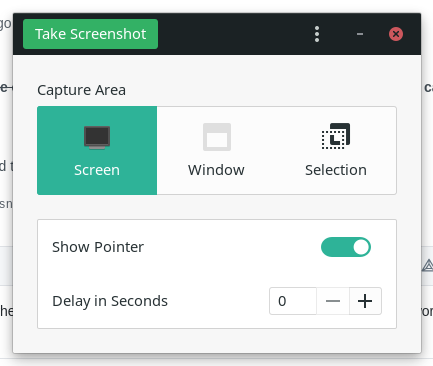
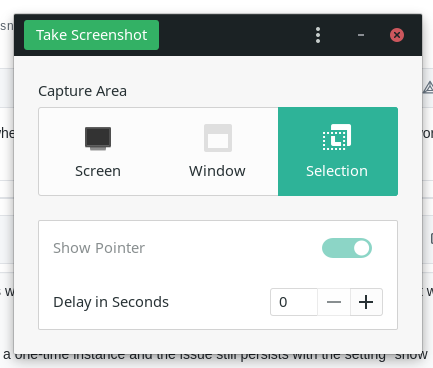
Following up on an issue which also happens with a 3rd party screenshot tool.
 Welcome to Manjaro!
Welcome to Manjaro! 
-
Please read this:
How to provide good information
and post some more information so we can see what’s really going on. Now we know the symptom of the disease, but we need some more probing to know where the origin lies…
-
An
inxi --admin --verbosity=7 --filter --no-host --widthwould be the minimum required information… (Personally Identifiable Information like serial numbers and MAC addresses will be filtered out by the above command)
Also, please copy-paste that output in-between 3 backticks ``` at the beginning and end of the code/text. -
Have you tried
flameshotalready? That one’s default is a rectangular region and to do a full screenshot, you need to select the entire screen.
It also allows arrows, obfuscation, automatic numbering, …pamac install flameshot

Shutter is a much better choice… the project has been revitalized and ported to GTK3. Although right now it is only in the AUR, the team is working on getting it into the repos.
yay shutter
Select the latest version, as of this writing, it is 0.97
Shutter is currently not installable in Manjaro, as it has been moved to community in Arch and thus deleted from the AUR. shutter-git is still in the AUR, but cannot be installed in Manjaro as well, because it is missing some dependencies which have also been moved to community and deleted from the AUR:
Sounds like the only option is to install my distro  I have it in my repo… 0.97
I have it in my repo… 0.97
Well, I hope that is resolved soon, it really is the best screenshot tool in Linux.
Even Flameshot doesn’t support it but flameshot is just way better than whatever I was using before.
This topic was automatically closed 15 days after the last reply. New replies are no longer allowed.