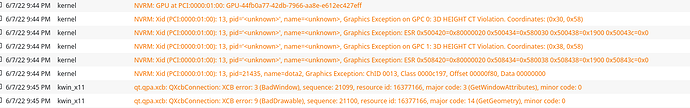Hi everyone. I have annoying problem and I have no idea how to fix it. When I play any game, it suddenly crashes. It doesn’t matter what API rendering I use (vulkan, opengl or proton layer). I tried different versions of nvidia driver and different linux kernels. But nothing helped. Sometimes it happens after 40m of playing, sometimes after 5m. Logs say the next (After crashing Dota 2):
Module linux-vdso.so.1 with build-id e24647f22e193809c2647a40a03d1841024f0309
Module libdatrie.so.1 with build-id 6fe3b6ece2c8e7d11869fa051375128d8f808f58
Module libblkid.so.1 with build-id 140694a62d8d4d07c6c320a501f948dd1b389d73
Module libgpg-error.so.0 with build-id f9aaa96d5ddf6f6872051ed7abcdfe6bdaff9b1c
Module libXdmcp.so.6 with build-id 8ca0792d23c8b8b4c0864297512349292bea5955
Module libXau.so.6 with build-id 1c67764663e07bec24d8951e5fd93f4d165979ff
Module libthai.so.0 with build-id a7ac5010b4275c49308021200d23690533952702
Module libfribidi.so.0 with build-id fe9f35ac2a0074108c8306c517793f7279bd9b37
Module libpangoft2-1.0.so.0 with build-id c2c09f789578900f61b7fca4a4311d8b94d9a750
Module libmount.so.1 with build-id 4436aeea0cd8c01b5a77969e0531184f8b3513ce
Module libtiff.so.5 with build-id 9e8868622f8b7144fd82dabfa8ac2fcaf6d45a34
Module libjpeg.so.8 with build-id 8e6d3f3e8f438912b561c43b6e7f66e6e5e097d0
Module libgmodule-2.0.so.0 with build-id c6df28882f153ee03d0fb33bb8aac2b219ebaacc
Module libbrotlicommon.so.1 with build-id acfd597a977c8087bb6184383daae2e828a9ce42
Module libresolv.so.2 with build-id 89a368a6ad1b392d126a2a5beb9c2f61ade00279
Module libkeyutils.so.1 with build-id ac405ddd17be10ce538da3211415ee50c8f8df79
Module libkrb5support.so.0 with build-id 36db7c21bc57a9b934ad2d3463782db9fef4af07
Module libcom_err.so.2 with build-id 358b783c9b3d12ba8248519ea2e7f3da4c4e0297
Module libk5crypto.so.3 with build-id f1c113fea46023cdf62c7e51cb643c45831abdd5
Module libkrb5.so.3 with build-id 9350783c946d77aec8ee8fd9c6bc12f4f7b72be9
Module libunistring.so.2 with build-id 617dbf3d3d6f85d6556a7a036e23845e95490158
Module libicudata.so.71 with build-id 4fef196388e678deb881978139e125e20ee2d94d
Module libgcrypt.so.20 with build-id 8bf3cb884124273640de797a3e77d86c98434ea4
Module libcap.so.2 with build-id 21b00ab76bb16fde56fd741f07233c78069f0579
Module libpixman-1.so.0 with build-id 341f793dcada3a48a306a793d265a517e3f2e7d6
Module libxcb-shm.so.0 with build-id 828fec4d856e2710e732ea8d92c3f250c807b1c2
Module libxcb-render.so.0 with build-id b1ca498d665807ab0ccdafbe8070853efd058173
Module libxcb.so.1 with build-id 13d677412a71468381b11092915d231f664d18d3
Module libXrender.so.1 with build-id 97e0b9ab6ba96ebc86527cc2b3c3078aad8616b3
Module libXext.so.6 with build-id d70f24beb4fad748d6becffdcc13e51be0a2ebfa
Module libX11.so.6 with build-id d8e0be8e0323aa421366f19065ecd1c76405c130
Module libfontconfig.so.1 with build-id 36be6951b8c1e42a7dd05684a37400fc8ef9147c
Module libffi.so.8 with build-id f0a9586cf0f42d2b9971bd1065ca3a6b19f4a2c2
Module libpango-1.0.so.0 with build-id 7e27c1e46a1d958f6b16e1ba199f8bdb3f100566
Module libpangocairo-1.0.so.0 with build-id b65f507d9e33adfbd19369acef5e5a0a2422c6d1
Module libxml2.so.2 with build-id 8cdf00fa954d9a27f2f184c4d354cb14677446ac
Module libgio-2.0.so.0 with build-id 8c411770513e0bc758a1bbe661af14c972e2a3c4
Module libgdk_pixbuf-2.0.so.0 with build-id 5b8422ab971b1a8a8e1c43b88738d4ee217f609e
Module libcairo-gobject.so.2 with build-id 9927090dddfb180365695a8f37d1cac89463f109
Module libbz2.so.1.0 with build-id 919597c477c9b2cb9cdbb7745ed6494ac0e6da60
Module liblz4.so.1 with build-id e63600ab23b2f6997f42fac2fa56e1f02ce159a1
Module liblzma.so.5 with build-id 28b40c7af8098a66af6ee093b6986b91cad7694d
Module libexpat.so.1 with build-id 113bb5a3e9ad856801bfcfc029102c9bdc13d67e
Module libacl.so.1 with build-id 27869ed0219ade5d2ffd50eaee11f967187faa8b
Module libboost_atomic.so.1.78.0 with build-id 194f88dfc556fa19a886a23cd9ff3051d7725c08
Module libgraphite2.so.3 with build-id 47761dc11e553f519cde97ed9ee985be12ccdae2
Module libfreetype.so.6 with build-id f89dd5502e75aca28fb5c3ccd0dbd26fe822bfef
Module libGLX.so.0 with build-id 02bd4ac6acc4da9288c543ea1a0cdaa70c5e151a
Module libGLdispatch.so.0 with build-id de981c020bd9dbdc159b11f4a2a541310cc3b8d5
Module libbrotlidec.so.1 with build-id 66c54e9301f7e102ecc1d88547e5f0e8a056fe22
Module libgssapi_krb5.so.2 with build-id 1813217c8baf82a1078772eed0d868310cd59f8b
Module libcrypto.so.1.1 with build-id d54a7ee1e288aeae436d073277ff986e03994b15
Module libssl.so.1.1 with build-id 25a55106cb13dec5d495c34ca1caf2c2f3114f11
Module libpsl.so.5 with build-id 0229a201aaf5652186c9fdc192ebe52baf19d7f1
Module libssh2.so.1 with build-id a4adfe44cc7ebd295b3b783361acc3dcfcea1d50
Module libidn2.so.0 with build-id 1ce2b50ad9f9821c2c629b521cf5a3c99593d332
Module libnghttp2.so.14 with build-id f2738fead8e6593084b4fb8756f460aa8cf5535a
Module ld-linux-x86-64.so.2 with build-id fc93487393eea02b5bc6e76e48976fc325294c24
Module libzstd.so.1 with build-id 3bccb8fe08e48d5ea135b1d0f99de0d771dd752f
Module libpcre2-16.so.0 with build-id 68a5c2d52b45bfa6b1e93d2766e80094f52d9ebf
Module libicuuc.so.71 with build-id 633fdc0c5385d916571f6140e7a978ad0630ef55
Module libicui18n.so.71 with build-id 6fd5c97fd2808ee29958bf809656d5885e7e8963
Module libdouble-conversion.so.3 with build-id d162eb67b00f523a3f146b1077ae00fe04d5fb85
Module libsystemd.so.0 with build-id cdfc45d8f96e3af51b3d041c32f7899a93b86706
Module libpcre.so.1 with build-id 845483dd0acba86de9f0313102bebbaf3ce52767
Module libcairo.so.2 with build-id a222d042e56108d2786ece7bf291b56ba2069591
Module libgobject-2.0.so.0 with build-id 4337ec84b2f33ec39a95863d47bfca0a28afd488
Module librsvg-2.so.2 with build-id 8c033bf594f51f48c7b2ee078fa4586ddb70513a
Module libsquashfuse.so.0 with build-id 450212c2ecbebc35d1bd40b0c3d26c540c482218
Module libarchive.so.13 with build-id 79dc2cbd51eb8ff72ee83974b3244027bd970ea4
Module libboost_filesystem.so.1.78.0 with build-id 1d5e5d4cc25f6c44a946e4b5652265018108443b
Module libmd4c.so.0 with build-id 2151dba72cdc9960097e6e960a58a2f03c8bb96e
Module libharfbuzz.so.0 with build-id a11faa61f71b258fb92b717723757fc7dd141c01
Module libz.so.1 with build-id fefe3219a96d682ec98fcfb78866b8594298b5a2
Module libpng16.so.16 with build-id 2dc0bce07f199bf983c07a05fb95a6f4af83a9b3
Module libGL.so.1 with build-id b915a2e48be6c9fd3cc6f9f4c7aab1f7aeed8a4c
Module libm.so.6 with build-id 210ec9905e41825671210f8f7d0b24d6c371196a
Module libcurl.so.4 with build-id 8ab1352b26fc2bb50933b8caa480e032b0b7d6b3
Module libdbus-1.so.3 with build-id 7f4b16b4b407cbae2d7118d6f99610e29a18a56a
Module libc.so.6 with build-id 388993b6ef62f964bc7bf473c069fbfe957b9e44
Module libgcc_s.so.1 with build-id 0e3de903950e35ae59a5de8c00b1817a4a71ca01
Module libstdc++.so.6 with build-id b3eaebcb5369487562e52dd8d016c9cd77f80c54
Module libQt5Core.so.5 with build-id c38b617c7f758f3327a3cf4d1b4168ec8e4db842
Module libglib-2.0.so.0 with build-id e268e80e668ce871312cf50e9969f88b086e33f2
Module libpthread.so.0 with build-id 95ae4f30a6f12ccbff645d30f8e1a3ee23ec7d36
Module libappimage.so.1.0 with build-id d67ce2a7aa8dd4b46166cf517820f31cfbca1930
Module libQt5Gui.so.5 with build-id f2aced11623934e05c00514f8e891a65700fca20
Module libQt5Widgets.so.5 with build-id 4718220524507280b1711f967e97d6017eaa0d6c
Module libappimageupdate.so with build-id e102343adacf6676d8481a521db2482e6c6b8b3e
Module libQt5DBus.so.5 with build-id 9095840053834c1683ba54020b63d7e545cd0f47
Module appimagelauncherd with build-id 2fafbe9e86541032ce92120998276a7dda1b22c3
Stack trace of thread 73107:
#0 0x00007fbbdadfb3d4 local_Rb_tree_increment (libstdc++.so.6 + 0xbf3d4)
#1 0x00005565e10ce5b9 n/a (appimagelauncherd + 0x215b9)
#2 0x00005565e10bba4f n/a (appimagelauncherd + 0xea4f)
#3 0x00007fbbdb231791 n/a (libQt5Core.so.5 + 0x2be791)
#4 0x00007fbbdb233b4f _ZN6QTimer7timeoutENS_14QPrivateSignalE (libQt5Core.so.5 + 0x2c0b4f)
#5 0x00007fbbdb2248b6 _ZN7QObject5eventEP6QEvent (libQt5Core.so.5 + 0x2b18b6)
#6 0x00007fbbdb200fdc _ZN16QCoreApplication15notifyInternal2EP7QObjectP6QEvent (libQt5Core.so.5 + 0x28dfdc)
#7 0x00007fbbdb24b003 _ZN14QTimerInfoList14activateTimersEv (libQt5Core.so.5 + 0x2d8003)
#8 0x00007fbbdb24b642 n/a (libQt5Core.so.5 + 0x2d8642)
#9 0x00007fbbdb4e9163 g_main_context_dispatch (libglib-2.0.so.0 + 0x55163)
#10 0x00007fbbdb53f9e9 n/a (libglib-2.0.so.0 + 0xab9e9)
#11 0x00007fbbdb4e66c5 g_main_context_iteration (libglib-2.0.so.0 + 0x526c5)
#12 0x00007fbbdb24b7bc _ZN20QEventDispatcherGlib13processEventsE6QFlagsIN10QEventLoop17ProcessEventsFlagEE (libQt5Core.so.5 + 0x2d87bc)
#13 0x00007fbbdb1f979c _ZN10QEventLoop4execE6QFlagsINS_17ProcessEventsFlagEE (libQt5Core.so.5 + 0x28679c)
#14 0x00007fbbdb2042a9 _ZN16QCoreApplication4execEv (libQt5Core.so.5 + 0x2912a9)
#15 0x00005565e10ba189 n/a (appimagelauncherd + 0xd189)
#16 0x00007fbbdab38290 n/a (libc.so.6 + 0x29290)
#17 0x00007fbbdab3834a __libc_start_main (libc.so.6 + 0x2934a)
#18 0x00005565e10ba69e n/a (appimagelauncherd + 0xd69e)
ELF object binary architecture: AMD x86-64
My configuration:
System:
Kernel: 5.18.0-1-MANJARO arch: x86_64 bits: 64 compiler: gcc v: 12.1.0
parameters: BOOT_IMAGE=/@/boot/vmlinuz-5.18-x86_64
root=UUID=534dd0a0-cf76-42fd-ba11-0bd711cfdac5 rw rootflags=subvol=@ quiet
apparmor=1 security=apparmor udev.log_priority=3
Desktop: KDE Plasma v: 5.24.5 tk: Qt v: 5.15.4 info: latte-dock
wm: kwin_x11 vt: 1 dm: SDDM Distro: Manjaro Linux base: Arch Linux
Machine:
Type: Laptop System: ASUSTeK product: Strix GL504GM_GL504GM v: 1.0
serial: <superuser required>
Mobo: ASUSTeK model: GL504GM v: 1.0 serial: <superuser required>
UEFI: American Megatrends v: GL504GM.314 date: 08/10/2021
Battery:
ID-1: BAT0 charge: 0 Wh condition: N/A/66.0 Wh volts: 15.7 min: 15.7
model: ASUSTeK ASUS Battery type: Li-ion serial: N/A status: not charging
Memory:
RAM: total: 31.2 GiB used: 8.22 GiB (26.4%)
RAM Report:
permissions: Unable to run dmidecode. Root privileges required.
CPU:
Info: model: Intel Core i7-8750H bits: 64 type: MT MCP arch: Coffee Lake
family: 6 model-id: 0x9E (158) stepping: 0xA (10) microcode: 0xF0
Topology: cpus: 1x cores: 6 tpc: 2 threads: 12 smt: enabled cache:
L1: 384 KiB desc: d-6x32 KiB; i-6x32 KiB L2: 1.5 MiB desc: 6x256 KiB
L3: 9 MiB desc: 1x9 MiB
Speed (MHz): avg: 1020 high: 1995 min/max: 800/4100 scaling:
driver: intel_pstate governor: powersave cores: 1: 800 2: 800 3: 800 4: 800
5: 800 6: 800 7: 1101 8: 1995 9: 1761 10: 983 11: 800 12: 800
bogomips: 52815
Flags: 3dnowprefetch abm acpi adx aes aperfmperf apic arat
arch_capabilities arch_perfmon art avx avx2 bmi1 bmi2 bts clflush clflushopt
cmov constant_tsc cpuid cpuid_fault cx16 cx8 de ds_cpl dtes64 dtherm dts
epb ept ept_ad erms est f16c flexpriority flush_l1d fma fpu fsgsbase fxsr
ht hwp hwp_act_window hwp_epp hwp_notify ibpb ibrs ida intel_pt invpcid
invpcid_single lahf_lm lm mca mce md_clear mmx monitor movbe mpx msr mtrr
nonstop_tsc nopl nx pae pat pbe pcid pclmulqdq pdcm pdpe1gb pebs pge pln
pni popcnt pse pse36 pti pts rdrand rdseed rdtscp rep_good sdbg sep smap
smep ss ssbd sse sse2 sse4_1 sse4_2 ssse3 stibp syscall tm tm2 tpr_shadow
tsc tsc_adjust tsc_deadline_timer vme vmx vnmi vpid x2apic xgetbv1 xsave
xsavec xsaveopt xsaves xtopology xtpr
Vulnerabilities:
Type: itlb_multihit status: KVM: VMX disabled
Type: l1tf
mitigation: PTE Inversion; VMX: conditional cache flushes, SMT vulnerable
Type: mds mitigation: Clear CPU buffers; SMT vulnerable
Type: meltdown mitigation: PTI
Type: spec_store_bypass
mitigation: Speculative Store Bypass disabled via prctl
Type: spectre_v1
mitigation: usercopy/swapgs barriers and __user pointer sanitization
Type: spectre_v2 mitigation: Retpolines, IBPB: conditional, IBRS_FW,
STIBP: conditional, RSB filling
Type: srbds mitigation: Microcode
Type: tsx_async_abort status: Not affected
Graphics:
Device-1: Intel CoffeeLake-H GT2 [UHD Graphics 630] vendor: ASUSTeK
driver: i915 v: kernel ports: active: eDP-1 empty: none bus-ID: 00:02.0
chip-ID: 8086:3e9b class-ID: 0300
Device-2: NVIDIA GP106M [GeForce GTX 1060 Mobile] vendor: ASUSTeK
driver: nvidia v: 515.48.07 alternate: nouveau,nvidia_drm non-free: 515.xx+
status: current (as of 2022-05) arch: Pascal pcie: gen: 1 speed: 2.5 GT/s
lanes: 16 link-max: gen: 3 speed: 8 GT/s bus-ID: 01:00.0
chip-ID: 10de:1c20 class-ID: 0300
Device-3: IMC Networks USB2.0 HD UVC WebCam type: USB driver: uvcvideo
bus-ID: 1-9:4 chip-ID: 13d3:56a2 class-ID: 0e02 serial: <filter>
Display: x11 server: X.Org v: 21.1.3 compositor: kwin_x11 driver: X:
loaded: modesetting,nvidia alternate: fbdev,nouveau,nv,vesa gpu: i915
display-ID: :0 screens: 1
Screen-1: 0 s-res: 1920x1080 s-dpi: 96 s-size: 508x285mm (20.00x11.22")
s-diag: 582mm (22.93")
Monitor-1: eDP-1 model: AU Optronics 0x82ed built: 2018 res: 1920x1080
hz: 144 dpi: 142 gamma: 1.2 size: 344x194mm (13.54x7.64")
diag: 394mm (15.5") ratio: 16:9 modes: 1920x1080
OpenGL: renderer: Mesa Intel UHD Graphics 630 (CFL GT2) v: 4.6 Mesa 22.0.4
direct render: Yes
Audio:
Device-1: Intel Cannon Lake PCH cAVS vendor: ASUSTeK driver: snd_hda_intel
v: kernel alternate: snd_soc_skl,snd_sof_pci_intel_cnl bus-ID: 00:1f.3
chip-ID: 8086:a348 class-ID: 0403
Device-2: NVIDIA GP106 High Definition Audio driver: snd_hda_intel
v: kernel pcie: gen: 1 speed: 2.5 GT/s lanes: 16 link-max: gen: 3
speed: 8 GT/s bus-ID: 01:00.1 chip-ID: 10de:10f1 class-ID: 0403
Device-3: Razer USA Nari (Wireless) type: USB
driver: hid-generic,snd-usb-audio,usbhid bus-ID: 1-4:3 chip-ID: 1532:051c
class-ID: 0300
Sound Server-1: ALSA v: k5.18.0-1-MANJARO running: yes
Sound Server-2: JACK v: 1.9.21 running: no
Sound Server-3: PulseAudio v: 15.0 running: yes
Sound Server-4: PipeWire v: 0.3.51 running: yes
Network:
Device-1: Intel Cannon Lake PCH CNVi WiFi driver: iwlwifi v: kernel
bus-ID: 00:14.3 chip-ID: 8086:a370 class-ID: 0280
IF: wlo1 state: up mac: <filter>
IP v4: <filter> type: noprefixroute scope: global broadcast: <filter>
IP v6: <filter> type: noprefixroute scope: link
Device-2: Realtek RTL8111/8168/8411 PCI Express Gigabit Ethernet
vendor: ASUSTeK driver: r8169 v: kernel pcie: gen: 1 speed: 2.5 GT/s
lanes: 1 port: 3000 bus-ID: 03:00.0 chip-ID: 10ec:8168 class-ID: 0200
IF: eno2 state: down mac: <filter>
WAN IP: <filter>
Bluetooth:
Device-1: Intel Bluetooth 9460/9560 Jefferson Peak (JfP) type: USB
driver: btusb v: 0.8 bus-ID: 1-14:6 chip-ID: 8087:0aaa class-ID: e001
Report: rfkill ID: hci0 rfk-id: 1 state: up address: see --recommends
Logical:
Message: No logical block device data found.
RAID:
Message: No RAID data found.
Drives:
Local Storage: total: 1.36 TiB used: 721.68 GiB (51.6%)
SMART Message: Unable to run smartctl. Root privileges required.
ID-1: /dev/nvme0n1 maj-min: 259:0 vendor: Samsung
model: SSD 970 EVO Plus 500GB size: 465.76 GiB block-size: physical: 512 B
logical: 512 B speed: 31.6 Gb/s lanes: 4 type: SSD serial: <filter>
rev: 2B2QEXM7 temp: 44.9 C scheme: GPT
ID-2: /dev/sda maj-min: 8:0 vendor: Seagate model: ST1000LX015-1U7172
size: 931.51 GiB block-size: physical: 4096 B logical: 512 B speed: 6.0 Gb/s
type: HDD rpm: 5400 serial: <filter> rev: SDM1 scheme: GPT
Message: No optical or floppy data found.
Partition:
ID-1: / raw-size: 368.1 GiB size: 368.1 GiB (100.00%)
used: 85.21 GiB (23.1%) fs: btrfs dev: /dev/nvme0n1p1 maj-min: 259:1
label: N/A uuid: 534dd0a0-cf76-42fd-ba11-0bd711cfdac5
ID-2: /boot/efi raw-size: 600 MiB size: 598.8 MiB (99.80%)
used: 27.9 MiB (4.7%) fs: vfat dev: /dev/nvme0n1p2 maj-min: 259:2
label: NO_LABEL uuid: 7646-74D9
ID-3: /home raw-size: 368.1 GiB size: 368.1 GiB (100.00%)
used: 85.21 GiB (23.1%) fs: btrfs dev: /dev/nvme0n1p1 maj-min: 259:1
label: N/A uuid: 534dd0a0-cf76-42fd-ba11-0bd711cfdac5
ID-4: /mnt/Drive D raw-size: 931.5 GiB size: 931.5 GiB (100.00%)
used: 580.95 GiB (62.4%) fs: ntfs dev: /dev/sda2 maj-min: 8:2 label: N/A
uuid: 8674620E74620173
ID-5: /run/media/lisovskiy/3C022AC4022A834E raw-size: 97.05 GiB
size: 97.05 GiB (100.00%) used: 55.49 GiB (57.2%) fs: ntfs
dev: /dev/nvme0n1p4 maj-min: 259:4 label: N/A uuid: 3C022AC4022A834E
ID-6: /run/timeshift/backup raw-size: 368.1 GiB size: 368.1 GiB (100.00%)
used: 85.21 GiB (23.1%) fs: btrfs dev: /dev/nvme0n1p1 maj-min: 259:1
label: N/A uuid: 534dd0a0-cf76-42fd-ba11-0bd711cfdac5
ID-7: /var/cache raw-size: 368.1 GiB size: 368.1 GiB (100.00%)
used: 85.21 GiB (23.1%) fs: btrfs dev: /dev/nvme0n1p1 maj-min: 259:1
label: N/A uuid: 534dd0a0-cf76-42fd-ba11-0bd711cfdac5
ID-8: /var/log raw-size: 368.1 GiB size: 368.1 GiB (100.00%)
used: 85.21 GiB (23.1%) fs: btrfs dev: /dev/nvme0n1p1 maj-min: 259:1
label: N/A uuid: 534dd0a0-cf76-42fd-ba11-0bd711cfdac5
Swap:
Alert: No swap data was found.
Unmounted:
ID-1: /dev/nvme0n1p3 maj-min: 259:3 size: 16 MiB fs: <superuser required>
label: N/A uuid: N/A
ID-2: /dev/sda1 maj-min: 8:1 size: 16 MiB fs: <superuser required>
label: N/A uuid: N/A
USB:
Hub-1: 1-0:1 info: Hi-speed hub with single TT ports: 16 rev: 2.0
speed: 480 Mb/s chip-ID: 1d6b:0002 class-ID: 0900
Device-1: 1-3:2
info: Razer USA Gaming Mouse [Basilisk Ultimate Wireless Receiver]
type: Mouse,Keyboard driver: hid-generic,usbhid interfaces: 3 rev: 2.0
speed: 12 Mb/s power: 500mA chip-ID: 1532:0088 class-ID: 0300
Device-2: 1-4:3 info: Razer USA Nari (Wireless) type: Audio,HID
driver: hid-generic,snd-usb-audio,usbhid interfaces: 6 rev: 1.1
speed: 12 Mb/s power: 100mA chip-ID: 1532:051c class-ID: 0300
Device-3: 1-5:7 info: Razer USA Gaming Mouse [Basilisk Ultimate Wired]
type: Mouse,Keyboard driver: hid-generic,usbhid interfaces: 3 rev: 2.0
speed: 12 Mb/s power: 500mA chip-ID: 1532:0086 class-ID: 0301
serial: <filter>
Device-4: 1-9:4 info: IMC Networks USB2.0 HD UVC WebCam type: Video
driver: uvcvideo interfaces: 2 rev: 2.0 speed: 480 Mb/s power: 500mA
chip-ID: 13d3:56a2 class-ID: 0e02 serial: <filter>
Device-5: 1-10:5 info: ASUSTek N-KEY Device type: Keyboard
driver: asus,usbhid interfaces: 3 rev: 2.0 speed: 12 Mb/s power: 100mA
chip-ID: 0b05:1866 class-ID: 0301
Device-6: 1-14:6 info: Intel Bluetooth 9460/9560 Jefferson Peak (JfP)
type: Bluetooth driver: btusb interfaces: 2 rev: 2.0 speed: 12 Mb/s
power: 100mA chip-ID: 8087:0aaa class-ID: e001
Hub-2: 2-0:1 info: Super-speed hub ports: 8 rev: 3.1 speed: 10 Gb/s
chip-ID: 1d6b:0003 class-ID: 0900
Sensors:
System Temperatures: cpu: 45.0 C pch: 56.0 C mobo: N/A
Fan Speeds (RPM): cpu: 3900
Info:
Processes: 372 Uptime: 5h 47m wakeups: 1 Init: systemd v: 250
tool: systemctl Compilers: gcc: 12.1.0 clang: 13.0.1 Packages: pacman: 1319
lib: 367 flatpak: 0 Shell: Zsh v: 5.9 running-in: konsole inxi: 3.3.16
Has anyone an idea? I’ll be much grateful.
P.S.
When playing on Windows, there’s no such problem