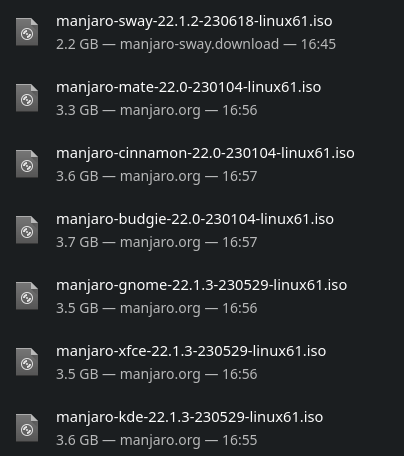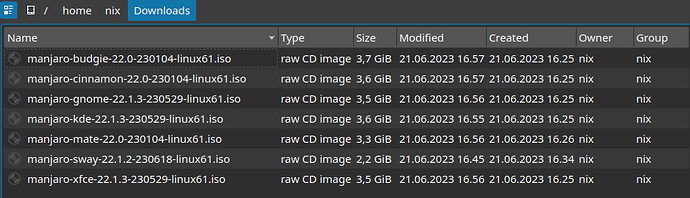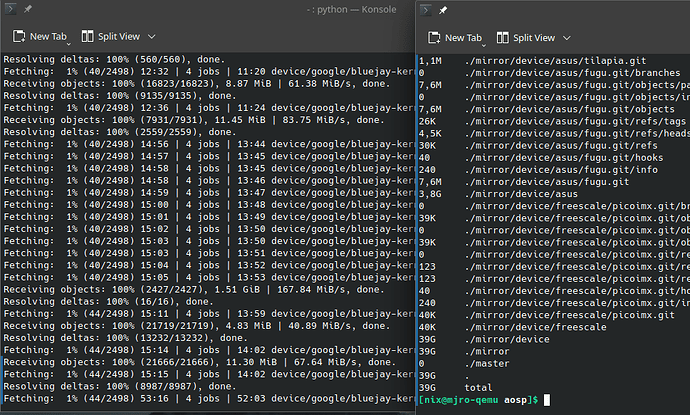Wow man thanks for the commitment to solving the issue!
I have reinstalled manjaro 22.1.3 and before doing anything I cloned the repo. And… it’s working fine. Currently the download has finished and it’s now processing the files. I believe that something I did between first boot and git clone was causing my issues. Here’s a list of what I did:
- Enabled AUR at
/etc/pamac.conf. - Installed editors:
sudo pamac install vscodium-bin
sudo pamac install vscodium-bin-marketplace
sudo pamac install sublime-text-4
- Updated pacman:
sudo pacman -Syyu
- Installed pacman package
sudo pacman -S diffuse
- Changed manjaro theme to
Breeze Dark. - Opened firefox and downloaded all extensions I use.
- Got user token from github.
- Cloned the repo.
May be a little too thorough but you never know what little things can cause huge issues.
So I’m gonna snapshot the partition and start making some tests. The curiosity is getting the best of me.
If you think you know which step bricks manjaro let me know, otherwise I’ll let you know when I find.