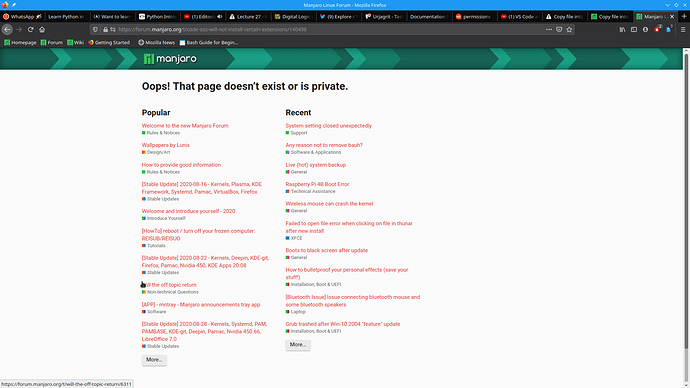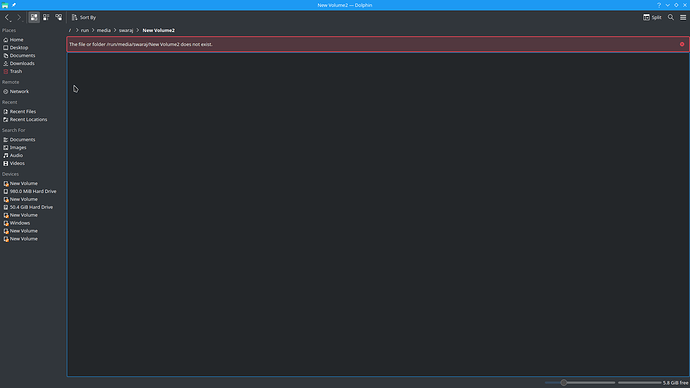hello i wanna copy .desktop file into root directory and itdoesnot allow me can u give me solution
and another thing can u please help me in making folder into windows directory it says its read only directory i tried dbus-launch dolphin
but did not help
and why new forum is private and cant access through google
thank you
Hello,
From terminal:
sudo cp file /destination
Install ntfs-3g package and remount the Windows partition. You also have to make sure the Windows has disabled fast boot and hybrid sleep … That you have to do from Windows itself.
Not sure i understand what you are referring to. If you connected to the old forum by using google, then that might not work anymore since all the users here are new.
1 Like
You’re not supposed to. The root directory is not intended to hold files, and certainly not files owned by an unprivileged user.
You’re not in Kansas Windows anymore, Toto. 
If a Windows filesystem is mounted read-only, then that usually means that you used the hybrid sleep feature in Windows, in combination with Windows Fast Boot. If you do that, then the Windows filesystems are not properly shut down, and then the Linux kernel will detect this, and will mount them as read-only so as to prevent corruption.
If you need write access to your Windows filesystems, disable Fast Boot.
The new forum is definitely not private.
2 Likes
then what is this you said the website is not private
but here it says its private
so what’s with my browser
and why it says volume 2 doesn’t exit
where as if i reopen it manually it opens
@Aragorn you are correct about the fast boot on Windows. I also recommend using the Restart option on Windows instead of Shut Down → Reboot into Linux. That way it wont hold up the filesystem.
Nice username btw 
1 Like
Search engine has probably not updated links to the old forum pages since they were archived
Pages previously at https://forum.manjaro.org are now located at https://archived.forum.manjaro.org
working link to page shown in screenshot
https://archived.forum.manjaro.org/t/code-oss-will-not-install-certain-extensions/140498
2 Likes